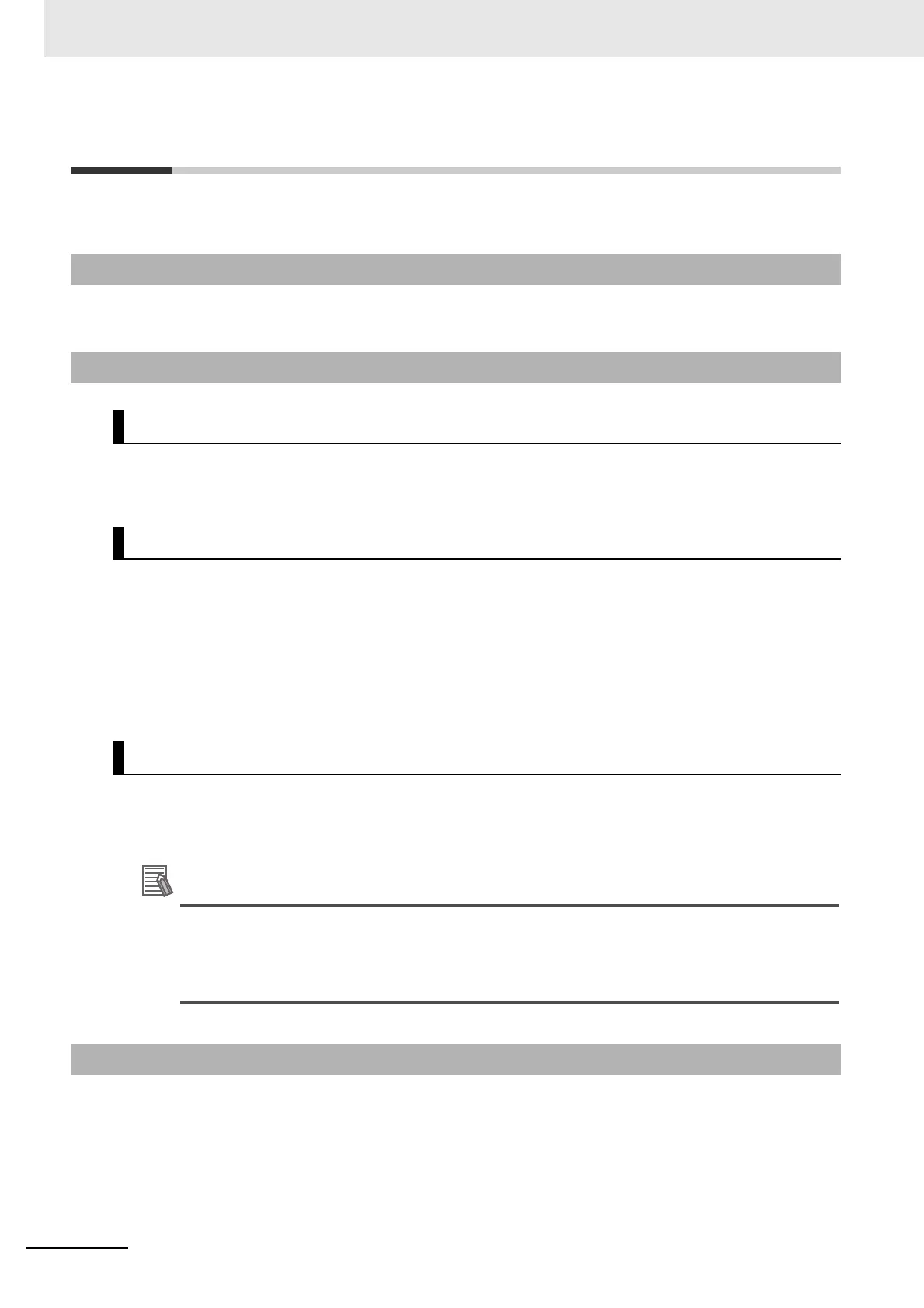11 EtherNet/IP Coupler Unit Functions
11 - 24
NX-series EtherNet/IP Coupler Unit User’s Manual (W536)
11-6 Changing Event Levels
This section describes changing event levels for the EtherNet/IP Slave Terminals.
You can change the event levels that are assigned to each Controller event.
Levels are set for each event in each Unit. If the same event code occurs in more than one Unit, you
can set a different event level for each Unit.
EtherNet/IP Coupler Unit
The EtherNet/IP Coupler Unit does not have events for which you can change the event level.
NX Units
Refer to Error Event Codes and Troubleshooting in the Troubleshooting section of the manual for the
NX Unit for the events for which you can change the event level in each NX Unit.
Changes to the event levels take effect only after they are downloaded and the Unit power supply is
cycled or the Units are restarted.
Changing the Event Levels for Current Errors
The event levels of current errors do not change when the event level settings are changed and
downloaded. You must restart the EtherNet/IP Coupler Unit or cycle the Unit power supply to
enable the changes.
Use the Support Software to change an event level. The operations are described by using the Sysmac
Studio as an example. For Support Software other than the Sysmac Studio, refer to the operation man-
ual for the Support Software that you are using.
After you change an event level, always transfer the operation settings to the Controller.
1 On the Edit Slave Terminal Configuration Tab Page, select the Unit for which to change the
event level and click the Unit Operation Settings button.
11-6-1 Introduction
11-6-2 Details on Changing Event Levels
Unit of Event Level Settings
Events with Changeable Levels
When Changes Take Effect
11-6-3 Procedure to Change an Event Level
