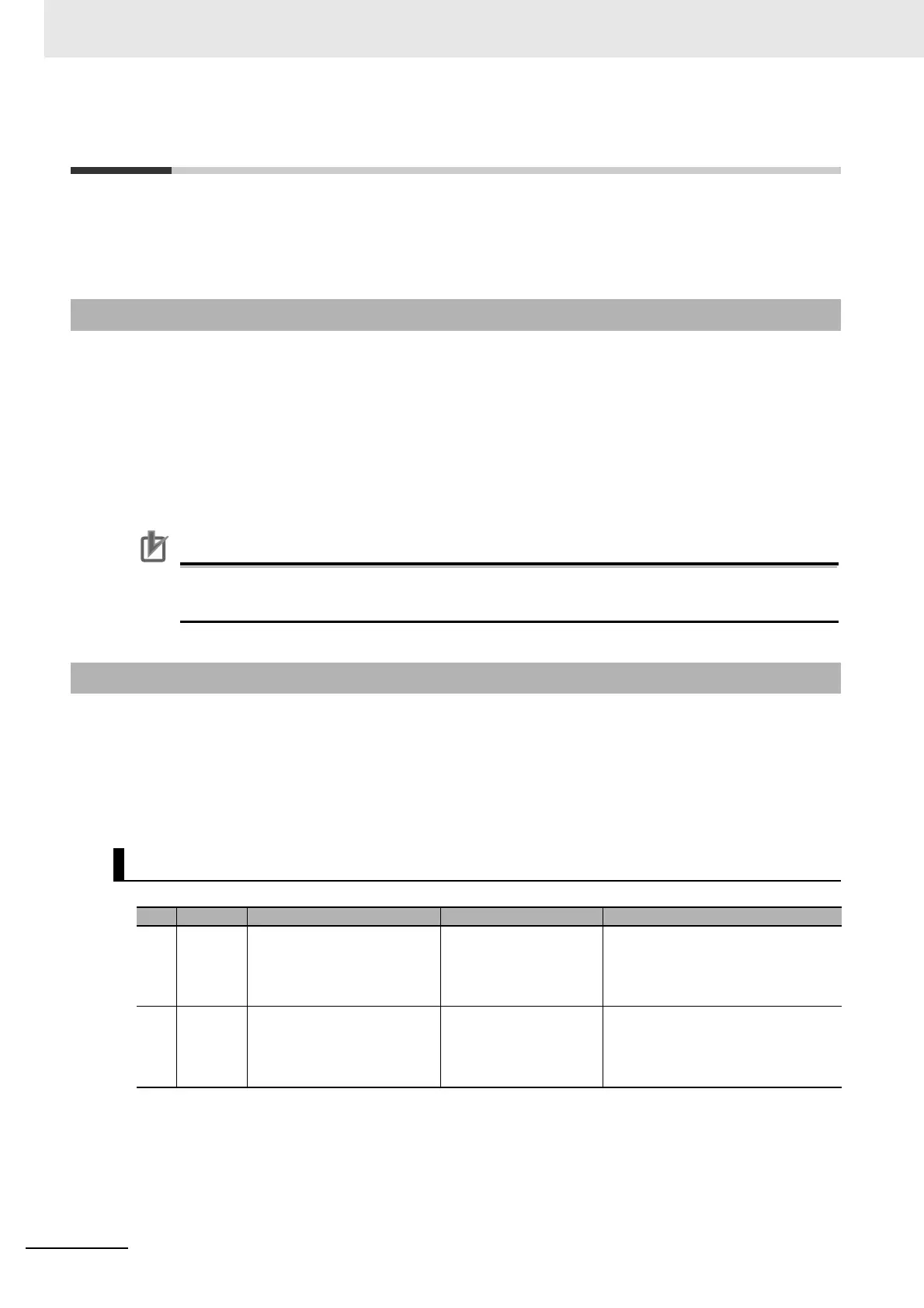13 Maintenance and Inspection
13 - 2
NX-series EtherNet/IP Coupler Unit User’s Manual (W536)
13-1 Cleaning and Maintenance
This section describes daily maintenance and the cleaning and inspection methods.
Inspect the EtherNet/IP Coupler Unit daily or periodically in order to keep it in optimal operating condi-
tion.
Clean the EtherNet/IP Coupler Unit regularly as described below in order to keep it in optimal operating
condition.
• Wipe the network over with a soft, dry cloth when doing daily cleaning.
• If dirt remains even after wiping with a soft, dry cloth, wipe over with a cloth that has been wet with a
sufficiently diluted detergent (2%) and wrung dry.
• A smudge may remain on the Unit from gum, vinyl, or tape that was left on for a long time. Remove
the smudge when cleaning.
Precautions for Correct Use
• Never use volatile solvents, such as paint thinner, benzene, or chemical wipes.
• Do not touch the NX bus connector.
Although the major components in EtherNet/IP Coupler Unit have an extremely long life time, they can
deteriorate under improper environmental conditions. Periodic inspections are thus required.
Inspection is recommended at least once every six months to a year, but more frequent inspections will
be necessary in adverse environments.
Take immediate steps to correct the situation if any of the conditions in the following table are not met.
13-1-1 Cleaning
13-1-2 Periodic Inspections
Periodic Inspection Points
No. Item Inspection Criteria Action
1 External
power
supplies
Measure the power supply volt-
age at the terminal blocks, and
make sure that they are within
the criteria voltage.
The voltage must be within
the power supply voltage
range.
Use a voltage tester to check the power
supply at the terminals. Take necessary
steps to bring voltage of the supplied
power to within the power supply voltage
range.
2 I/O power
supplies
Measure the power supply volt-
ages at the input and output ter-
minal blocks, and make sure that
they are within the criteria volt-
age.
The voltages must be
within the I/O specifications
for each NX Unit.
Use a voltage tester to check the power
supply at the terminals. Take necessary
steps to bring voltage of the I/O power
supplies to within the I/O specifications of
each Unit.
