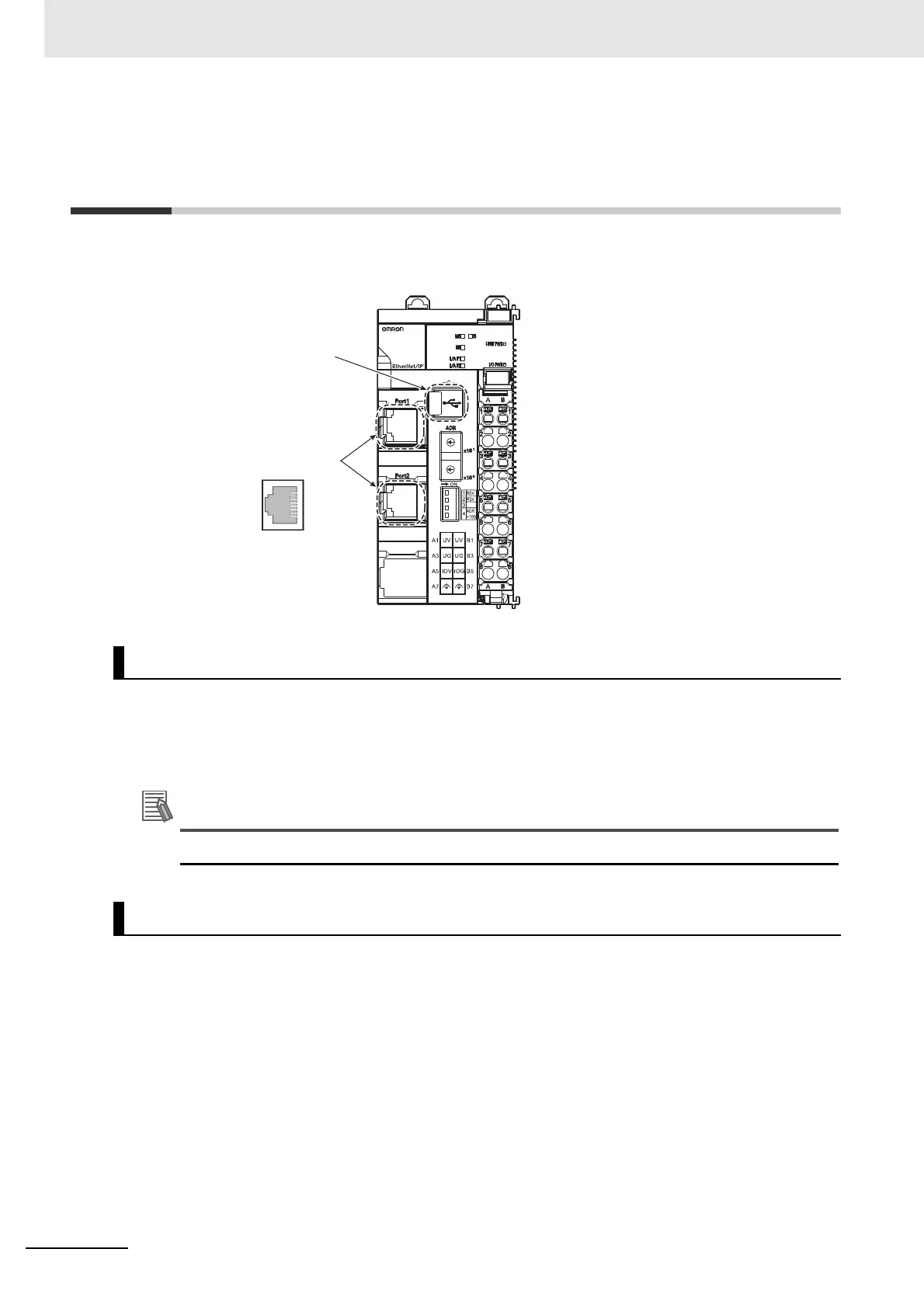4 Part Names and Functions
4 - 10
NX-series EtherNet/IP Coupler Unit User’s Manual (W536)
4-4 Communications Connector and Periph-
eral USB Port
This section provides the specifications of the communications connectors and peripheral USB port on
the front panel of the EtherNet/IP Coupler Unit.
Connect Ethernet cables to the communications connectors. The specifications of the Ethernet commu-
nications connectors are given below.
• Electrical specifications: Conform to IEEE 802.3 standards.
• Connector structure: RJ45 8-pin Modular Connector (Conforms to ISO 8877).
Refer to the NJ/NX-series CPU Unit Built-in EtherNet/IP Port User’s Manual (W506).
This port is used to connect to the Support Software. You can use a USB cable (connector type: B) to
directly connect the EtherNet/IP Coupler Unit to the Support Software to enable setting up the Ether-
Net/IP Slave Terminal.
Communications Connectors
Peripheral USB Port
Peripheral USB port
Communications connectors
1
8
0
1
2
3
4
5
6
7
8
9
A
B
C
D
E
F
0
1
2
3
4
5
6
7
8
9
A
B
C
D
E
F
NX-EIC202
NET