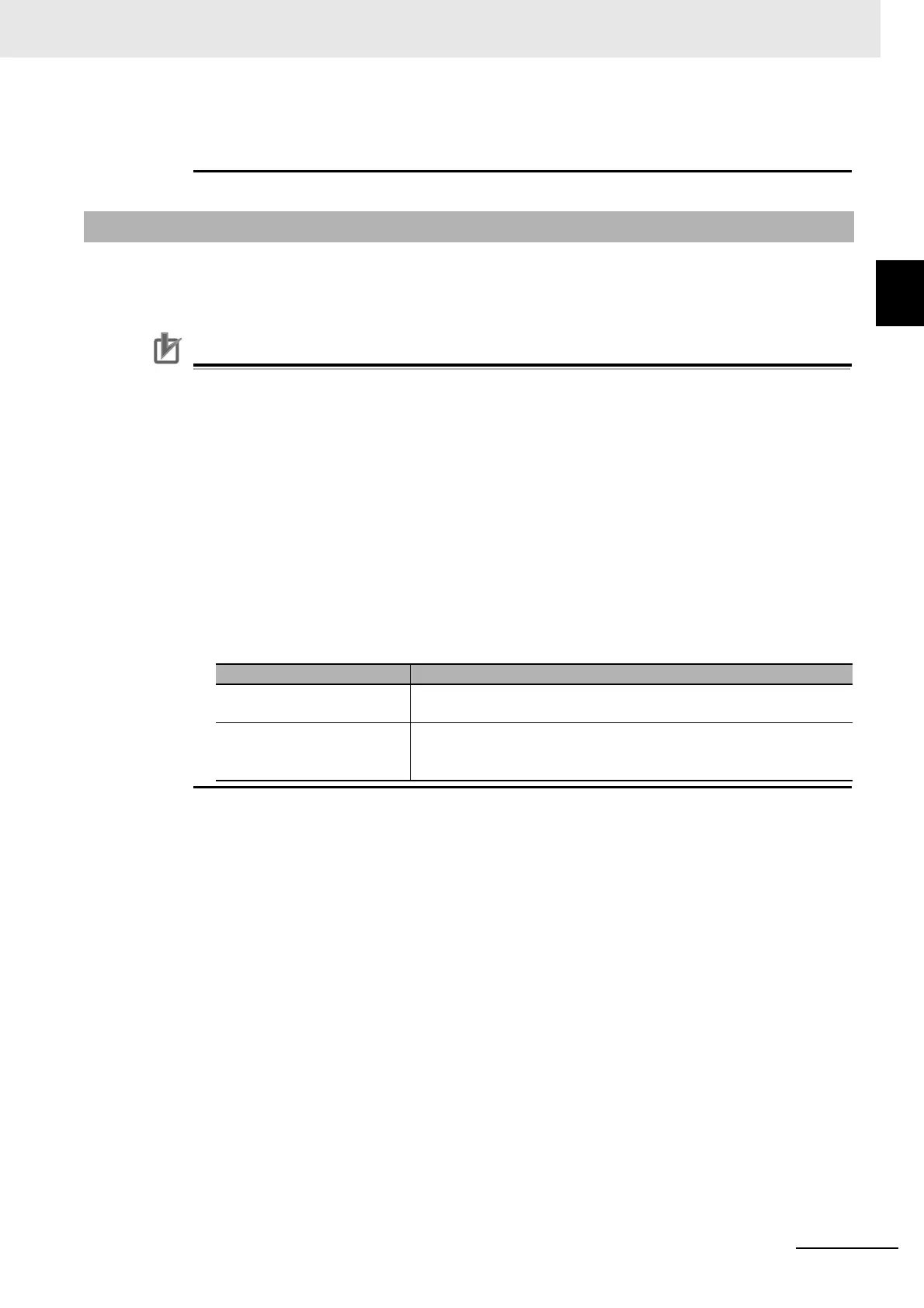9 - 35
9 Setting Up Slave Terminals
NX-series EtherNet/IP Coupler Unit User’s Manual (W536)
9-4 Setting IP Address
9
9-4-4 Getting an IP Address from the BOOTP Server
• An error will occur if the same IP address is set for another device.
• An error will occur if the IP address is not within the setting range.
If the rotary switches are set to FF hex, the IP address gotten from the BOOTP server is enabled.
Every time the Unit power supply is turned ON or the Unit is restarted, an IP address for the Unit is got-
ten from the BOOTP server and it is automatically saved and applied as the IP address of the Unit.
Precautions for Correct Use
• To get an IP address from the BOOTP server, you must register the IP address and MAC
address of the EtherNet/IP Coupler Unit in the BOOTP server in advance.
• An error occurs if an IP address is not gotten from the BOOTP server within 60 seconds of
restarting the Unit. The Unit will continue to try to get an IP address from the BOOTP server
even after this error occurs. To cancel getting an IP address from the BOOTP server, change
the rotary switches to any setting except for FF hex and cycle the Unit power supply or restart
the Unit.
• If an illegal address is gotten from the BOOTP server, an TCP/IP Setting Error (Local IP
Address) is detected. The Unit will continue to try to get an IP address from the BOOTP
server even after this error occurs.
• You can specify getting an IP address from the BOOTP server with the Network Configurator
as well. However, the timing of getting the IP address from the BOOTP server depends on
whether you set the rotary switches to FF hex or specify using the BOOTP server from the
Network Configurator.
9-4-4 Getting an IP Address from the BOOTP Server
Setting method Timing of getting the IP address from the BOOTP server
Setting the rotary switches to
FF hex
An IP address is gotten every time the Unit power supply is turned ON
or the Unit is restarted.
Setting with the Network
Configurator
An IP address is gotten from the BOOTP server only once after the
setting is made, either when the Unit power supply is turned ON or the
Unit is restarted.