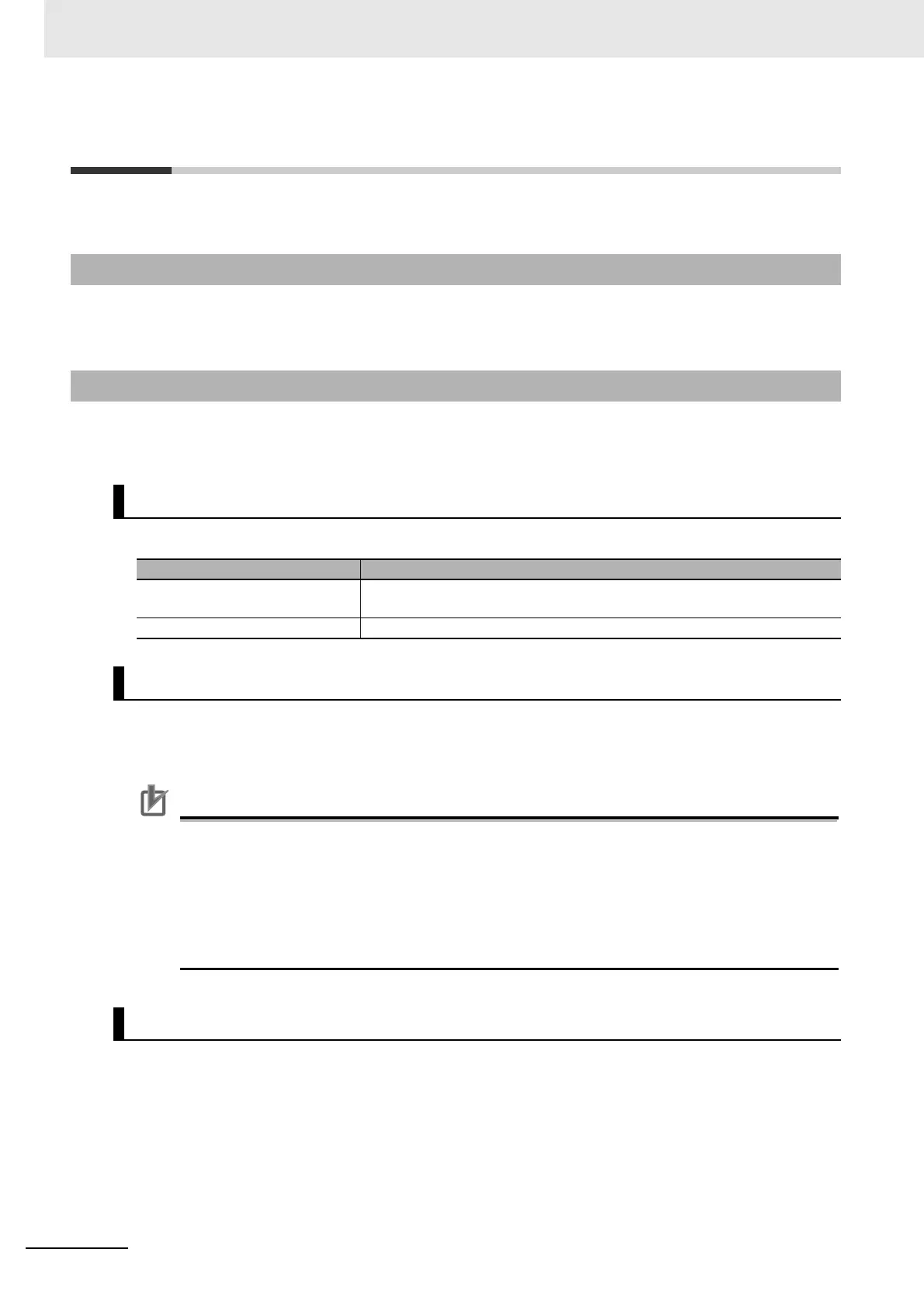11 EtherNet/IP Coupler Unit Functions
11 - 22
NX-series EtherNet/IP Coupler Unit User’s Manual (W536)
11-5 Restarting
This section describes restarting an EtherNet/IP Slave Terminal.
The restart function is used to apply changes to settings with the Support Software or by executing
instructions without cycling the Unit power supply to the EtherNet/IP Slave Terminal.
This section describes the types of restarts: Restarting the Slave Terminal and restarting individual NX
Units.
The following table provides functions for the types of restarts.
The EtherNet/IP Coupler Unit and all NX Units mounted to the Slave Terminal are restarted.
Use the Support Software to restart the Slave Terminal. Select the EtherNet/IP Coupler Unit of the
Slave Terminal to restart and then execute the restart.
Precautions for Correct Use
• The EtherNet/IP master may detect an error when the Slave Terminal is restarted after a
restart operation is performed with a direct USB connection between the Support Software
and EtherNet/IP Coupler Unit. If an error is detected, you need to reset the error in the Ether-
Net/IP master.
• When the Slave Terminal is restarted, all of the Units on the Slave Terminal perform the same
operation as when the power supply is cycled. Refer to the manuals for the specific Units for
the operation that is performed when the power supply is turned ON.
One specified NX Unit is restarted. The EtherNet/IP Coupler Unit and all NX Units that were not speci-
fied for restarting continue to operate.
Use the Support Software to restart the NX Unit. Select the NX Unit of the Slave Terminal to restart and
then execute the restart.
11-5-1 Introduction
11-5-2 Details on Restarting
Types of Restarts
Type Function
Restarting Slave Terminal The EtherNet/IP Coupler Unit and all NX Units mounted to the Slave Termi-
nal are restarted.
Restarting individual NX Units The specified NX Unit is restarted.
Restarting Slave Terminals
Restarting Individual NX Units