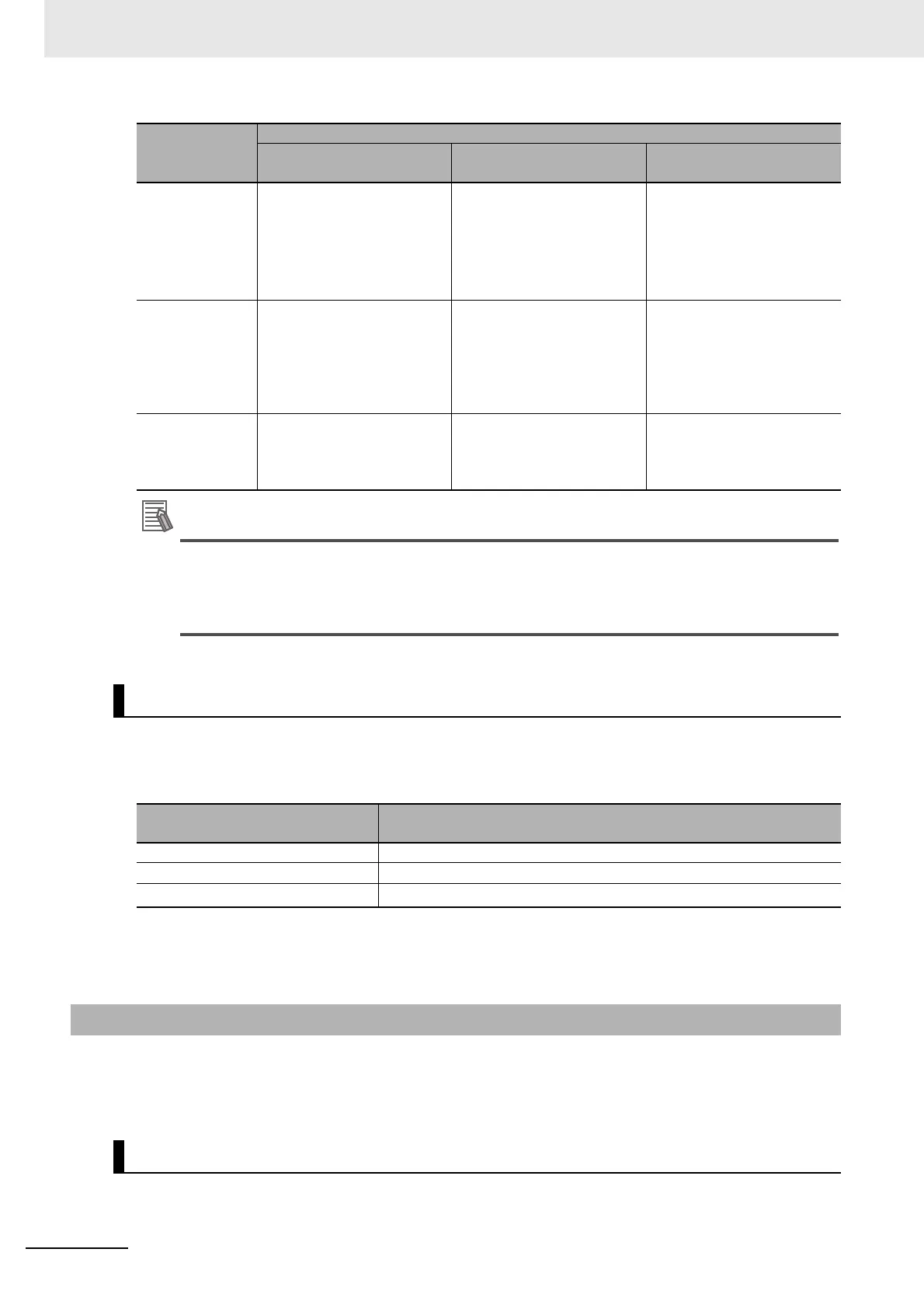11 EtherNet/IP Coupler Unit Functions
11 - 18
NX-series EtherNet/IP Coupler Unit User’s Manual (W536)
• IP address information is not altered when memory is cleared. Use the Network Configurator
to clear all EtherNet/IP related parameters.
• NTP server setting information is not altered when memory is cleared. Use the Network Con-
figurator to clear all NTP server related parameters.
Restarting is automatically performed after the Clear All Memory operation.
The following table gives the target of the Clear All Memory operation and the type of restart that is per-
formed after the Clear All Memory operation.
This section provides the procedure for the Clear All Memory operation. The operations are described
by using the Sysmac Studio as an example. For Support Software other than the Sysmac Studio, refer
to the operation manual for the Support Software that you are using.
1 Go online, right-click the EtherNet/IP Coupler Unit in the Edit Slave Terminal Configuration Tab
Page, and select Clear All Memory.
Unit operation
settings
This data is set to the default
settings.
This data is set to the default
settings.
EtherNet/IP settings stay in
memory, only TCP/IP set-
tings and SNTP settings are
cleared.
This data is set to the default
settings.
Unit application
data
Refer to the manual for each
NX Unit for the operating
specifications when the Clear
All Memory operation is used
on NX Units that have Unit
application data.
--- Refer to the manual for each
NX Unit for the operating
specifications when the Clear
All Memory operation is used
on NX Units that have Unit
application data.
Event logs Event logs are cleared if you
select the Clear event log
Option when you execute the
Clear All Memory operation.
Event logs are cleared if you
select the Clear event log
Option when you execute the
Clear All Memory operation.
Event logs are cleared if you
select the Clear event log
Option when you execute the
Clear All Memory operation.
Restarting After Clear All Memory Operation
Target of Clear All Memory opera-
tion
Type of restart
Entire EtherNet/IP Slave Terminal Restarting the Slave Terminal.
EtherNet/IP Coupler Unit Restarting the Slave Terminal.
NX Unit
Restarting the Slave Terminal or the NX Unit.
*1
*1. The function to restart individual NX Units was added for a version upgrade.
The NX Unit is restarted if the unit versions of the NX Unit support restarting individual NX Units.
The Slave Terminal is restarted if the unit version of the NX Unit does not support restarting individual NX Units.
11-4-3 Procedure for Clearing All Memory
Clearing All Memory for EtherNet/IP Coupler Unit
Data
Status after Clear All Memory operation for each specification
Entire EtherNet/IP Slave
Terminal
EtherNet/IP Coupler Unit NX Unit