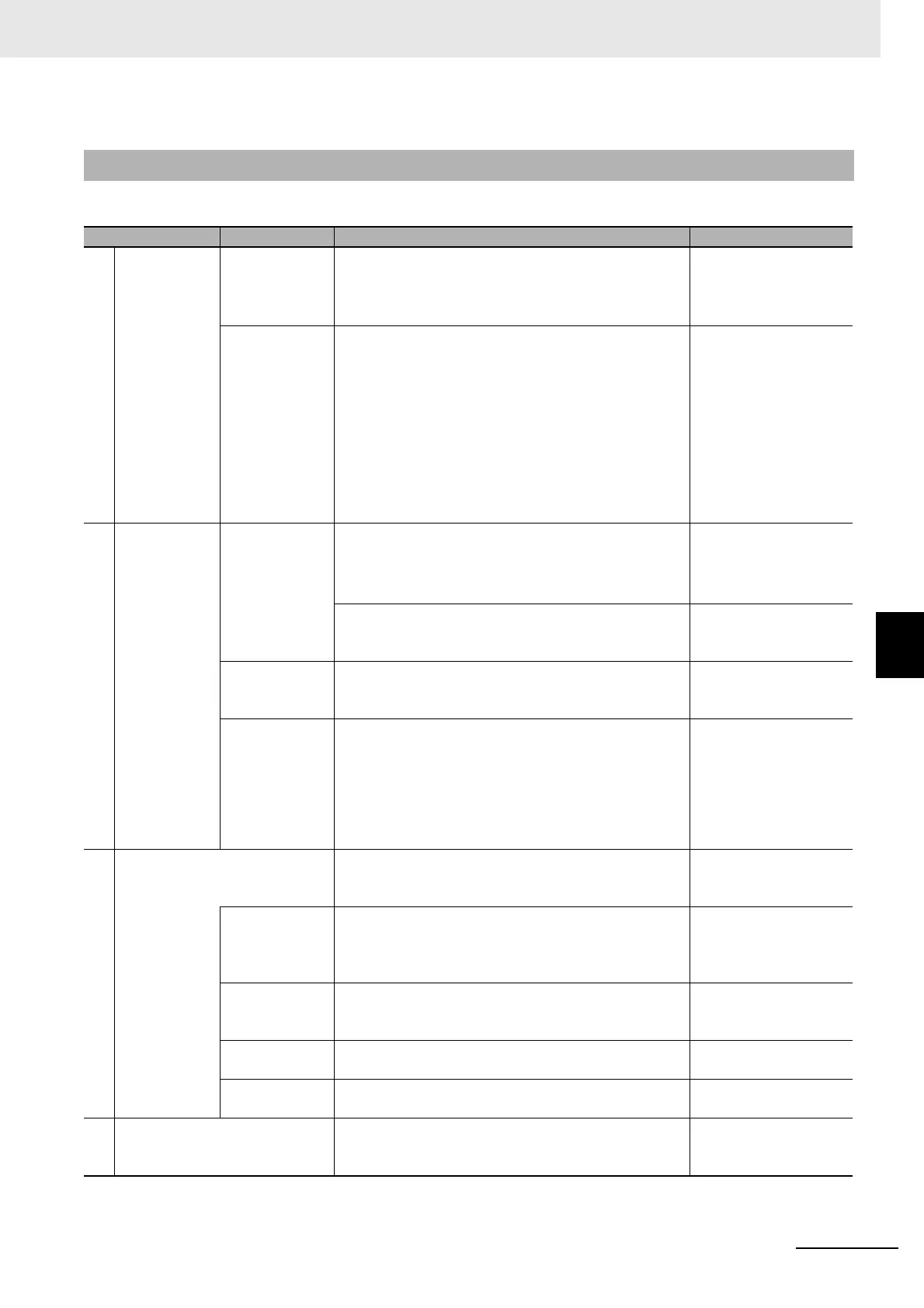A - 37
Appendices
NX-series EtherNet/IP Coupler Unit User’s Manual (W536)
A-2 TCP/UDP Message Service
A
A-2-3 Detailed Setup Procedure for TCP/UDP Message Service
A-2-3 Detailed Setup Procedure for TCP/UDP Message Service
Procedure Item Description Reference
1
Preparing for
Work
Selecting NX
Units
Select the NX Units and the quantity and types of I/O
that are required.
• 2-2-2 Types of NX
Units on page 2-7
• Manuals for the spe-
cific NX Units
Confirming Suit-
ability of Slave
Terminal Speci-
fications
Confirm that the following specific restrictions for the
Slave Terminal are met.
• Number of NX Units
• Message service maximum message size
• Design conditions for the NX Unit power supply and
I/O power supply
• Installation orientation
• 3-1 Specifications on
page 3-2
• Section 5 Designing
the Power Supply
System
• 6-1-3 Installation Ori-
entation on page 6-8
• A-2-4 TCP/UDP Mes-
sage Service Specifi-
cations on page A-38
2
Making Hard-
ware Settings
and Wiring the
Slave Terminal
Switch Settings Set the IP address of the EtherNet/IP Coupler Unit with
the hardware switches.
You can also use the Network Configurator to set the IP
address. Refer to 9-4 Setting IP Address on page 9-31.
• 4-3 Hardware Switch
Settings on page 4-8
• 9-4 Setting IP
Address on page 9-31
Set the network interface type of the EtherNet/IP Cou-
pler with the hardware switches to enable UDP/IP com-
munications and TCP/IP communications.
4-3-2 DIP Switch on
page 4-9
Installation Connect the NX Units and End Cover to the EtherNet/IP
Coupler Unit and secure the Slave Terminal to a DIN
Track to install it.
6-1 Installing Units on
page 6-2
Wiring Wire the Slave Terminal.
• Connect the communications cables.
• Connect the Unit power supply.
• Connect the I/O power supply.
• Connect the ground wire.
• Connect the external I/O devices.
Section 7 Wiring
3
Configuring the Slave Terminal
and Making the Operation Set-
tings
Set up the Slave Terminal (create the configuration and
set the parameters) with the Support Software.
9-2 Setting Slave Termi-
nal Parameters on page
9-7
Creating the
Unit Configura-
tion Information
Create the Slave Terminal configuration information
such as number and order of NX Units, individual NX
Unit information and information about the EtherNet/IP
Coupler Unit.
9-2-2 Setting the NX
Unit Configuration Infor-
mation on page 9-7
Setting the I/O
Allocation Infor-
mation
Make the I/O allocations for the EtherNet/IP Coupler
Unit and NX Units as required.
9-2-3 I/O Allocation
Information on page
9-12
Unit Operation
Settings
Make the Uni
t operation settings for the EtherNet/IP
Coupler Unit and NX Units as required.
9-2-4 Unit Operation
Settings on page 9-22
Setting Unit
Application Data
Create the Unit application data. This step applies only
to Units that have Unit application data.
9-2-5 Unit Application
Data on page 9-23
4
Transferring and Comparing Eth-
erNet/IP Coupler Unit Parameter
Settings
Transfer and compare Slave Terminal settings with the
Support Software.
9-3 Transferring and
Comparing Settings on
page 9-28
