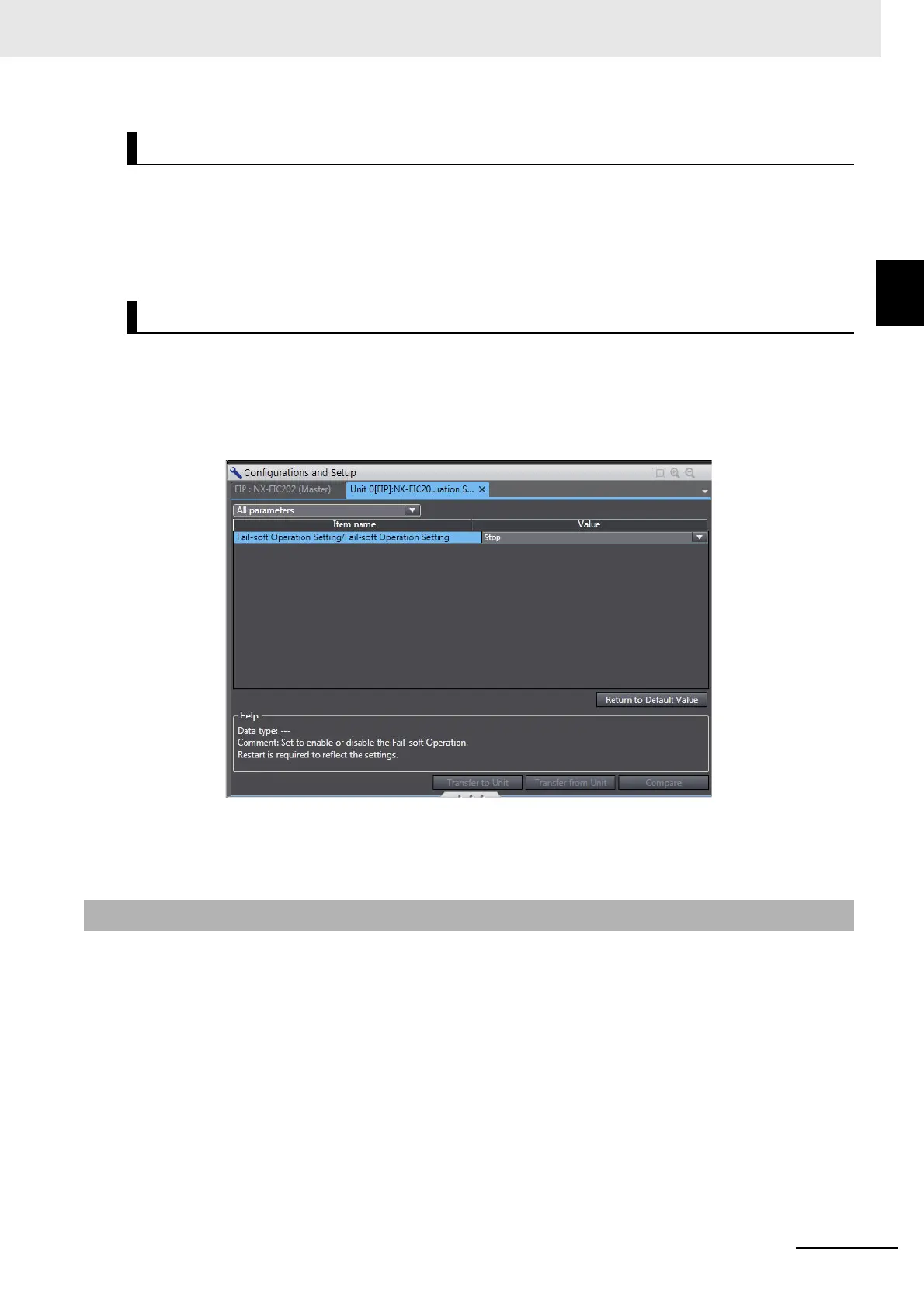9 - 23
9 Setting Up Slave Terminals
NX-series EtherNet/IP Coupler Unit User’s Manual (W536)
9-2 Setting Slave Terminal
Parameters
9
9-2-5 Unit Application Data
The settings that are available depend on the type of the NX Unit.
For example, Digital Input Units have a setting for the input filter value, and Digital Output Units have a
setting for the output value at load rejection.
Refer to the manual for the specific NX Unit for the settings and their meanings.
You can edit the Unit operation settings for the EtherNet/IP Coupler Unit and NX Units as necessary.
1 In the Unit Settings Pane, click the Edit Unit Operation Settings button.
The Edit Unit Operation Settings Tab Page is displayed.
2 Change the set value of each setting.
The Unit application data is the data that enables the functionality that is specific to each NX Unit. Not
all NX Units have Unit application data.
Refer to the manual for NX Units that have Unit application data for the method to set and transfer Unit
application data.
Unit Operation Settings for the NX Unit
Editing the Unit Operation Settings
9-2-5 Unit Application Data