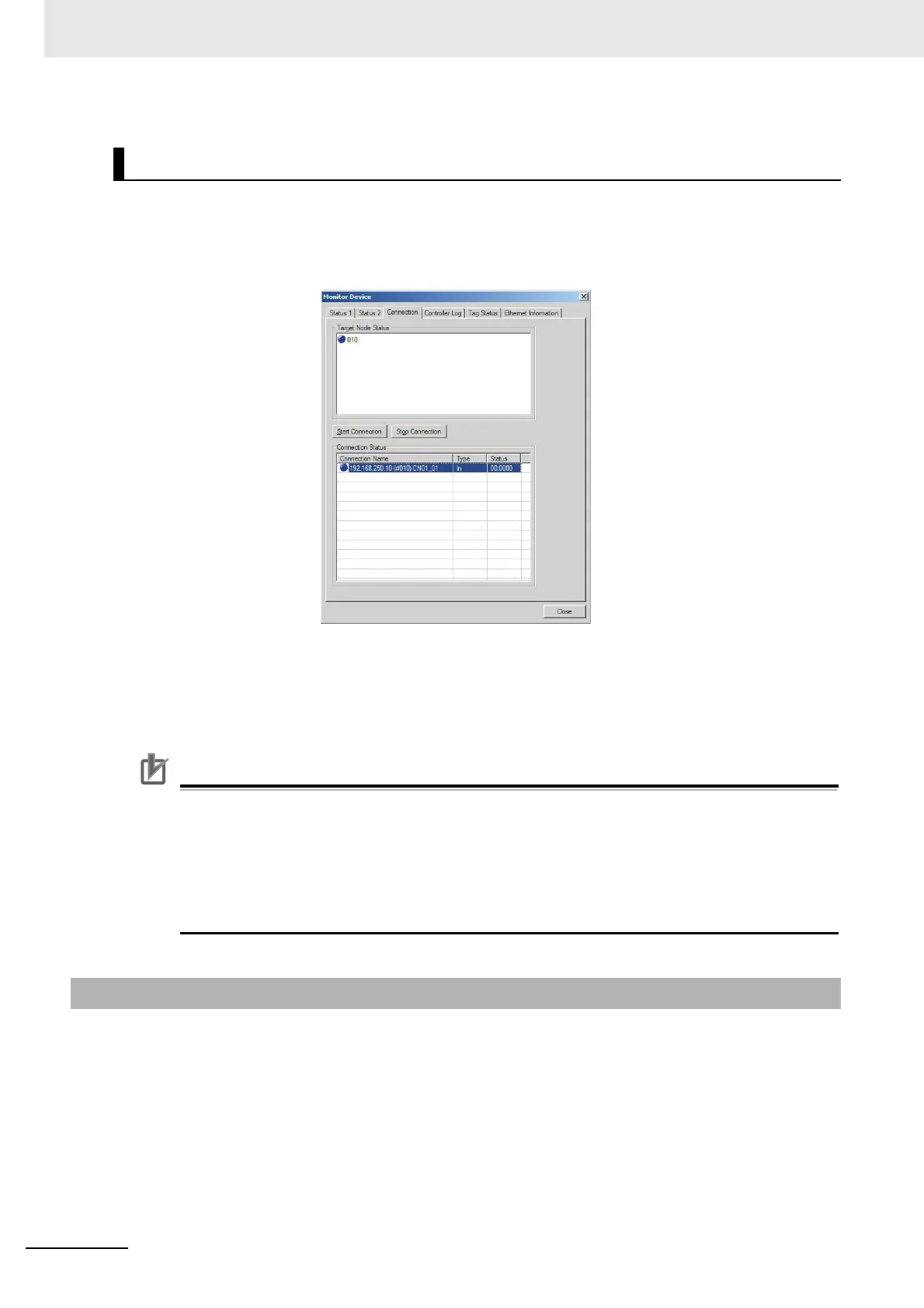9 Setting Up Slave Terminals
9 - 70
NX-series EtherNet/IP Coupler Unit User’s Manual (W536)
You can start and stop tag data links for individual devices using the Connection Tab Page in the Moni-
tor Device Dialog Box. This applies only to tag data links for which the device is the originator. Select
Monitor from the Device Menu to access the Monitor Device Dialog Box.
Start Connection button:
Starts all connections for which the device is the originator.
Stop Connection button:
Stops all connections for which the device is the originator.
Precautions for Correct Use
Connections will be cut off if any of the following errors occurs in the CPU Unit that is the origi-
nator while tag data links are active.
• Fatal CPU Unit error
• I/O refresh error
• CPU Unit WDT error
• I/O bus error
The following additional functions are available with the Network Configurator. Refer to the CS and CJ
Series EtherNet/IP Units Operation Manual (Cat. No. W465) for more for information.
• Clearing the Device Parameters
• Saving the Network Configuration File
• Reading a Network Configuration File
• Checking Connections
• Changing Devices
• Displaying Device Status
Starting and Stopping Tag Data Links for the Individual Devices
9-5-11 Additional Tag Data Link Functions