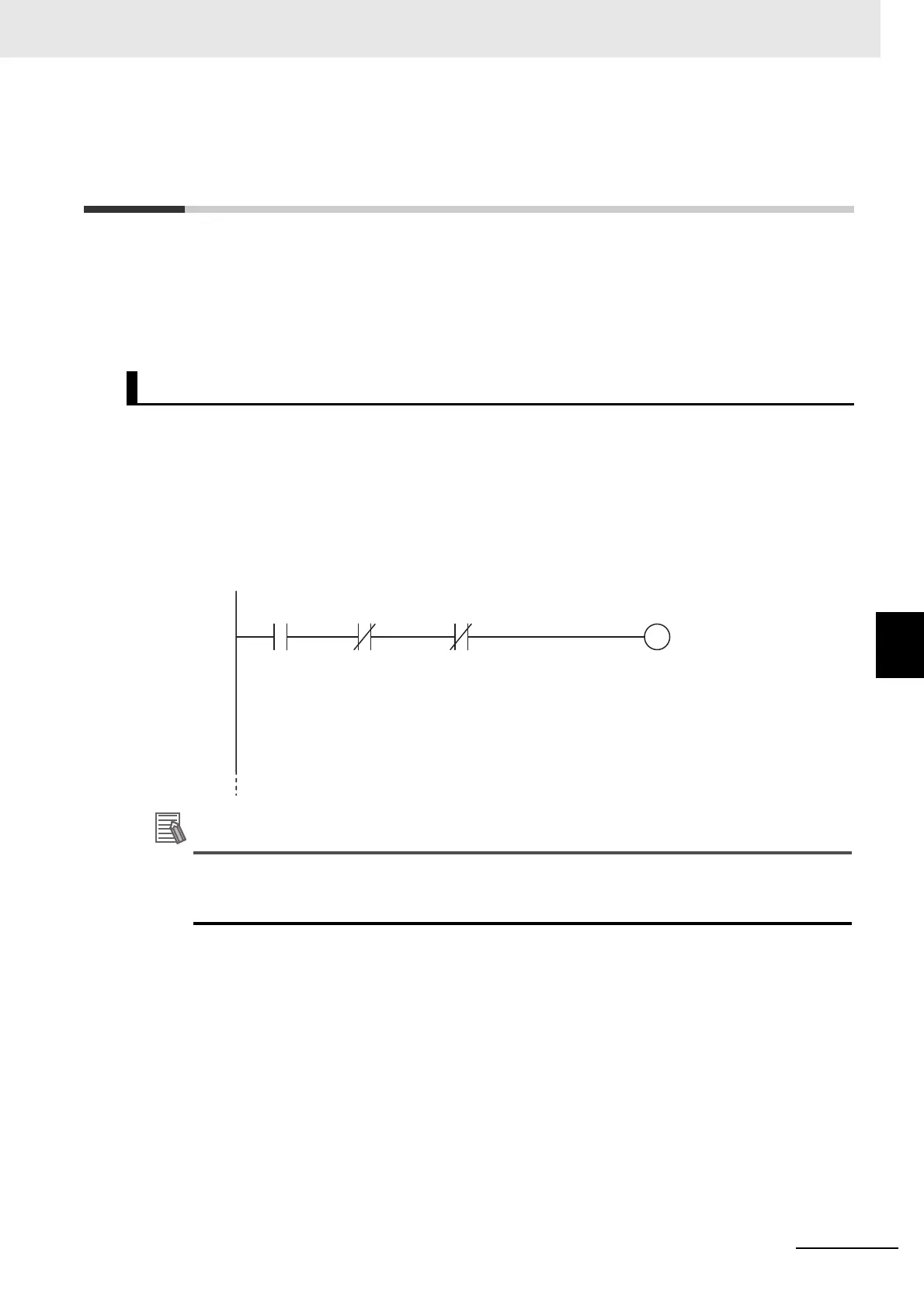A - 51
Appendices
NX-series EtherNet/IP Coupler Unit User’s Manual (W536)
A-4 Programming Example To Detect Valid I/O Data
A
A-4 Programming Example To Detect
Valid I/O Data
The following programming example can be used to confirm that normal communications are being
performed for a Slave Terminal.
This example requires that the Slave Terminal Status is included in the I/O allocation for the Slave Ter-
minal configuration. For details on the I/O allocation information of the Slave Terminal configuration,
refer to 9-2-3 I/O Allocation Information on page 9-12.
The following example uses Slave Terminal Status bits and PLC CIO areas to confirm that normal com-
munications are being performed for a Slave Terminal.
The example below monitors the following bits to determine the validity of the I/O data.
• I/O Refresh Flag from the Slave Terminal I/O Allocation (bit 15 of the Slave Terminal Status)
• Network Error (bit 1 of the Unit Status 1 allocated CIO area for the EtherNet/IP Unit)
• Tag Data Link Error (bit 2 of the Communications Status 1 allocated CIO area for the EtherNet/IP
Unit)
For details on the memory allocation of the EtherNet/IP master, refer to the CS and CJ Series
EtherNet/IP Units Operation Manual (Cat No. W465) or the user's manual for the built-in
Ether-Net/IP port on the connected CPU Unit or Industrial PC.
Program Example Using Network Variables for Status
I/O Refresh
Flag
3300.15
Network Error
1510.01
Tag Data Link
Error
1512.02
Valid I/O
Data