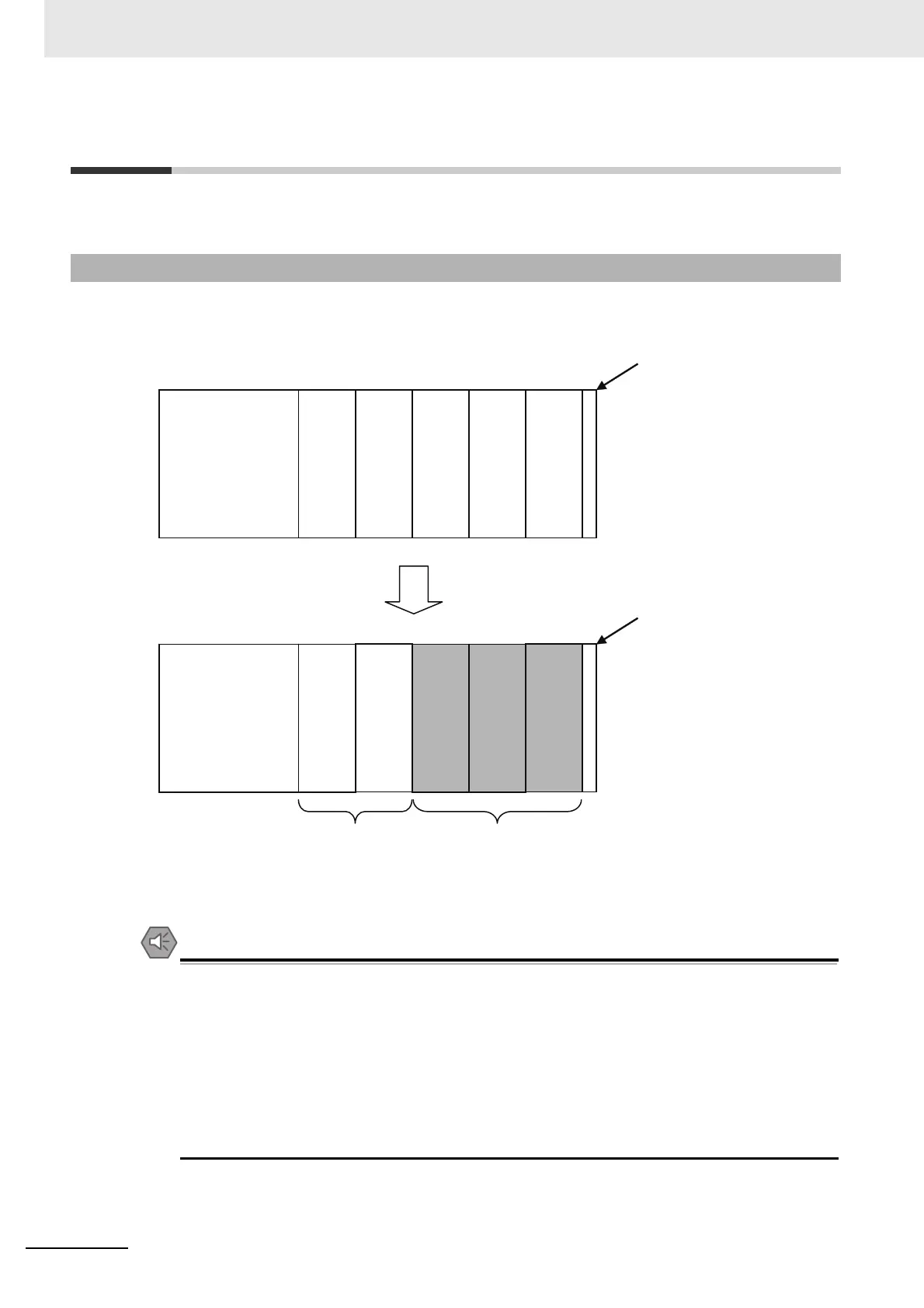11 EtherNet/IP Coupler Unit Functions
11 - 26
NX-series EtherNet/IP Coupler Unit User’s Manual (W536)
11-7 Fail-soft Operation
This section describes the fail-soft operation for EtherNet/IP Slave Terminals.
This function allows the EtherNet/IP Coupler Unit to start or continue I/O refreshing only with the NX
Units that can operate normally when an error occurs for the EtherNet/IP Slave Terminal.
• If you change the fail-soft operation setting, the output status when the error occurs may also
change. Confirm safety before you change the setting.
• If you use fail-soft operation, write programming to determine whether Unit I/O data is valid.
Without such programming, the user program cannot distinguish between Units for which I/O
refreshing is continued and Units for which I/O refreshing is stopped.
To determine whether Unit I/O data is valid, you must assign the NX Unit I/O Data Active Sta-
tus and the NX Unit Error Status from the I/O data that is assignable to the EtherNet/IP Cou-
pler Unit.
The NX Unit Error Status is not assigned by default. Add it to the I/O entry mapping.
11-7-1 Overview
EtherNet/IP
Coupler Unit
End Cover
♯1
NX Unit
♯2
NX Unit
♯3
NX Unit
♯4
NX Unit
♯5
NX Unit
Error occurs.
EtherNet/IP
Coupler Unit
End Cover
♯1
NX Unit
♯2
NX Unit
♯3
NX Unit
♯4
NX Unit
♯5
NX Unit
Start or continue I/O
refreshing for NX Units
that can operate normally.
Stop or do not start I/O
refreshing for NX Units that
cannot operate normally.