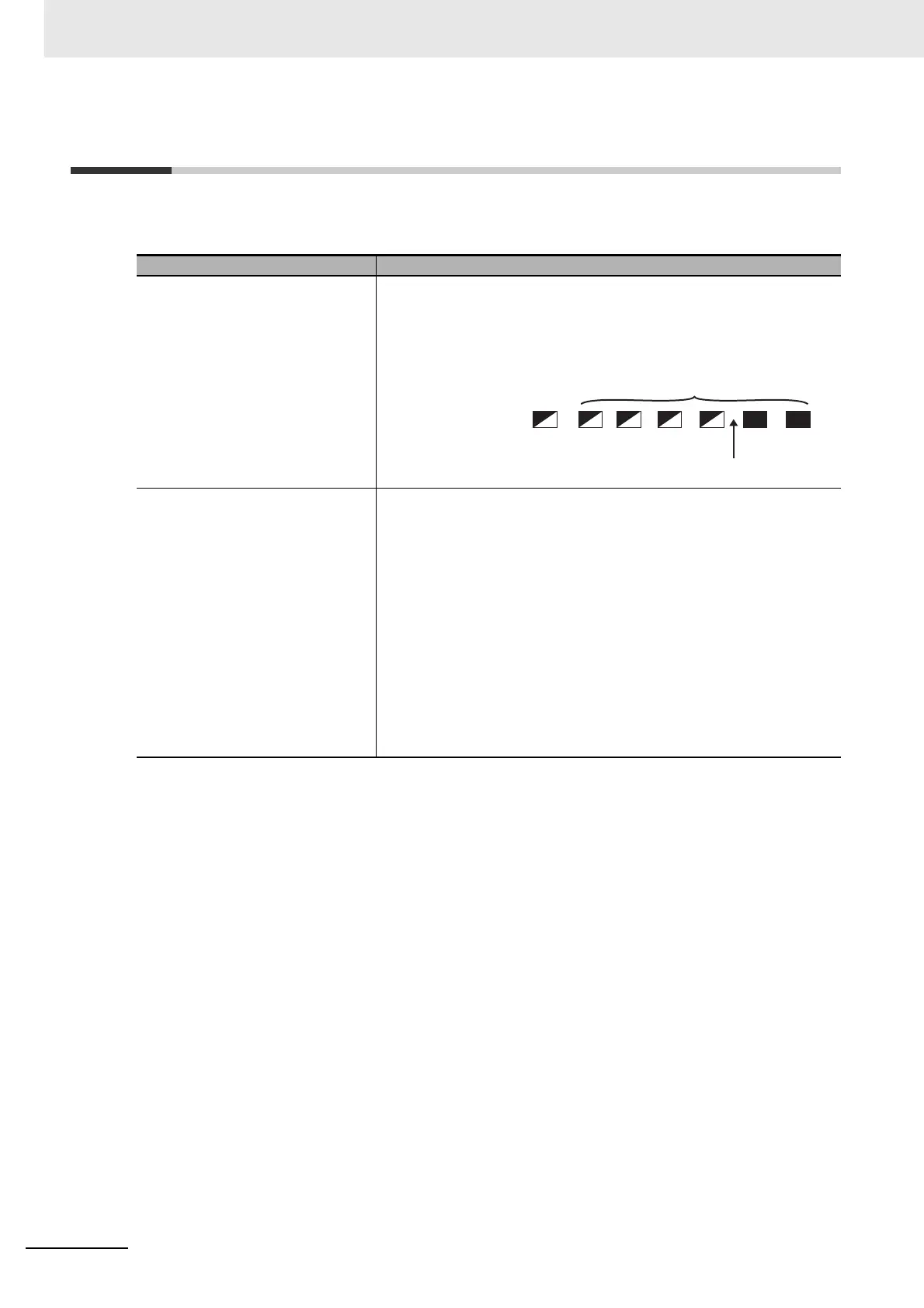12 Troubleshooting
12 - 54
NX-series EtherNet/IP Coupler Unit User’s Manual (W536)
12-5 Troubleshooting Other Errors
This section describes error symptoms that cannot be resolved with the methods for checking for errors
and troubleshooting that were described earlier.
Status Possible cause and correction
When the Unit configuration was
registered, the TS indicator on the
EtherNet/IP Coupler Unit flashed
green, and the TS indicators on the
first few NX Units near the Ether-
Net/IP Coupler Unit flash green and
the TS indicators on the other NX
Units are not lit.
The NX bus connector on the left side of the Units where the TS indica-
tors are not lit is not connected properly.
Connect it properly and cycle the power supply.
• All TS indicators on the Ether-
Net/IP Slave Terminal (EtherNet/IP
Coupler Unit and NX Units) are lit
green.
• When the output of the Ether-
Net/IP Coupler is active, the OUT
indicator on the Digital I/O Unit is lit
yellow but the actual output is
OFF.
• A device (e.g., sensor) that is con-
nected to the Digital I/O Unit is
ON, but a signal is not input, and
the IN and OUT indicators are both
not lit.
• The power supply to the Additional NX Unit Power Supply Unit is not
turned ON. Check the wiring and turn ON the power supply.
• The NX bus connectors between the Units are not connected properly.
Make sure that the Unit hookup guides are properly engaged.
• The wiring for the I/O power supply is disconnected. Check the wiring.
Not lit.
EtherNet/IP
Coupler Unit
NX Units
Faulty connection
TS indicator status
Flashing.