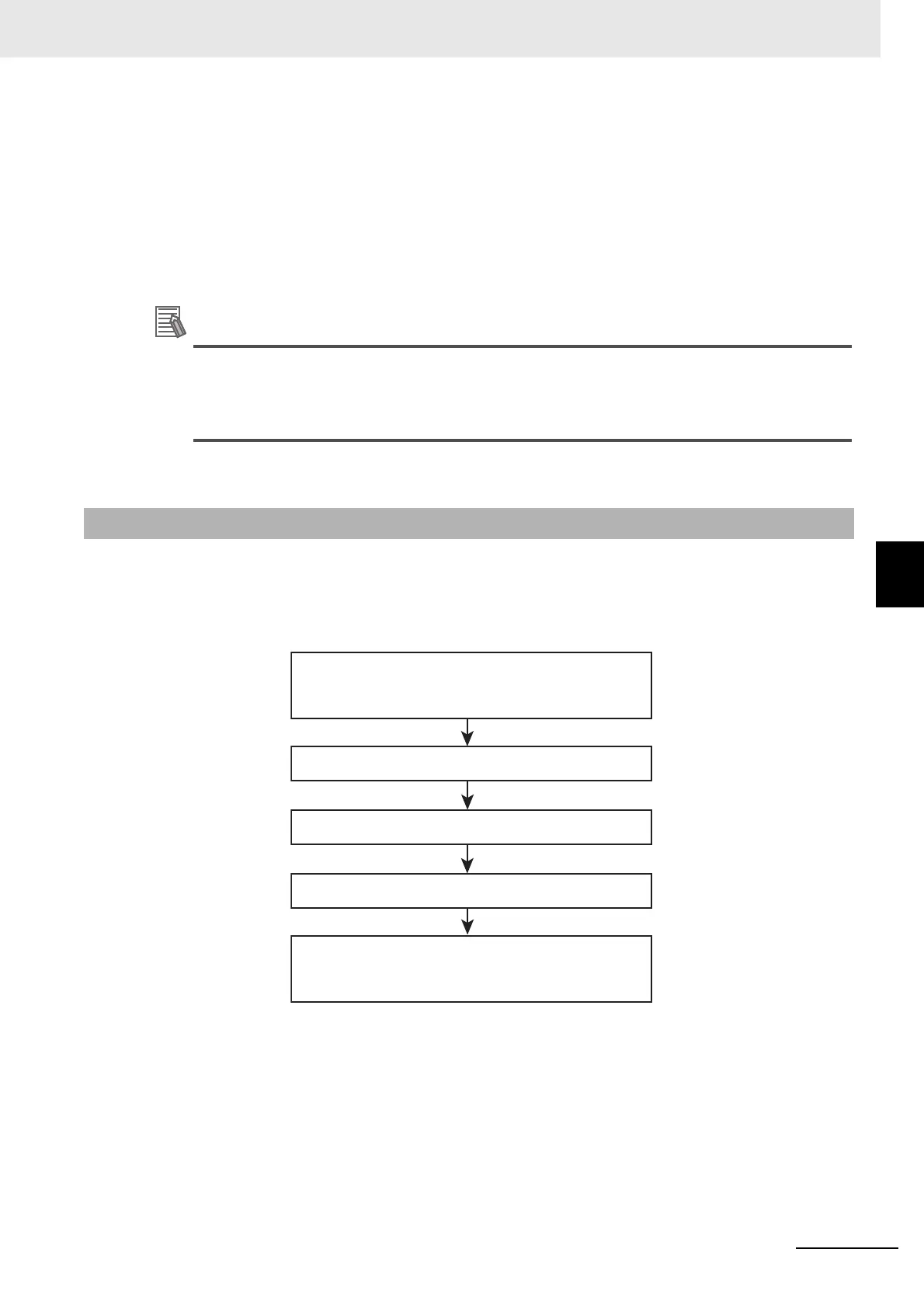13 - 5
13 Maintenance and Inspection
NX-series EtherNet/IP Coupler Unit User’s Manual (W536)
13-2 Maintenance Procedures
13
13-2-3 Basic Replacement Procedure for NX Units
3 Replace the EtherNet/IP Coupler Unit. Make sure that the hardware switches are set to the
same settings as the original Unit.
4 Turn ON the Unit power supplies and I/O power supplies to the EtherNet/IP Slave Terminal.
5 Import a Support Software project, download and verify data for the EtherNet/IP Coupler Unit
using the Support Software.
6 Turn ON the power supply to all of the equipment, or connect the EtherNet/IP Slave Terminal to
the EtherNet/IP network.
• Refer to 6-1 Installing Units on page 6-2 for the procedures to mount and remove the Ether-
Net/IP Coupler Unit.
• Refer to Precautions for Safe Use on page 18 for the procedures to disconnect and connect
the EtherNet/IP Coupler Unit from and to the EtherNet/IP network.
This section describes the basic replacement procedures for the NX Units that are mounted after the
EtherNet/IP Coupler Unit.
The procedure may differ from the one that is described below depending on the model number of the
NX Unit. Refer to the manual for the specific NX Unit to replace, in addition to this manual.
1 Turn OFF the power supply to all of the equipment or disconnect the EtherNet/IP Slave Terminal
that includes the NX Unit to replace from the EtherNet/IP network.
2 Turn OFF the Unit power supplies and I/O power supplies for the EtherNet/IP Slave Terminal.
3 Replace the NX Unit. If the NX Unit has hardware switches, set the hardware switches to the
same settings as on the original NX Unit.
4 Turn ON the Unit power supplies and I/O power supplies to the EtherNet/IP Slave Terminal.
5 Turn ON the power supply to all of the equipment, or connect the EtherNet/IP Slave Terminal to
the EtherNet/IP network.
13-2-3 Basic Replacement Procedure for NX Units
Turn OFF the power supplies to the EtherNet/IP Slave Terminal.
Turn ON the power supplies to the EtherNet/IP Slave Terminal.
Replace the Unit.
Turn OFF the system power, or disconnect
the EtherNet/IP Coupler Unit from the EtherNet/IP
network.
Turn ON the equipment power or connect to the
EtherNet/IP network.