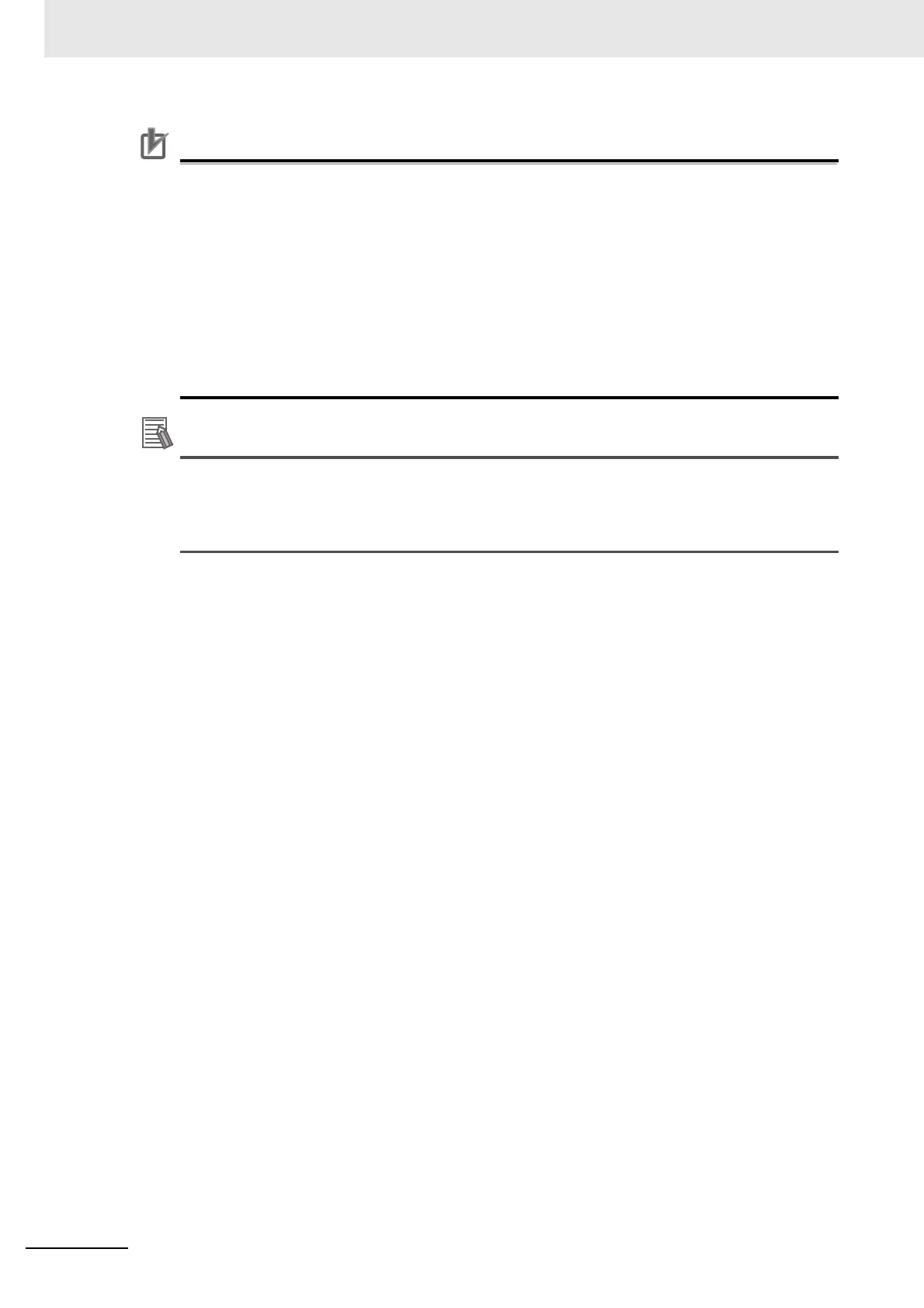13 Maintenance and Inspection
13 - 6
NX-series EtherNet/IP Coupler Unit User’s Manual (W536)
Precautions for Correct Use
Checking the Serial Numbers of NX Units
If the Serial Number Check Method setting on the EtherNet/IP Coupler Unit is set to Setting =
Actual device, temporarily change this setting to None, and then replace the NX Unit. Get the
serial number of the new NX Unit, and then set the Serial Number Check Method setting on the
EtherNet/IP Coupler Unit to Setting = Actual device again.
If you replace the NX Unit with the Serial Number Check Method setting set to Setting = Actual
device, a Unit Configuration Verification Error will occur.
Refer to 9-2-2 Setting the NX Unit Configuration Information on page 9-7 for details on the
Serial Number Check Method setting for the EtherNet/IP Coupler Unit, and to 9-2-6 Support
Software Functions Used as Required on page 9-24 for details on getting the serial numbers of
NX Units.
• Refer to the manual for the specific NX Unit for the procedures to mount and remove the NX
Unit.
• Refer to Precautions for Safe Use on page 18 for the procedures to disconnect and connect
the EtherNet/IP Coupler Unit from and to the EtherNet/IP network.