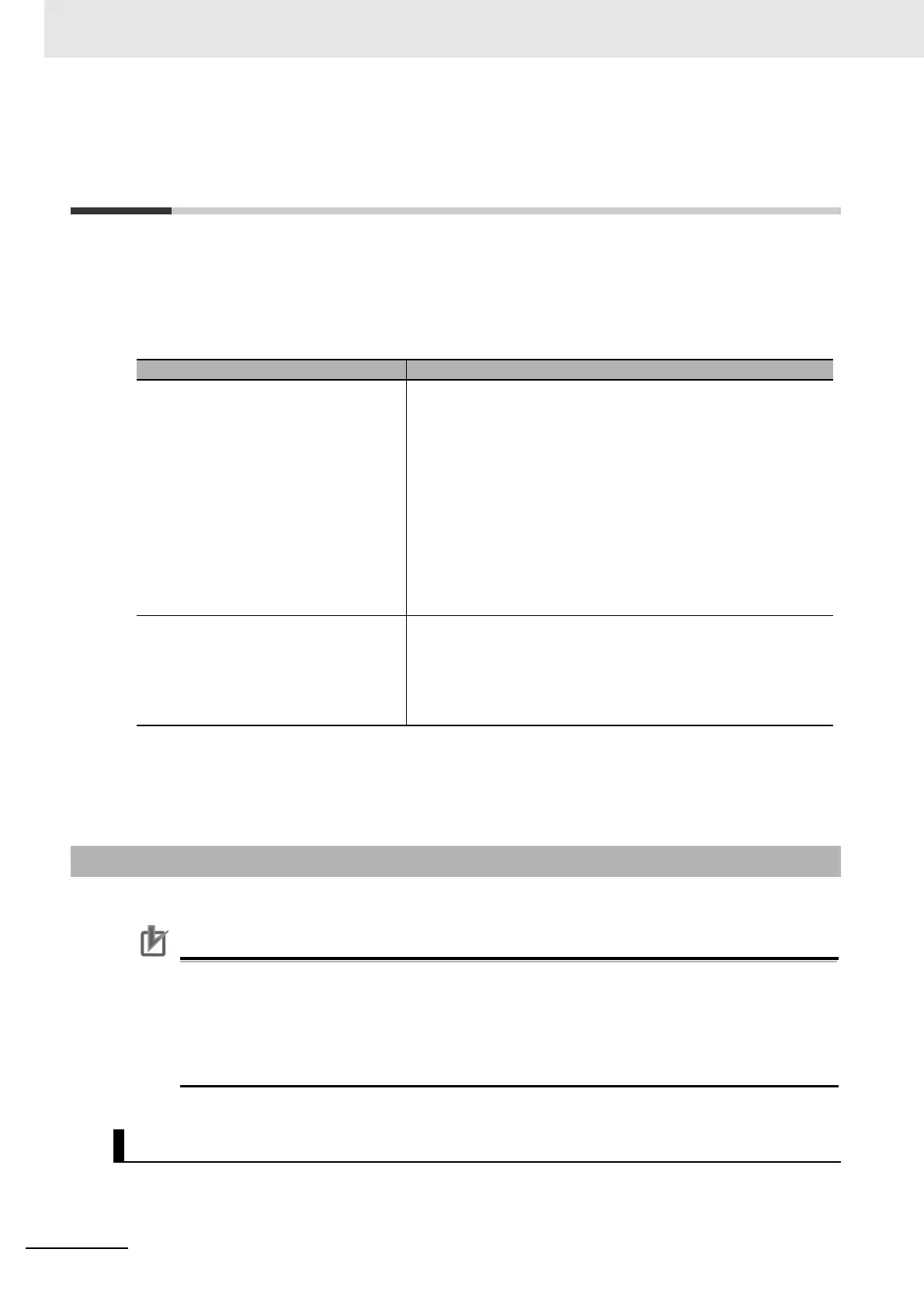12 Troubleshooting
12 - 10
NX-series EtherNet/IP Coupler Unit User’s Manual (W536)
12-3 Checking for Errors and Trouble-
shooting with Support Software
Support Software can be used to check the status and errors for troubleshooting hardware and network
issues.
The following table provides a general description of the troubleshooting functions of each Support
Software.
The EtherNet/IP Unit provides status information with the Network Configurator.
Precautions for Correct Use
To check the status of communications with the EtherNet/IP Coupler Unit, check the status
information provided by the EtherNet/IP Unit. You cannot check the status information provided
by the EtherNet/IP Coupler Unit with the Network Configurator. To check the status information
provided by the EtherNet/IP Coupler Unit, you must allocate the status information to tag data
links. Refer to 9-2-3 I/O Allocation Information on page 9-12 for details on allocating the status
information to tag data links.
Connect the Network Configurator online, select the device to be checked, right-click to display the
pop-up menu, and select Monitor.
Applicable Support Software Troubleshooting Function
Network Configurator The following troubleshooting functions are available with Network
Configurator Software. These are functions of the EtherNet/IP Unit.
• Ethernet Status
• Data Link Status
• Configuration Error Status
• Target Node Status
• Target Controller Status
• Connection Status
• Controller Log
• Tag Status
• Ethernet Information
Sysmac Studio and NX-IO Configurator The following troubleshooting functions are available with the Sys-
mac Studio and NX-IO Configurator.
• Check errors managed by the EtherNet/IP Coupler Unit
*1
• Check errors in the NX Units that are connected to the Ether-
Net/IP Coupler Unit
*2
*1. You cannot check errors if there is a fatal error in the EtherNet/IP Coupler Unit.
*2. On NX Units that manage their own errors, current errors cannot be checked after a fatal error occurs in that
NX Unit. On NX Units that record their own event logs, the error log cannot be checked after a fatal error oc-
curs in that NX Unit.
12-3-1 Checking Status with the Network Configurator
The Network Configurator’s Device Monitor Function
