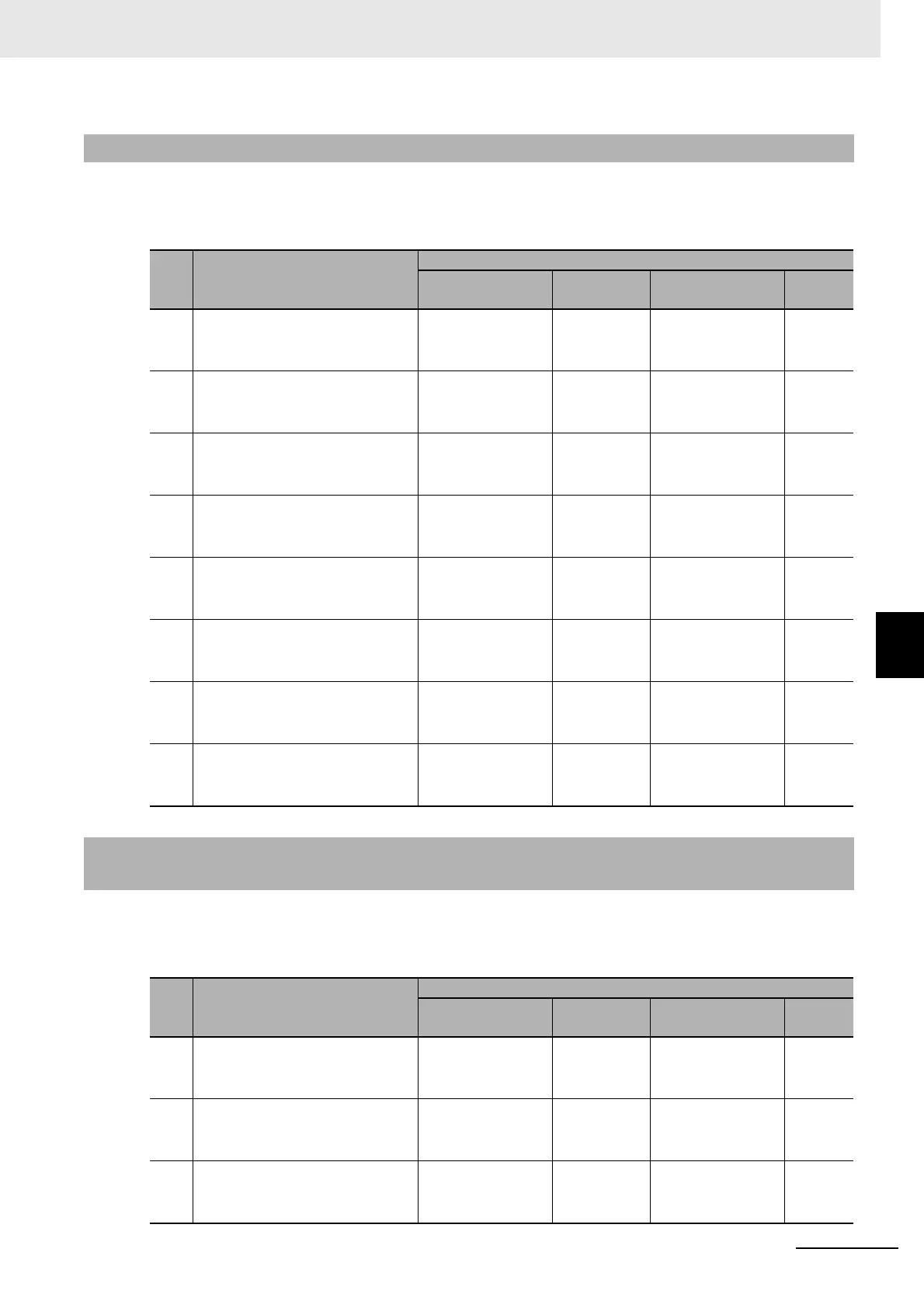A - 47
Appendices
NX-series EtherNet/IP Coupler Unit User’s Manual (W536)
A-3 Examples of EtherNet/IP Slave Terminal Settings and I/O Data Control Procedure Using
Messages
A
A-3-3 Changing the Unit Operation Settings of Multiple NX Units
This procedure changes the Unit operation settings of multiple NX Units in the EtherNet/IP Slave Termi-
nal. The unit numbers of the relevant NX Units are 1 and 2.
The setting procedure is given in the following table.
This procedure changes the Unit operation settings of all of the NX Units in the EtherNet/IP Slave Ter-
minal. The unit numbers of the relevant NX Units are 0 to 63.
The setting procedure is given in the following table.
A-3-3 Changing the Unit Operation Settings of Multiple NX Units
Step Description
CIP objects to use
Class ID Instance ID Service code
Unit
number
1 Change the write mode of the NX
Unit with unit number 1 to enable
writing.
0x74
NX Configuration
object
0x01 0x37
Switch parameter
write mode
0x01
2 Change the write mode of the NX
Unit with unit number 2 to enable
writing.
0x74
NX Configuration
object
0x01 0x37
Switch parameter
write mode
0x02
3 Write the values to the NX object
in the NX Unit with unit number 1.
0x74
NX Configuration
object
0x01 0x34
Write NX object
0x01
4 Write the values to the NX object
in the NX Unit with unit number 2.
0x74
NX Configuration
object
0x01 0x34
Write NX object
0x02
5 Save the set values in the NX Unit
with unit number 1.
0x74
NX Configuration
object
0x01 0x36
Save parameter
0x01
6 Save the set values in the NX Unit
with unit number 2.
0x74
NX Configuration
object
0x01 0x36
Save parameter
0x02
7 Restart the NX Unit with unit num-
ber 1.
0x74
NX Configuration
object
0x01 0x35
Restart NX unit
0x01
8 Restart the NX Unit with unit num-
ber 2.
0x74
NX Configuration
object
0x01 0x35
Restart NX unit
0x02
A-3-4 Changing the Unit Operation Settings of the Entire EtherNet/IP
Slave Terminal
Step Description
CIP objects to use
Class ID Instance ID Service code
Unit
number
1 Change the write mode of the Eth-
erNet/IP Coupler Unit to enable
writing.
0x74
NX Configuration
object
0x01 0x37
Switch parameter
write mode
0x00
2 Write the values to the NX object
in the EtherNet/IP Coupler Unit.
0x74
NX Configuration
object
0x01 0x34
Write NX object
0x00
3 Write the values to the NX object
in the NX Unit with unit number 1.
0x74
NX Configuration
object
0x01 0x34
Write NX object
0x01
