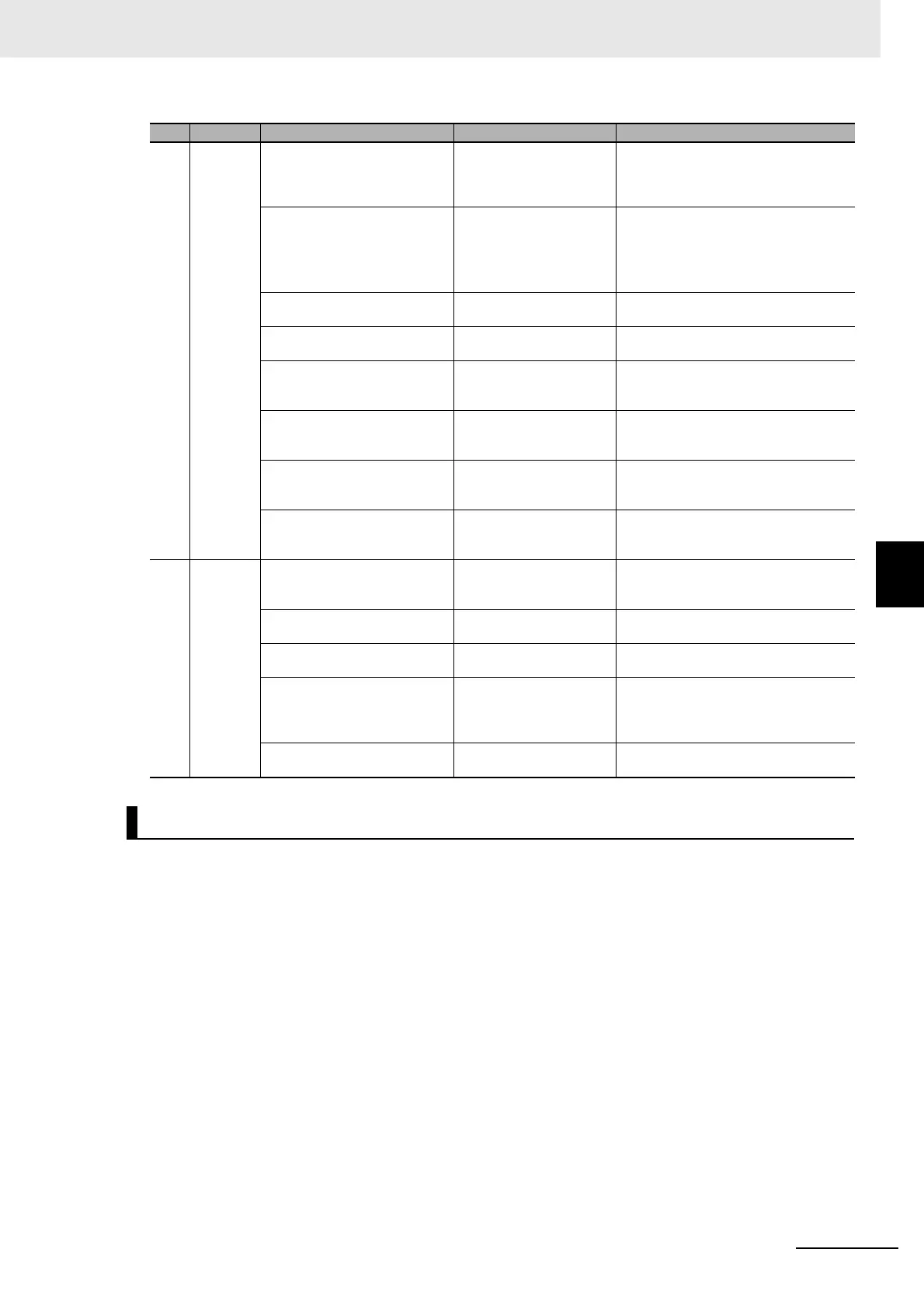13 - 3
13 Maintenance and Inspection
NX-series EtherNet/IP Coupler Unit User’s Manual (W536)
13-1 Cleaning and Maintenance
13
13-1-2 Periodic Inspections
Required Tools
• Flat-blade screwdriver
• Phillips screwdriver
• Voltage tester or voltmeter
• Industrial alcohol and clean cotton cloth
Tools Required Occasionally
• Oscilloscope
• Thermometer and hygrometer
3 Ambient
environ-
ment
Check that the ambient operat-
ing temperature is within the cri-
teria.
0 to 55°C Use a thermometer to check the tem-
perature and ensure that the ambient
temperature remains within the allowed
range of 0 to 55°C.
Check that the ambient operat-
ing humidity is within the criteria.
10 to 95%
With no condensation.
Use a hygrometer to check the humidity
and ensure that the ambient humidity
remains between 10% and 95%.
Check that condensation does not occur
due to rapid changes in temperature.
Check that the EtherNet/IP Cou-
pler Unit is not in direct sunlight.
Not in direct sunlight Protect the EtherNet/IP Coupler Unit if
necessary.
Check for accumulation of dirt,
dust, salt, or metal powder.
No accumulation Clean and protect the EtherNet/IP Cou-
pler Unit if necessary.
Check for water, oil, or chemical
sprays hitting the EtherNet/IP
Coupler Unit.
No spray Clean and protect the EtherNet/IP Cou-
pler Unit if necessary.
Check for corrosive or flamma-
ble gases in the area of the Eth-
erNet/IP Coupler Unit.
No corrosive or flammable
gases
Check by smell or use a gas sensor.
Check that the EtherNet/IP Cou-
pler Unit is not subject to direct
vibration or shock.
Vibration and shock must
be within specifications.
Install cushioning or shock absorbing
equipment if necessary.
Check for noise sources nearby
the EtherNet/IP Coupler Unit.
No significant noise
sources
Either separate the EtherNet/IP Coupler
Unit and noise source or protect the Eth-
erNet/IP Coupler Unit.
4 Installa-
tion and
wiring
Check that the DIN Track mount-
ing hooks on all Units are
securely locked.
No looseness Securely lock all DIN Track mounting
hooks.
Check that cable connectors are
fully inserted and locked.
No looseness Correct any improperly installed connec-
tors.
Check that the screws on the
End Plates (PFP-M) are tight.
No looseness Tighten loose screws with a Phillips
screwdriver.
Check that each Unit is con-
nected along the hookup guides,
and fully inserted until it contacts
the DIN Track.
The Units must be con-
nected and securely in
place on the DIN Track.
Connect each Unit along the hookup
guides, and insert each Units until it con-
tacts the DIN Track.
Check for damaged external wir-
ing cables.
No visible damage Check visually and replace cables if nec-
essary.
Tools Required for Inspections
No. Item Inspection Criteria Action