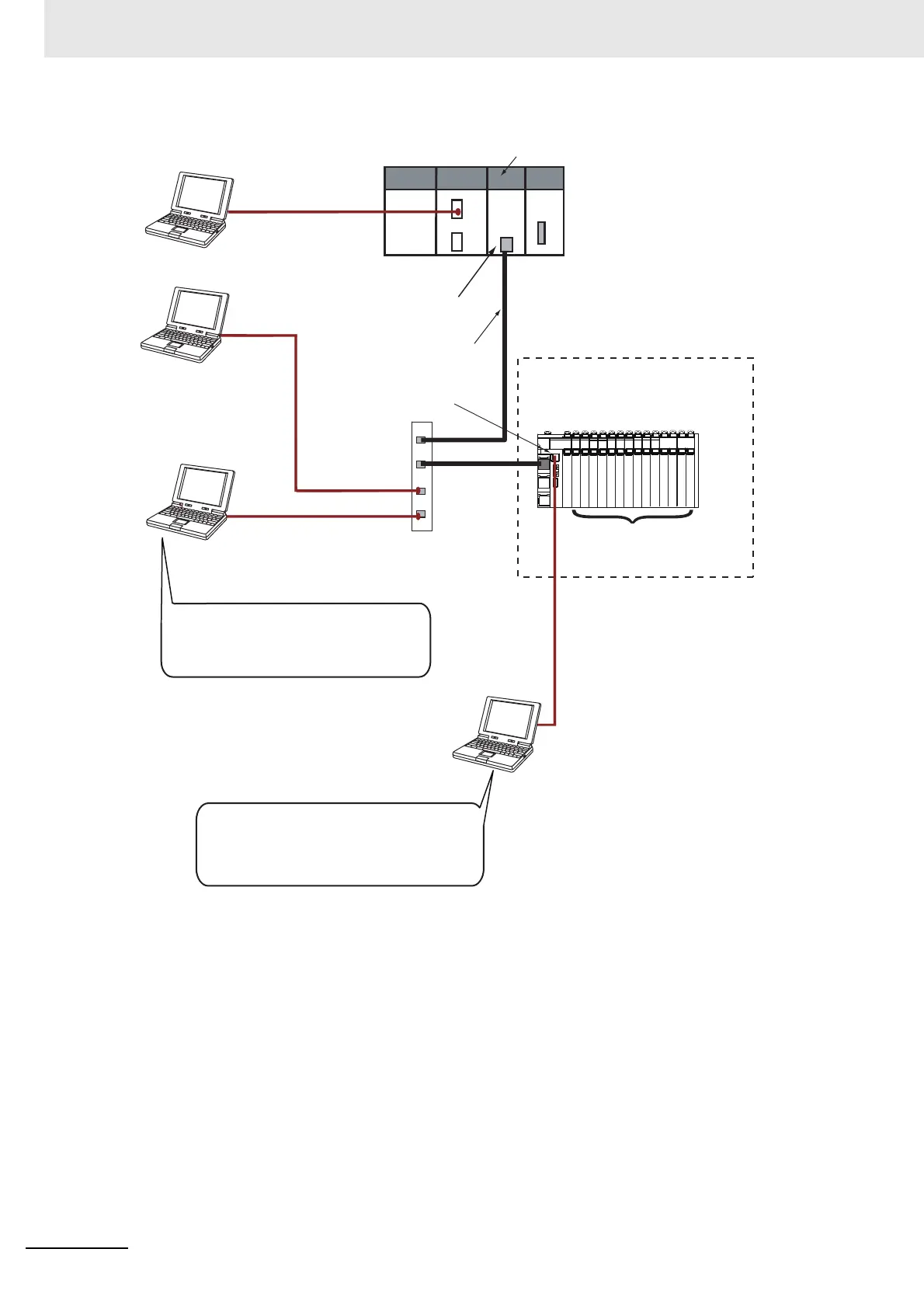9 Setting Up Slave Terminals
9 - 4
NX-series EtherNet/IP Coupler Unit User’s Manual (W536)
Set Slave Terminal parameters.
E.g. configuration and operation
settings of the NX Units.
Connect to the EtherNet/IP Coupler
EtherNet/IP Unit
Communications cable
Ethernet cables
EtherNet/IP port
Peripheral USB port
Connection to peripheral USB
port on EtherNet/IP Coupler Unit
EtherNet/IP Slave Terminal
Ethernet switch
Set EtherNet/IP configuration parameters.
E.g. IP Address, tag data links,
network variables.
Connect to EtherNet/IP master
Support Software
Support Software
Support Software
Network Configurator