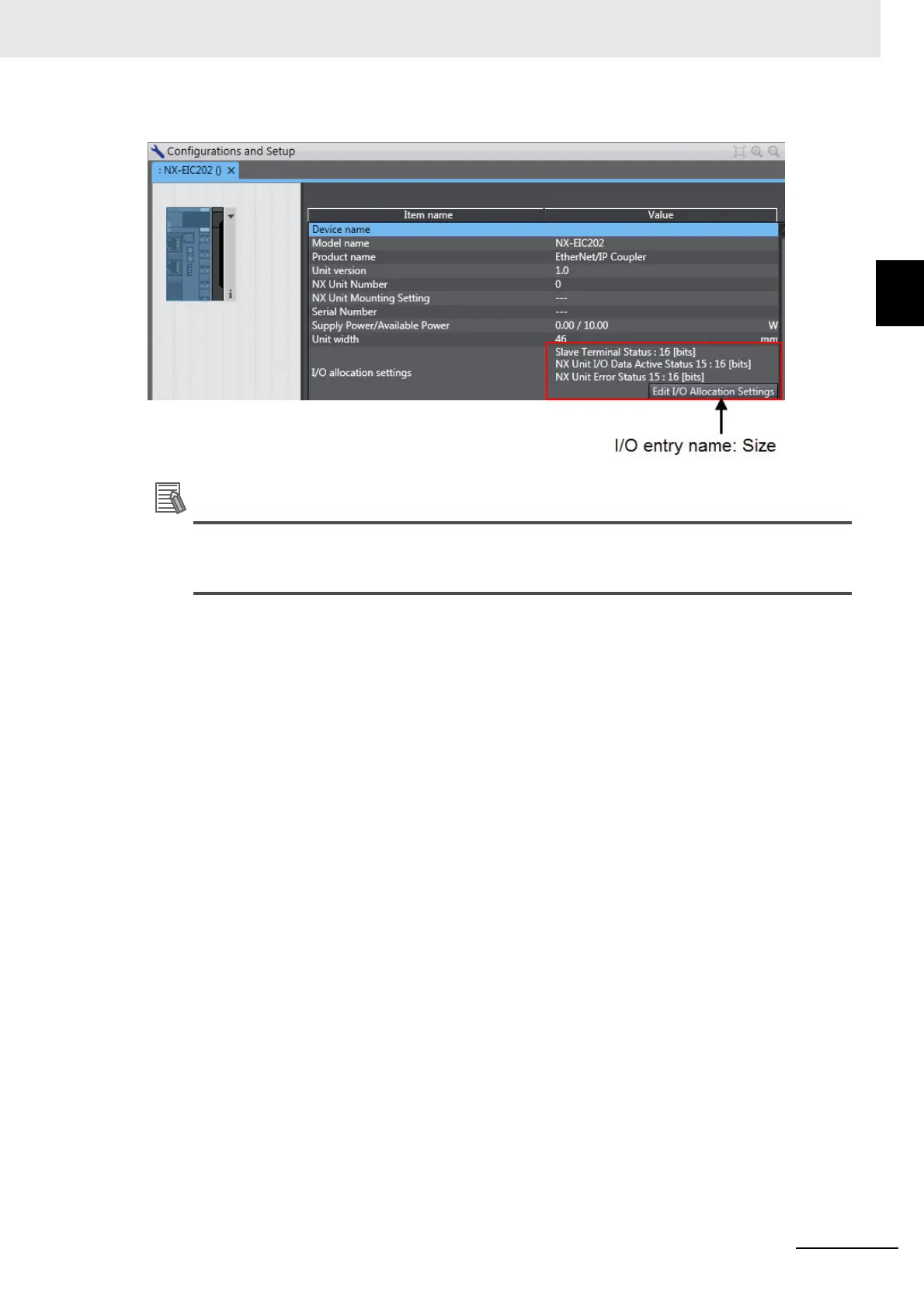9 - 19
9 Setting Up Slave Terminals
NX-series EtherNet/IP Coupler Unit User’s Manual (W536)
9-2 Setting Slave Terminal
Parameters
9
9-2-3 I/O Allocation Information
A detailed display of I/O Allocation can be found by right-clicking the EtherNet/IP Coupler Unit
and selecting Display I/O Allocation from the menu. Refer to 9-6-2 Support Software I/O Allo-
cation Functions on page 9-73 for more details.