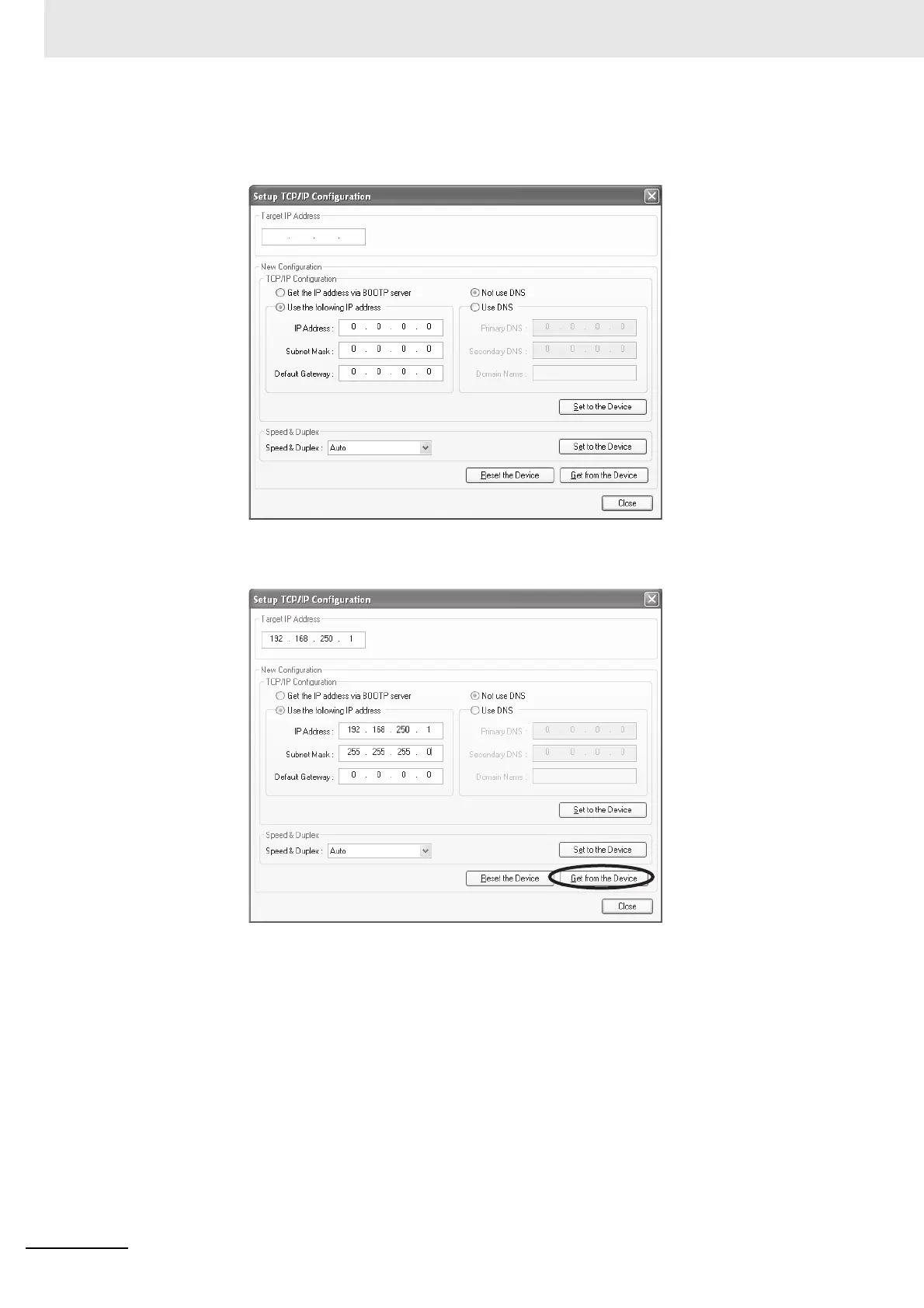9 Setting Up Slave Terminals
9 - 32
NX-series EtherNet/IP Coupler Unit User’s Manual (W536)
3 Select Tools - Setup TCP/IP Configuration to display the following Setup TCP/IP Configura-
tion Dialog Box, and set the TCP/IP Configuration for the target device. In the following exam-
ple, the settings are all at their default values.
4 Enter the IP address to set and press the Get from the Device button. The present setting will
be obtained. Change the IP address in the New Configuration Box if required.
5 Press the Set to the Device button. The IP address will be transferred to the device. The appli-
cable device is the device specified in the Target IP Address Box.
6 The device must be reset to enable the transferred setting. Power the EtherNet/IP Coupler Unit
OFF and back ON or click Reset the Device button.
TCP/IP Parameters
The following TCP/IP parameters can be set from the Network Configurator:
• IP address
• Subnet mask
• Default gateway