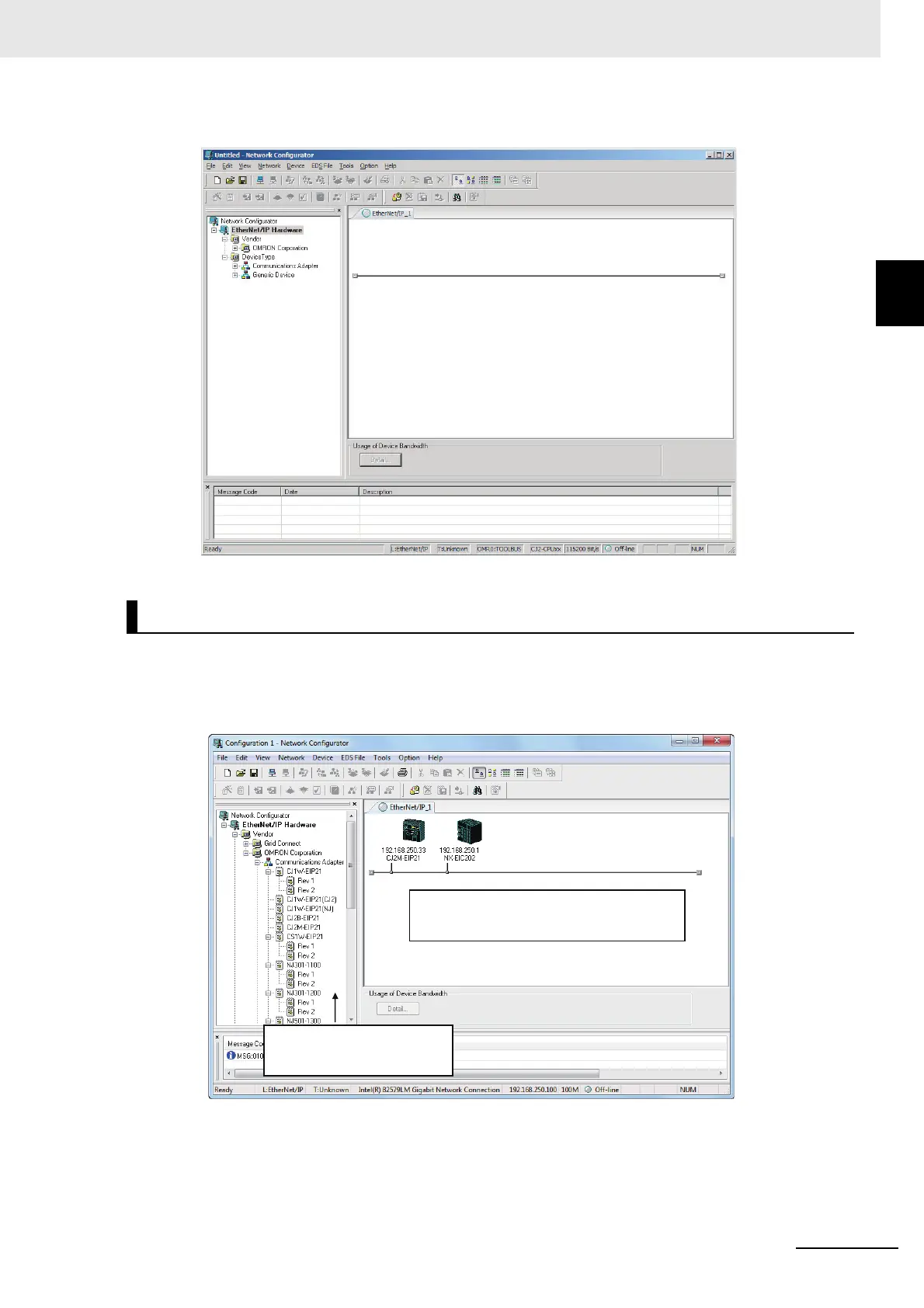9 - 37
9 Setting Up Slave Terminals
NX-series EtherNet/IP Coupler Unit User’s Manual (W536)
9-5 Setting Tag Data Links
9
9-5-1 Starting the Network Configurator
The Main Window consists of a Hardware List and a Network Configuration Pane, as shown in the fol-
lowing diagram.
To manage two or more networks, you can select Network - Add to add a new Network Configuration
Pane.
Main Window
Network Configuration Pane:
This is used to configure the network by placing
devices to be configured and monitored.
Hardware List:
This is a list of devices that
you can add to the network.