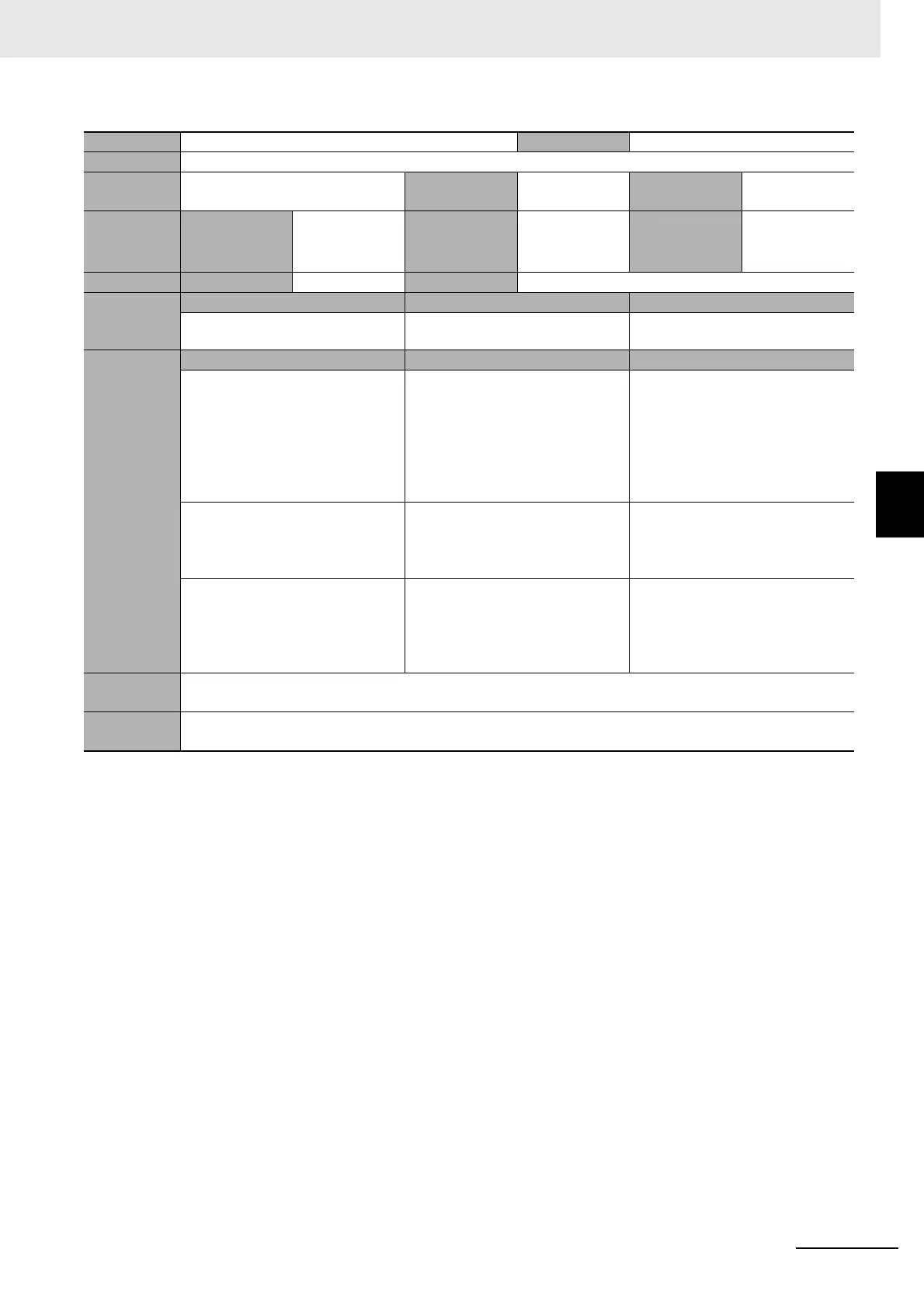12 - 45
12 Troubleshooting
NX-series EtherNet/IP Coupler Unit User’s Manual (W536)
12-3 Checking for Errors and Troubleshooting with Support Soft-
ware
12
12-3-5 Event Codes for Errors and Troubleshooting Procedures
Event name NTP Server Connection Error Event code 84530000 hex
Meaning The connection with the NTP server failed.
Source EtherNet/IP Source details EtherNet/IP
Coupler Unit
Detection
timing
At NTP opera-
tion
Error
attributes
Level Observation Recovery Reset error in
EtherNet/IP
Coupler Unit.
*1
*1. If you correct the NTP server settings, cycle the power to the EtherNet/IP Coupler Unit or restart the Slave Terminal.
Log category System
Effects
User program
Continues. Operation Time cannot be acquired from NTP.
Sys-
tem-defined
variables
Variable Data type Name
None --- ---
Cause and
correction
Assumed cause Correction Prevention
The IP address setting error of the
NTP server
Correct the IP address of the NTP
server at the remote connection in
the NTP client settings and then
download it again. Then, cycle the
power supply to the EtherNet/IP
Coupler Unit or restart the Ether-
Net/IP Coupler Unit.
Set the IP address of the NTP
server at the remote connection
correctly.
NTP server is stopped. Check if the NTP server at the
remote connection is operating
normally and set it to operate nor-
mally if it is not.
Set the NTP server at the remote
connection to operate normally.
An error occurred in communica-
tions with the NTP server.
Check the communications path
with the NTP server at the remote
connection and take corrective
measures if there are any prob-
lems.
Keep the communications status
with the NTP server at the remote
connection correctly.
Attached
information
None
Precautions/
Remarks
None