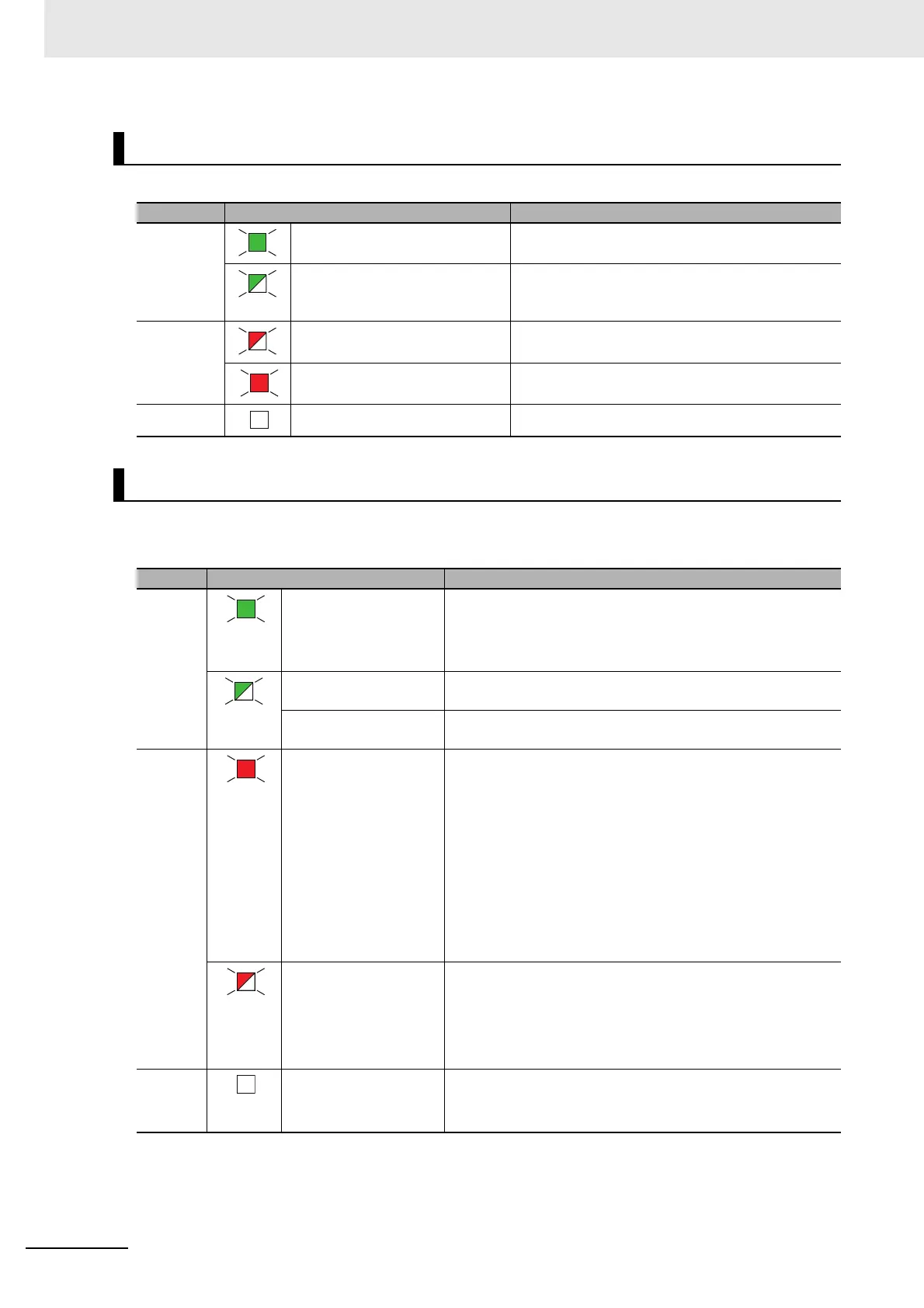4 Part Names and Functions
4 - 6
NX-series EtherNet/IP Coupler Unit User’s Manual (W536)
The Network Status (NS) indicator indicates the status of the network.
The TS indicator shows the status of the EtherNet/IP Coupler Unit and the communications status
between the EtherNet/IP Coupler Unit and the NX Units.
NS Indicator
Color Status Meaning
Green Lit Tag data link communications have been estab-
lished and normal communications are in progress.
Flashing Normal communications are in progress, but tag
data link communications have not been estab-
lished.
Red Flashing • Tag Data Link Timeout detected
• BOOTP Server Connection Error
Lit IP Address Duplication Error detected
---
Not lit No Unit power supply
TS Indicator
Color Status Meaning
Green
Lit • Unit operates normally.
• Communication with all connected NX Units.
• A correct NX Unit configuration is downloaded in the Unit
from the Support Software.
Flashing at 1.0 sec
intervals
EtherNet/IP communication not available for the NX Units
based on the stored configuration.
Flashing at 0.5 sec
intervals
Unit is operating in automatic configuration mode (the unit
configuration was automatically created).
Red
Lit • Non-volatile Memory Hardware Error
• Bus Controller Error
• Non-volatile Memory Control Parameter Error
• Unit Configuration Error
• Unit Configuration Information Error
• Unit Configuration Verification Error
• Memory Corruption Detected
• NX Unit Startup Error
• Any other error that requires replacement of the EtherNet/IP
Coupler Unit
Flashing at 1.0 sec
intervals
• NX Unit Communications Timeout
• NX Unit Initialization Error
• BOOTP Server Connection Error
• TCP/IP Setting Error (Local IP Address)
• IP Address Duplication Error
---
Not lit • No Unit power supply
• Restarting is in progress for the Slave Terminal
• Waiting for initialization to start.