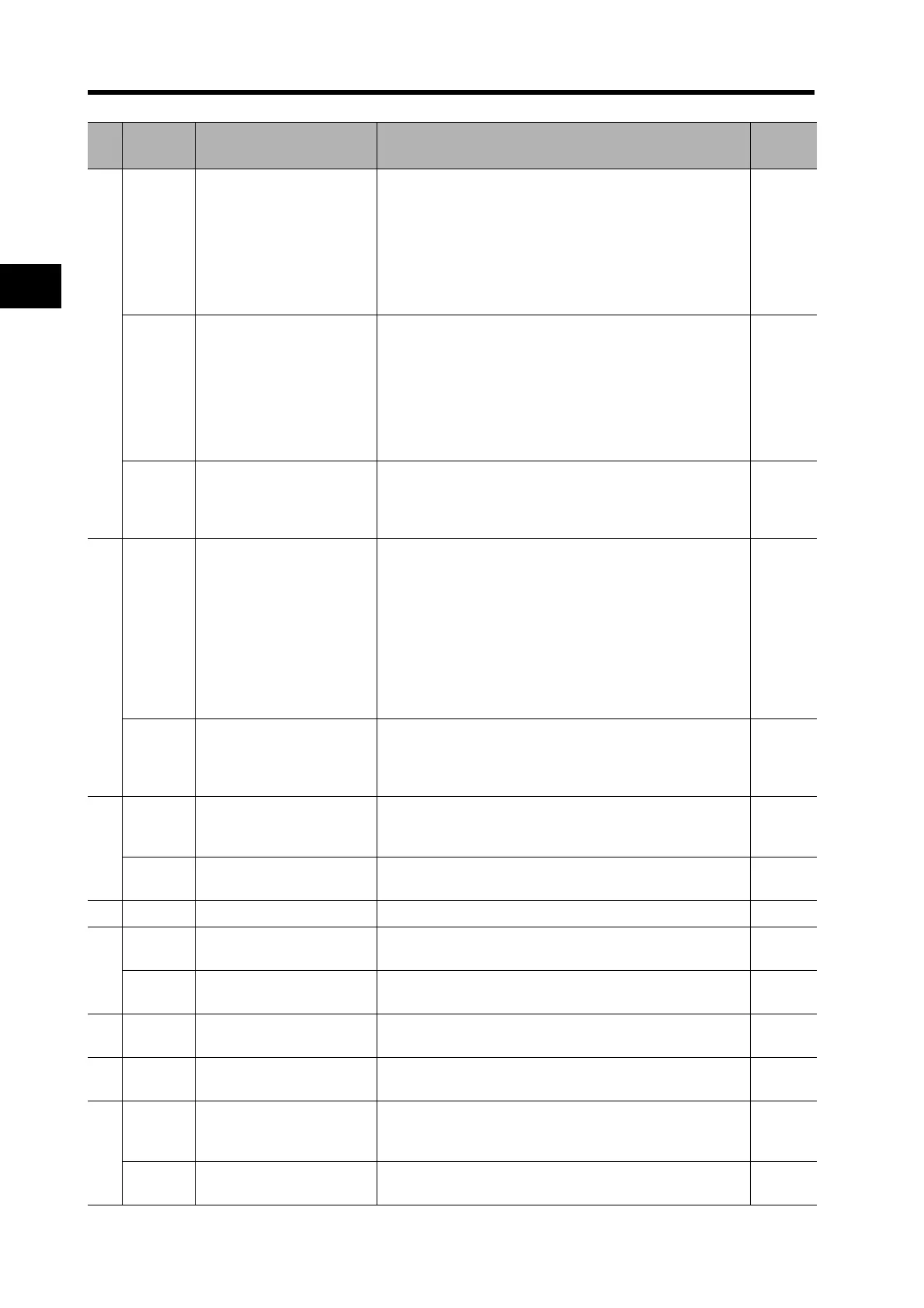3-13
3-1 Servo Drive Specifications
3
Specifications
Pin
No.
Symbol Name Function/Interface
Control
mode
26
VZERO
Zero Speed Designation
Input
When the Zero Speed Designation/Speed Command Di-
rection Switch (Pn06) is set to 0, Zero Speed Designation
Input is disabled.
When the Zero Speed Designation/Speed Command Di-
rection Switch (Pn06) is set to 1, Zero Speed Designation
Input is enabled.
OFF: Speed Command is regarded as 0.
ON: Normal operation.
Speed,
torque
PNSEL
Speed Command Rotation
Direction Switch
When the Zero Speed Designation/Speed Command Di-
rection Switch (Pn06) is set to 0, Speed Command Direc-
tion Switch input is disabled.
When the Zero Speed Designation/Speed Command Di-
rection Switch (Pn06) is set to 2, it will determine the direc-
tion of the speed command.
OFF: Forward rotation
ON: Reverse rotation
Speed
DFSEL Vibration Filter Switch
Vibration filter switch input when the Vibration Filter Selec-
tion (Pn24) is set to 1.
OFF: Vibration filter 1 (Pn2B, Pn2C) enabled.
ON: Vibration filter 2 (Pn2D, Pn2E) enabled.
Position
27
GSEL Gain Switch
Gain switch input when the Torque Limit Selection (Pn03)
is set to 0 to 2.
If the Gain Switching Input Operating Mode Selection
(Pn30) is set to 0:
OFF: PI (Proportional/Integral) operation
ON: P (Proportional) operation
When the Gain Switching Input Operating Mode Selection
(Pn30) is set to 1, switches between Gain 1 and Gain 2.
The selected Gain will differ depending on the settings for
Pn31 and Pn36.
All
TLSEL Torque Limit Switch
Torque limit switch input when the Torque Limit Selection
(Pn03) is set to 3.
OFF: No. 1 Torque Limit (Pn5E) enabled.
ON: No. 2 Torque Limit (Pn5F) enabled.
All
28
GESEL Electronic Gear Switch
Electronic gear switch input.
*2
OFF: Electronic Gear Ratio Numerator 1 (Pn48)
ON: Electronic Gear Ratio Numerator 2 (Pn49)
Position
VSEL3
Internally Set Speed
Selection 3
Internally set speed selection 3.
ON: Internally set speed selection 3 is input.
Speed
29 RUN RUN Command ON: Servo ON (Starts power to Servomotor.)
*3
All
30
ECRST
Deviation Counter Reset
Input
Deviation counter reset input.
*4
ON: The deviation counter is reset (i.e., cleared).
Position
VSEL2
Internally Set Speed
Selection 2
Internally set speed selection 2.
ON: Internally set speed selection 2 is input.
Speed
31 RESET Alarm Reset Input
ON: Servo alarm status is reset.
*5
Must be ON for 120 ms min.
All
32 TVSEL Control Mode Switch Input
The control mode can be switched when the Control Mode
Selection (Pn02) is set to 3 to 5.
All
33
IPG Pulse Prohibit Input
Pulse prohibit input (IPG) when the Command Pulse Pro-
hibited Input (Pn43) is set to 0.
OFF: The command pulse is ignored.
Position
VSEL1
Internally Set Speed
Selection 1
Internally set speed selection 1.
ON: Internally set speed selection 1 is input.
Speed
