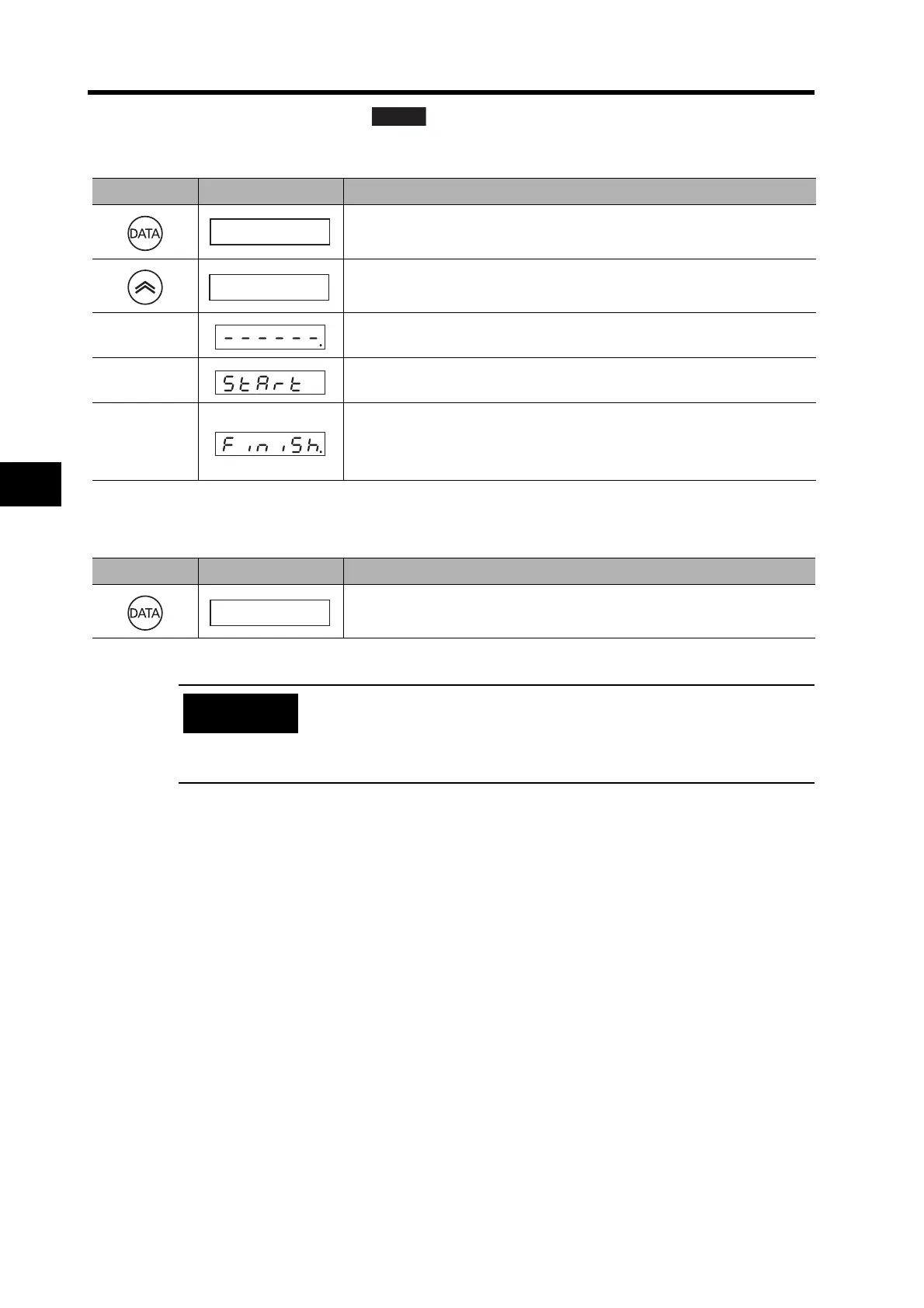6-23
6-4 Setting the Mode
6
Operation
Absolute Encoder Reset
1. Executing Absolute Encoder Reset
2. Returning to Auxiliary Function Mode
Key operation Display example Explanation
Press the Data key to enter Absolute Encoder Reset Mode.
Press and hold the Increment key until “Start” is displayed.
The bar indicator will increase when the key is pressed for 5 s or longer.
The bar indicator will increase.
Absolute encoder reset will start.
This display indicates a normal completion.
“Error” will be displayed if the absolute encoder reset could not be
performed. Check whether an unsupported encoder is connected, and then
perform the procedure again.
Key operation Display example Explanation
Press the Data key to return to Auxiliary Function Mode.
The absolute encoder can be reset only with systems that use an absolute
encoder.
Do not disconnect the Parameter Unit from the Servo Drive until resetting
the absolute encoder has completed. If the Parameter Unit is
disconnected, reconnect it and make the settings from the beginning.
eknkck k k-.
eknkck k-k-.
Precautions
for Correct Use