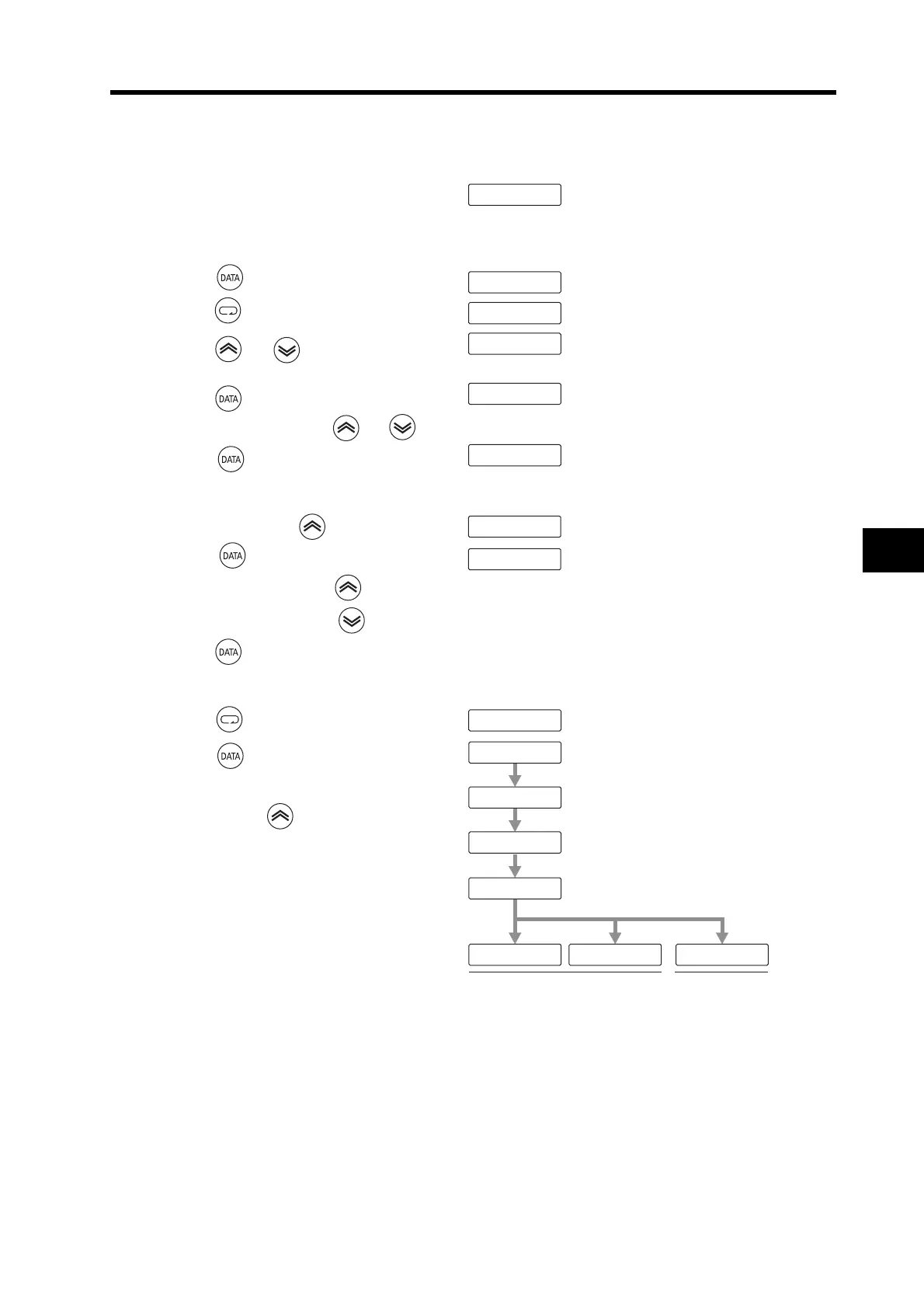ekekpk k-k-.
ekek_kskekt.
rkekskektk .
ekekpk k k-.
pknk_k k2k2.
pknk_k k2k1.
pknk_k k2k1.
pknk_k k0k0.
Uknk_kskpkdk
rk k k k k0k
ekrkrkokrkkkk.
fkiknkikskh.
sktkakrktk
-k-k-k-k-k-.
4
1.
Insert the Parameter Unit connector into CN3B of the
Servo Drive and turn ON the Servo Drive power
supply.
Setting Parameter Pn21
Press the key.
Press the key.
Press the key.
Press the key.
Press the key.
Press the key.
Press the key.
Select the number of the parameter to be set by
using the and keys.
(Pn21 is selected in this example.)
Change the value by using the and keys.
Setting Parameter Pn22
Select Pn22 by using the key.
(Default setting)
Increase the value by using the key.
Decrease the value by using the key.
Writing to EEPROM
Press the key.
End
Writing will start (momentary display).
The bars as shown in the figure on the right will
increase when the key is pressed down for
approx. 5 s.
Writing completed.
Writing error occurred.