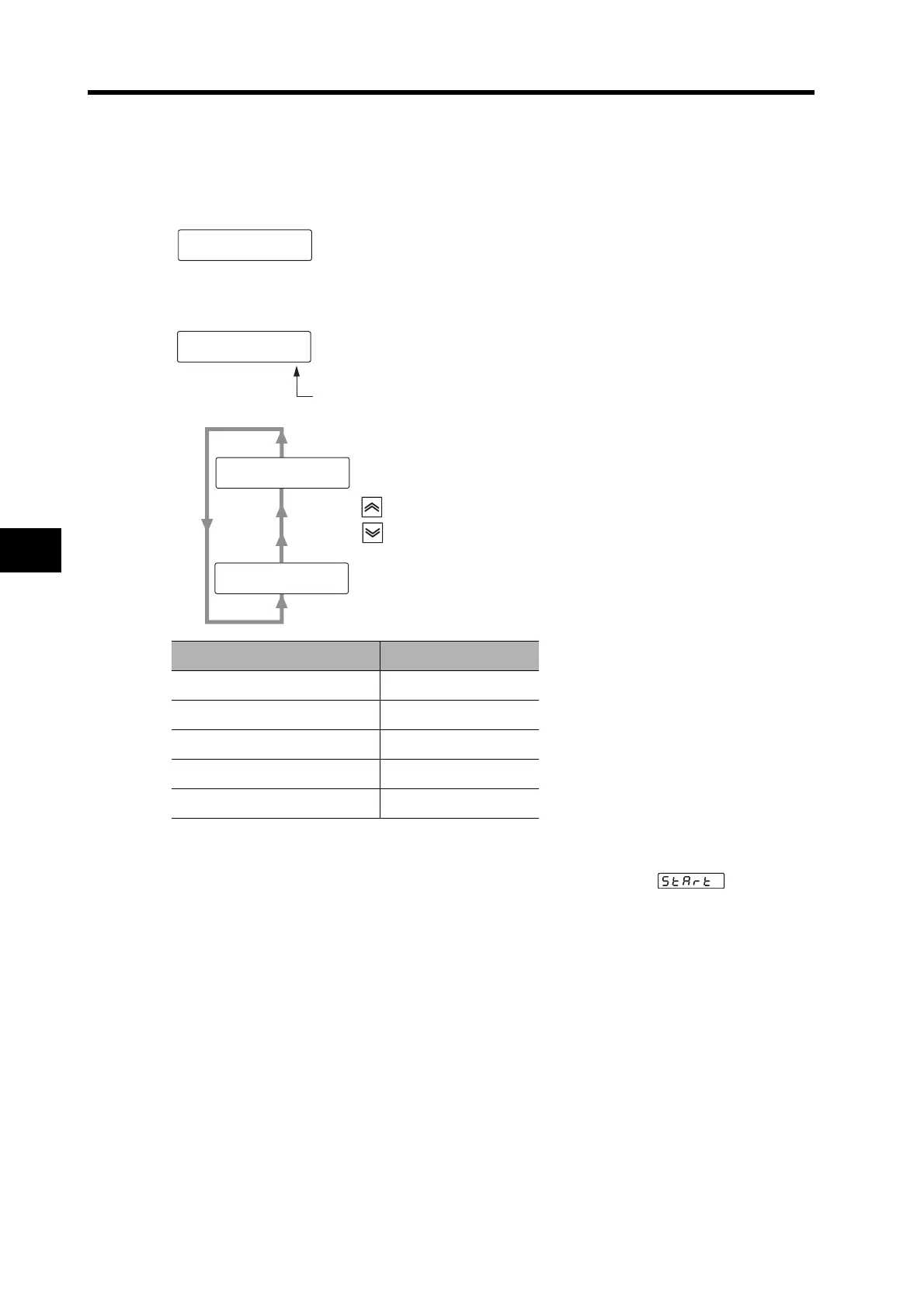7-17
7-3 Normal Mode Autotuning
7
Adjustment Functions
Front Panel Operating Procedure
1. Switch to the Normal Mode Autotuning from the Monitor Mode.
Press the Data key and then press the Mode key three times to change the mode.
For details, refer to Normal Mode Autotuning on page 6-20.
2. Input the machine rigidity number using the Increment and Decrement keys.
Cannot be set to 0 when using the Parameter Unit.
3. Press the Data key to enter the Monitor/Run Mode.
4. Press and hold the Increment key until the display changes to .
The Servo will be ON for pin 29 of connector CN1.
Drive system Machine rigidity No.
Ball screw direct coupling 6 to C
Ball screw and timing belt 4 to A
Timing belt 2 to 8
Gears, rack and pinion drives 2 to 8
Machines with low rigidity, etc. 0 to 4
rkkkkkkkkkkkkkkkk0
Servomotor rotation speed display (default display)
aktk_knkok0.
Machine rigidity No.
aktk_knkokf.
aktk_knkok0.
Machine rigidity No.: High
Press the key to move in the direction of the arrow.
Press the key to move in the opposite direction of the arrow.
Machine rigidity No.: Low