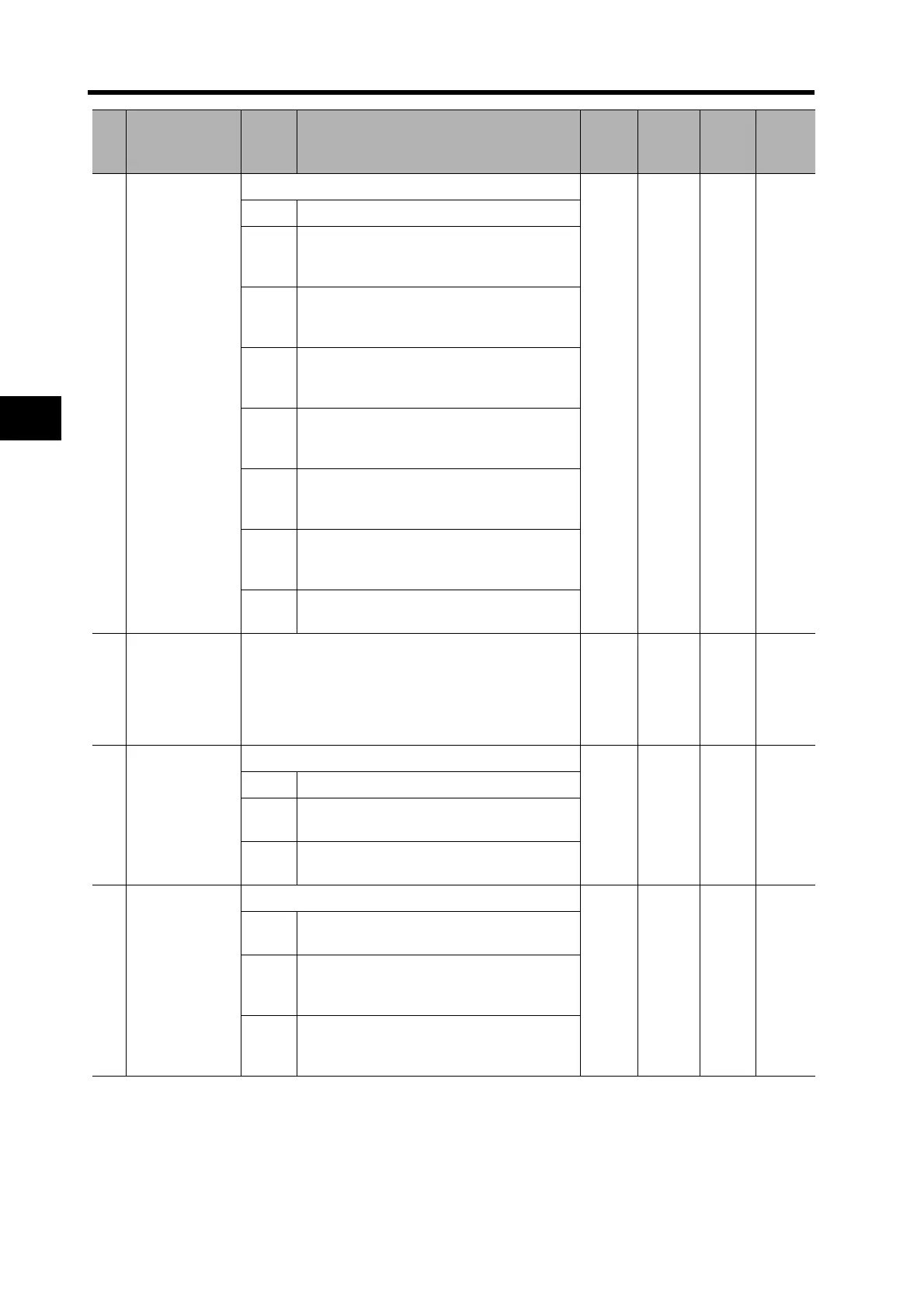5-39
5-16 User Parameters
5
Operating Functions
21
Realtime
Autotuning
Mode Selection
Set the operating mode for realtime autotuning.
0 --- 0 to 7 ---
0 Realtime autotuning is not used.
1
Realtime autotuning is used in normal mode.
Use this setting if there are almost no chang-
es in load inertia during operation.
2
Realtime autotuning is used in normal mode.
Use this setting if there are gradual changes
in load inertia during operation.
3
Realtime autotuning is used in normal mode.
Use this setting if there are sudden changes
in load inertia during operation.
4
Realtime autotuning is used in vertical axis
mode. Use this setting if there are almost no
changes in load inertia during operation.
5
Realtime autotuning is used in vertical axis
mode. Use this setting if there are gradual
changes in load inertia during operation.
6
Realtime autotuning is used in vertical axis
mode. Use this setting if there are sudden
changes in load inertia during operation.
7
Set to use realtime autotuning without
switching the gain.
22
Realtime
Autotuning
Machine Rigidity
Selection
Set the machine rigidity to one of 16 levels during re-
altime autotuning.
The higher the machine rigidity, the greater the setting
needs to be.
The higher the setting, the higher the responsiveness.
When the Parameter Unit is used, 0 cannot be set.
2 --- 0 to F ---
23
Adaptive Filter
Selection
Enable or disable the adaptive filter.
0 --- 0 to 2 ---
0 Adaptive filter disabled.
1
Adaptive filter enabled. Adaptive operation
performed.
2
Adaptive filter enabled. Adaptive operation
will not be performed (i.e., it will be held).
24
Vibration Filter
Selection
Vibration filters 1 and 2 can be switched.
0 --- 0 to 2 ---
0
No switching. (Both filter 1 and filter 2 are en-
abled.)
1
Switching with the DFSEL/PNSEL input.
Open: Vibration filter 1
Closed: Vibration filter 2
2
Switching with command direction.
Forward: Vibration filter 1
Reverse: Vibration filter 2
Pn
No.
Parameter
name
Setting Explanation
Default
setting
Unit
Setting
range
Power
OFF→
ON
