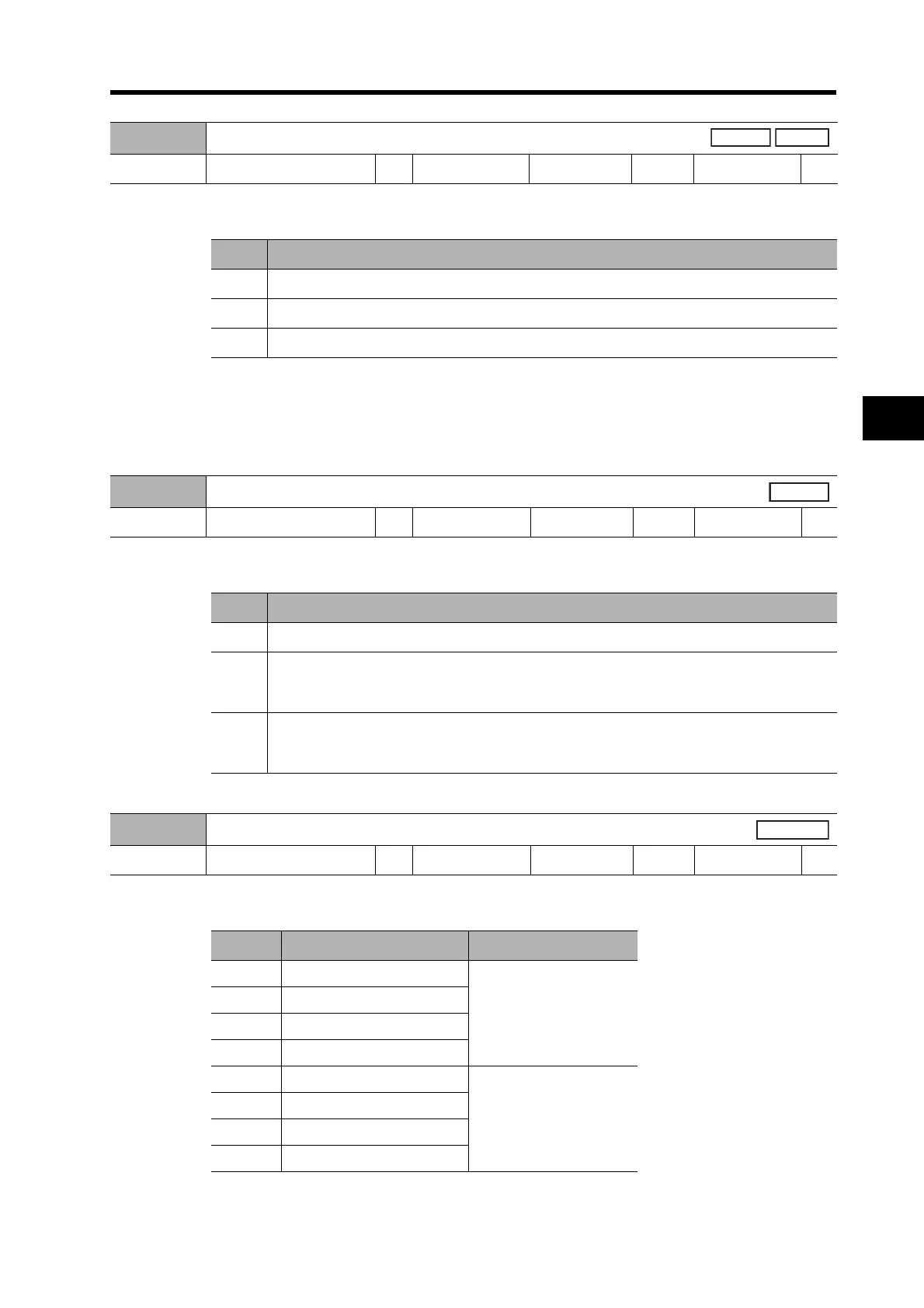5-64
5-16 User Parameters
5
Operating Functions
Explanation of Settings
• Use this parameter to set the operation of the adaptive filter.
• The Adaptive Filter Table Number Display (Pn2F) will be reset to 0 when the adaptive filter is
disabled.
• The adaptive filter is normally disabled in the torque control mode.
Explanation of Settings
Explanation of Settings
• Set the operating pattern for normal mode autotuning.
Pn23
Adaptive Filter Selection
Setting range 0 to 2 Unit --- Default setting 0
Power OFF→ON
Yes
Setting Explanation
0 Adaptive filter disabled.
1 Adaptive filter enabled.
2 Hold (The adaptive filter frequency when the setting was changed to 2 will be held.)
Pn24
Vibration Filter Selection
Setting range 0 to 2 Unit --- Default setting 0
Power OFF→ON
---
Setting Explanation
0 No switching. (Both filter 1 and filter 2 are enabled.)
1
Filter 1 or filter 2 can be selected using vibration filter switching (DFSEL).
DFSEL open: Vibration filter 1 (Pn2B and Pn2C) is selected.
DFSEL closed: Vibration filter 2 (Pn2D and Pn2E) is selected.
2
Switching with position command direction.
Forward: Vibration filter 1 (Pn2B and Pn2C) is selected.
Reverse: Vibration filter 2 (Pn2D and Pn2E) is selected.
Pn25
Autotuning Operation Setting
Setting range 0 to 7 Unit --- Default setting 0
Power OFF→ON
---
Setting Rotation direction Number of rotations
0 Forward to reverse
Two rotations
1 Reverse to forward
2 Forward to forward
3 Reverse to reverse
4 Forward to reverse
One rotation
5 Reverse to forward
6 Forward to forward
7 Reverse to reverse