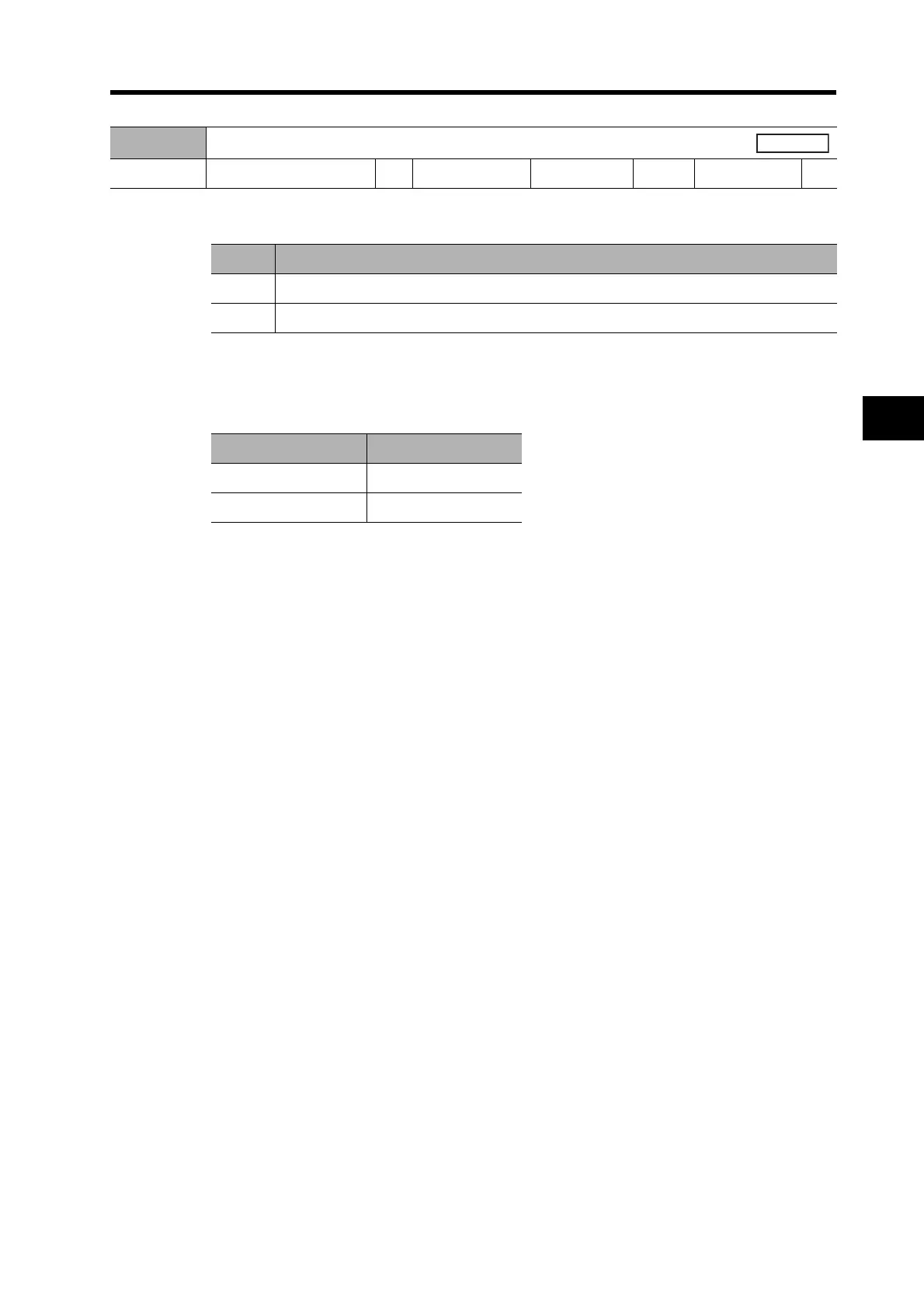5-68
5-16 User Parameters
5
Operating Functions
Explanation of Settings
• Use this parameter to select whether to switch between PI and P operation or to switch between
gain 1 and gain 2 in Speed Control Mode.
• PI/P operation switching is performed using gain switching (GSEL: CN1 pin 27). PI is not changed,
however, if the Torque Limit Selection (Pn03) is set to 3.
• For information on conditions for switching between gain 1 and gain 2, refer to Gain Switching
Function on page 7-26.
Pn30
Gain Switching Input Operating Mode Selection
Setting range 0 or 1 Unit --- Default setting 1
Power OFF→ON
---
Setting Explanation
0 Gain 1 (PI/P switching enabled)
1 Gain 1/gain 2 switching enabled
Gain input Speed loop operation
COM open PI operation
COM connection P operation