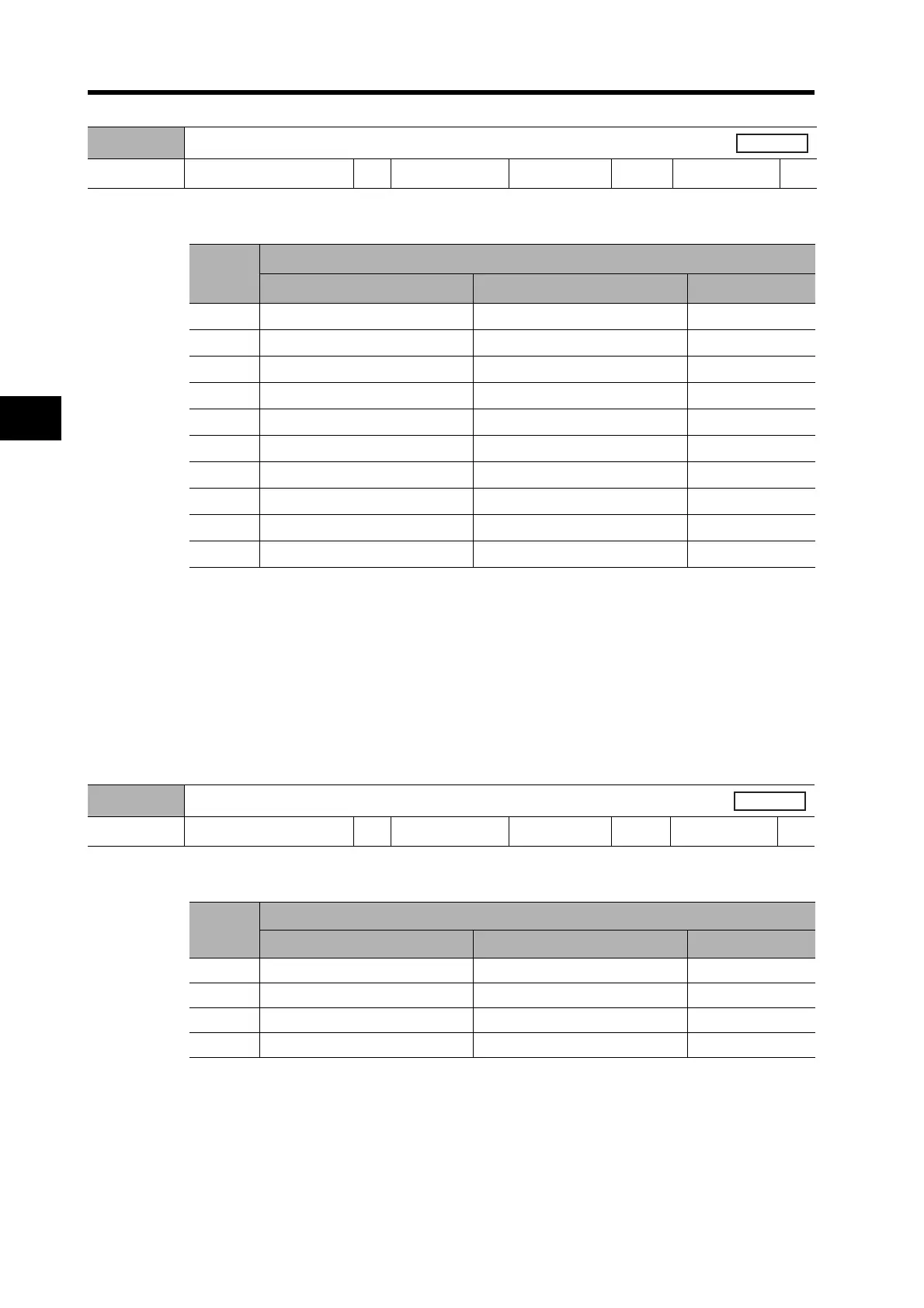5-89
5-16 User Parameters
5
Operating Functions
Explanation of Settings
• Use this parameter to set the operation to be performed after the main power supply is shut off if
the Undervoltage Alarm Selection (Pn65) is set to 0.
• Operation during deceleration and after stopping
• Clearing the deviation counter
• If this parameter is set to 8 or 9, the Emergency Stop Torque (Pn6E) will be used to limit the torque
during deceleration.
• The dynamic brake is intended for emergency stop.
If the dynamic brake is activated, provide an interval of 3 minutes or more before the next
activation.
Explanation of Settings
• Use this parameter to set the operation to be performed after stopping or during deceleration when
any protective function of the Servo Drive operates and an error occurs.
• The deviation counter is cleared when an alarm is cleared.
• The dynamic brake is intended for emergency stop.
If the dynamic brake is activated, provide an interval of 3 minutes or more before the next
activation.
Pn67
Stop Selection with Main Power OFF
Setting range 0 to 9 Unit --- Default setting 0
Power OFF→ON
---
Setting
Explanation
During deceleration After stopping Deviation counter
0 Dynamic brake Dynamic brake Cleared
1 Free run Dynamic brake Cleared
2 Dynamic brake Servo free Cleared
3 Free run Servo free Cleared
4 Dynamic brake Dynamic brake Held
5 Free run Dynamic brake Held
6 Dynamic brake Servo free Held
7 Free run Servo free Held
8 Emergency stop Dynamic brake Cleared
9 Emergency stop Servo free Cleared
Pn68
Stop Selection for Alarm Generation
Setting range 0 to 3 Unit --- Default setting 0
Power OFF→ON
---
Setting
Explanation
During deceleration After stopping Deviation counter
0 Dynamic brake Dynamic brake Held
1 Free run Dynamic brake Held
2 Dynamic brake Servo free Held
3 Free run Servo free Held
