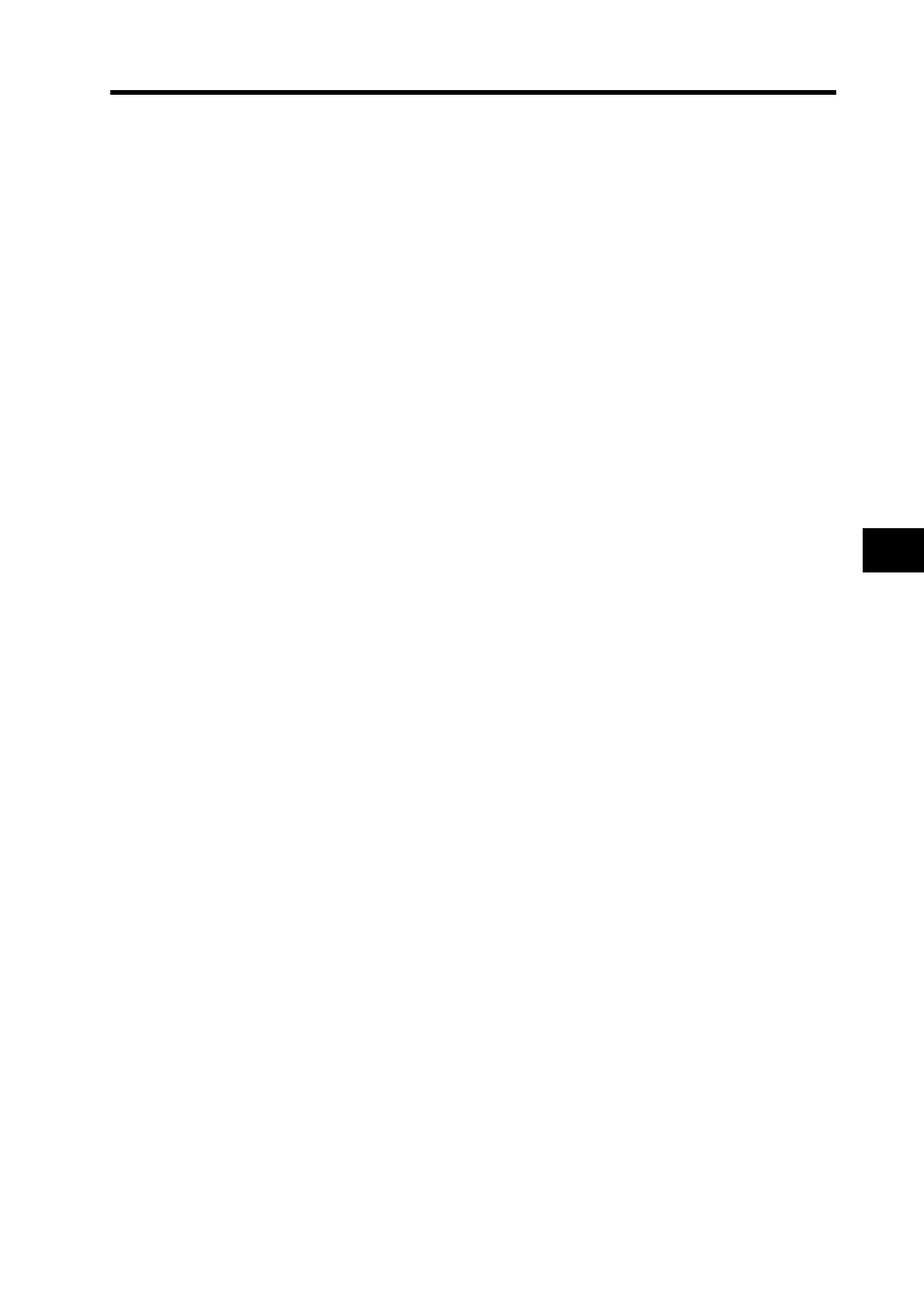7-34
7-5 Manual Tuning
7
Adjustment Functions
Operating Procedure
1. Set the Inertia Ratio (Pn20).
Set the inertia ratio as correctly as possible.
• Use the Pn20 setting if the Inertia Ratio (Pn20) is found using realtime autotuning that can be used
in normal position control.
• Input the calculated value if it is already known by load calculation.
• If the inertia ratio is not known, perform normal mode autotuning and measure the inertia.
2. Perform adjustments for normal position control.
• Refer to Position Control Mode Adjustment on page 7-22.
3. Set the Instantaneous Speed Observer Setting (Pn27).
• Set the Instantaneous Speed Observer Setting (Pn27) to 1. The speed detection method will
switch to Instantaneous Speed Observer.
• If the change in torque waveform or the operation noise is large, return the setting to 0 and check
the precautions above as well as the Inertia Ratio (Pn20) again.
• If the change in torque waveform or the operation noise is small, make small adjustments in the
Inertia Ratio (Pn20) to find the setting that makes the smallest change while monitoring the
position deviation waveform and the actual speed waveform. If the Position Loop Gain or Speed
Loop Gain is changed, the optimal setting for the Inertia Ratio (Pn20) may have changed, so set
it again by making small adjustments.