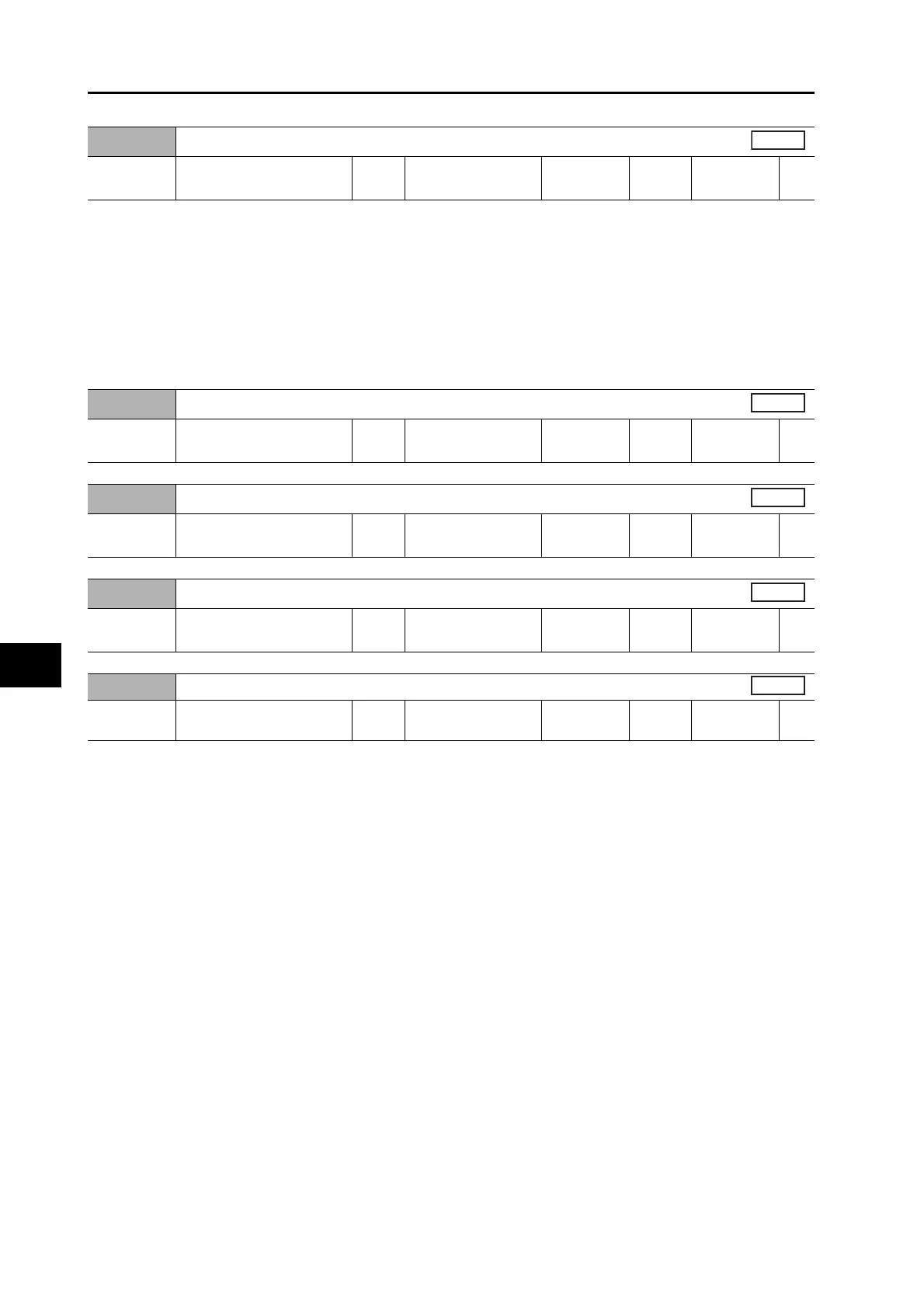8-3
8-1 Basic Parameters
OMNUC G5-Series AC Servo Drives Users Manual (Built-in MECHATROLINK-II communications type)
8
Parameters Details
Set the load inertia as a percentage of the motor rotor inertia.
Pn004 = (Load inertia / Rotor inertia) 100%
When realtime autotuning is enabled, the inertia ratio is continuously estimated and saved in
EEPROM every 30 minutes.
If the inertia ratio is set correctly, the setting unit for the Speed Loop Gain 1 (Pn101) and Speed
Loop Gain 2 (Pn106) is Hz.
If the Inertia Ratio (Pn004) is set larger than the actual value, the setting for speed loop gain
increases. If the Inertia Ratio (Pn004) is set smaller than the actual value, the setting for speed
loop gain decreases.
Pn004
Inertia Ratio
Setting
range
0 to 10,000 Unit %
Default
setting
250
Data
attribute
B
All
Pn005
Unused
Setting
range
Unit
Default
setting
Data
attribute
Pn006
Unused
Setting
range
Unit
Default
setting
Data
attribute
Pn007
Unused
Setting
range
Unit
Default
setting
Data
attribute
Pn008
Unused
Setting
range
Unit
Default
setting
Data
attribute
