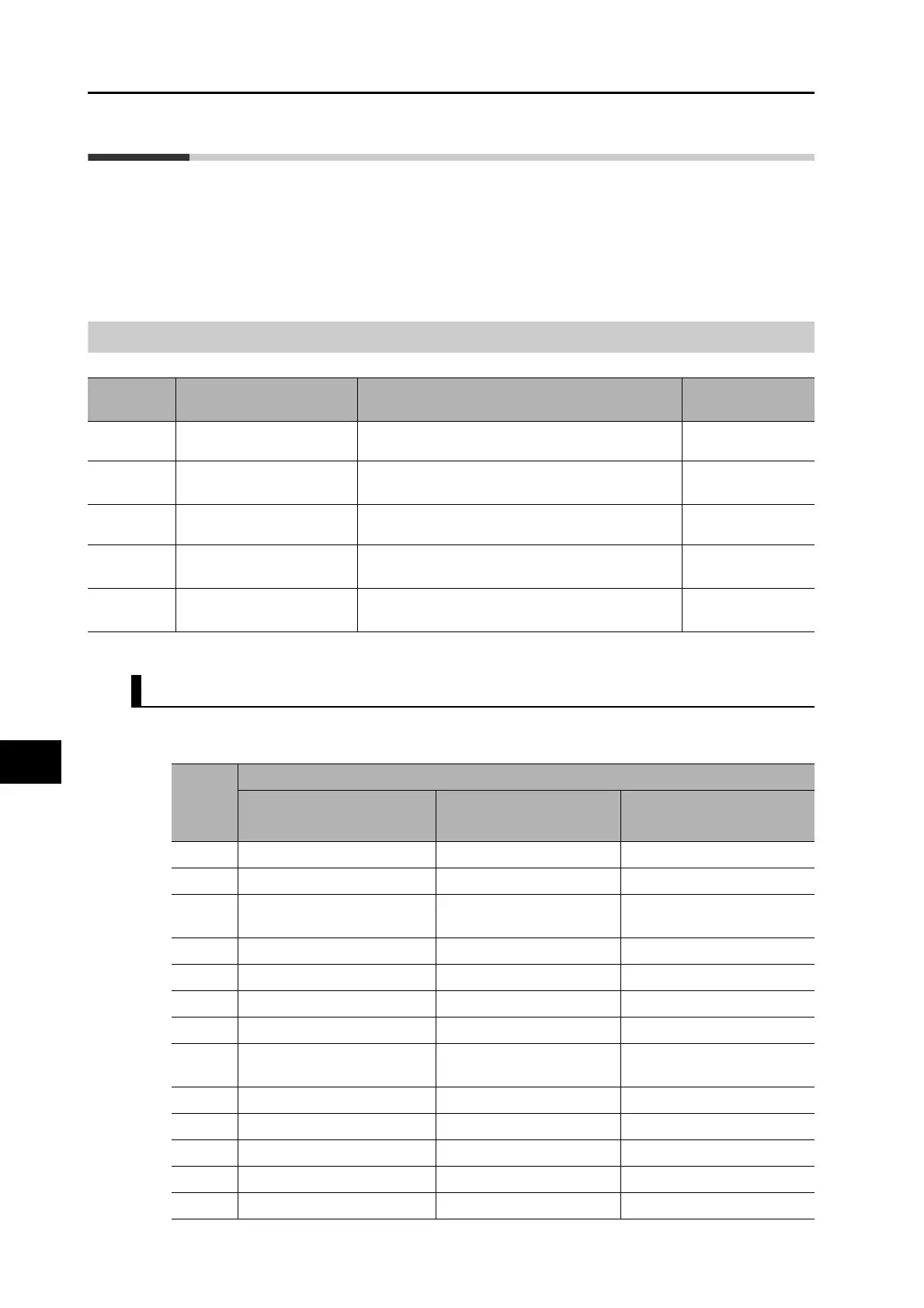10-1
10-1 Analog Monitor
OMNUC G5-Series AC Servo Drives Users Manual (Built-in MECHATROLINK-II communications type)
10
Adjustment Functions
10-1 Analog Monitor
Two types of analog signals can be output from the Analog Monitor Connector on the front
panel.
They are used when the monitoring is required for adjustment.
A monitor type and a scale (output gain) can be set by the following parameters.
The refresh period of the analog monitor is 1 ms.
Parameters Requiring Settings
Analog Monitor Parameters (Pn416, Pn417, Pn418 and Pn419)
The analog monitor scales (Pn417 and Pn419) are set in units for 1 V. When the parameters
are set to 0, the values shown in the table below are automatically set.
Parameter
number
Parameter name Explanation Reference
Pn416 Analog Monitor 1 Selection Set the monitoring item for the analog monitor 1. P.8-32
Pn417
Analog Monitor 1 Scale
Setting
Set the output gain for the analog monitor 1. P.8-32
Pn418 Analog Monitor 2 Selection Select the monitoring item for the analog monitor 2. P.8-32
Pn419
Analog Monitor 2 Scale
Setting
Set the output gain for the analog monitor 2. P.8-33
Pn421
Analog Monitor Output
Setting
Select the analog monitor output method. P.8-33
Pn416
and
Pn418
set value
Description
Monitoring item Unit
Output gain when Pn417
and Pn419 are set to 0
0 Motor speed r/min 500
1 Position command speed
*1
r/min 500
2
Internal position command
speed
*1
r/min
500
3 Speed control command r/min 500
4 Torque command % (rated torque ratio) 33
5 Command position error
*2
pulse (command unit) 3000
6 Encoder position error
*2
pulse (encoder unit) 3000
7
Full closing error
*2
pulse (external encoder
unit)
3000
8 Hybrid Error pulse (command unit) 3000
9 P-N voltage V 80
10 Regeneration load ratio % 33
11 Overload load ratio % (rated torque ratio) 33
12 Forward direction torque limit % (rated torque ratio) 33
