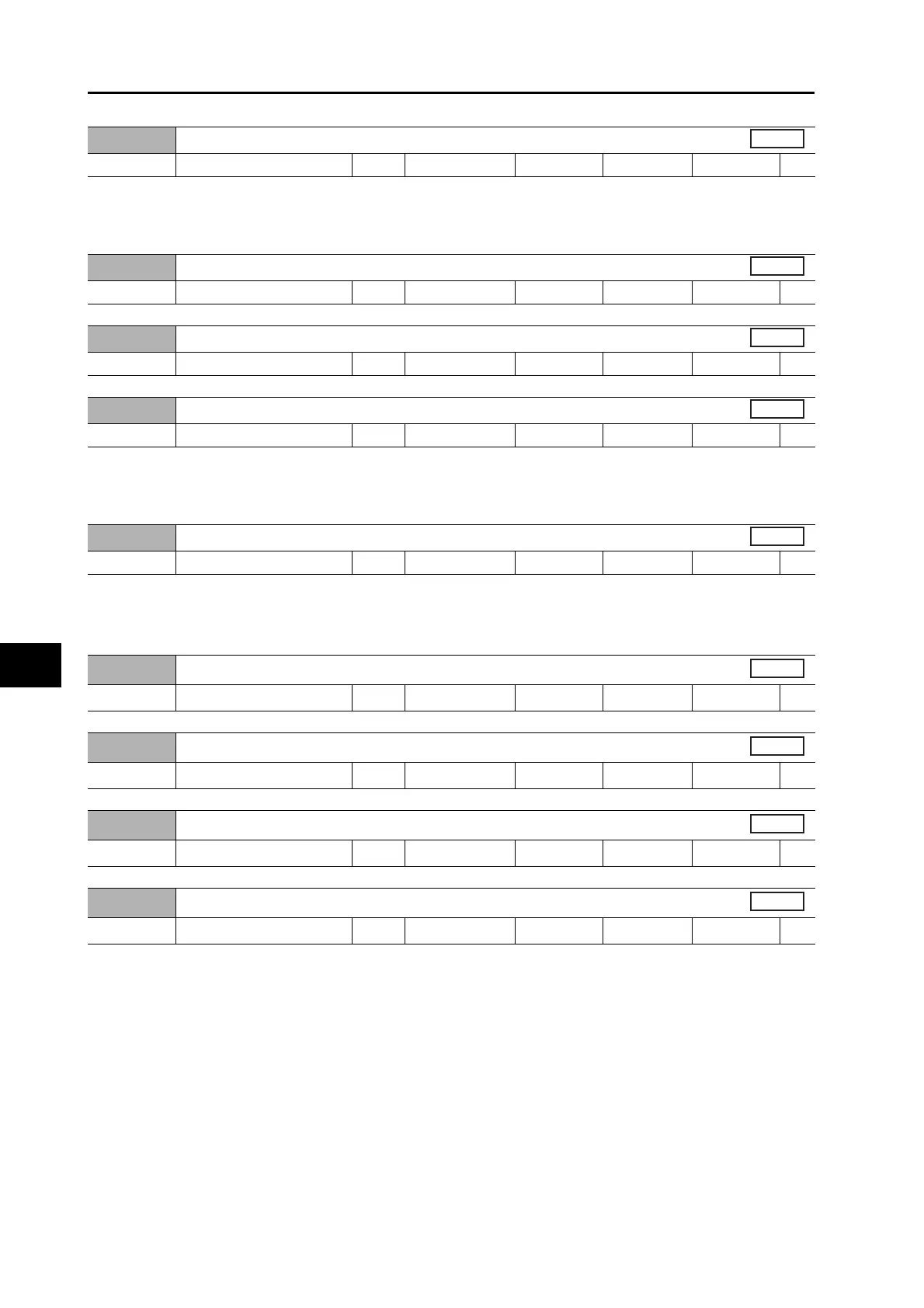8-31
8-5 Interface Monitor Setting Parameters
OMNUC G5-Series AC Servo Drives Users Manual (Built-in MECHATROLINK-II communications type)
8
Parameters Details
Set the function and logic for the general-purpose input 8 (IN8).
Refer to the Details of Control Inputs in "3-1 Servo Drive Specifications (P.3-1)", as well as "6-1
Sequence I/O Signal (P.6-1)".
Set the function assignment for the general-purpose output 1 (OUTM1).
Refer to the Details of Control Inputs in "3-1 Servo Drive Specifications (P.3-1)", as well as "6-1
Sequence I/O Signal (P.6-1)".
Set the function assignment for the general-purpose output 2 (OUTM2).
Refer to the Details of Control Inputs in "3-1 Servo Drive Specifications (P.3-1)", as well as "6-1
Sequence I/O Signal (P.6-1)".
Pn407
Input Signal Selection 8
Setting range
0 to 00FFFFFFh Unit
Default setting
002E2E2Eh
Data attribute
C
Pn408
Unused
Setting range
Unit
Default setting
Data attribute
Pn409
Unused
Setting range
Unit
Default setting
Data attribute
Pn410
Output Signal Selection 1
Setting range
0 to 00FFFFFFh Unit
Default setting
00030303h
Data attribute
C
Pn411
Output Signal Selection 2
Setting range
0 to 00FFFFFFh Unit
Default setting
00020202h
Data attribute
C
Pn412
Unused
Setting range
Unit
Default setting
Data attribute
Pn413
Unused
Setting range
Unit
Default setting
Data attribute
Pn414
Unused
Setting range
Unit
Default setting
Data attribute
Pn415
Unused
Setting range
Unit
Default setting
Data attribute
