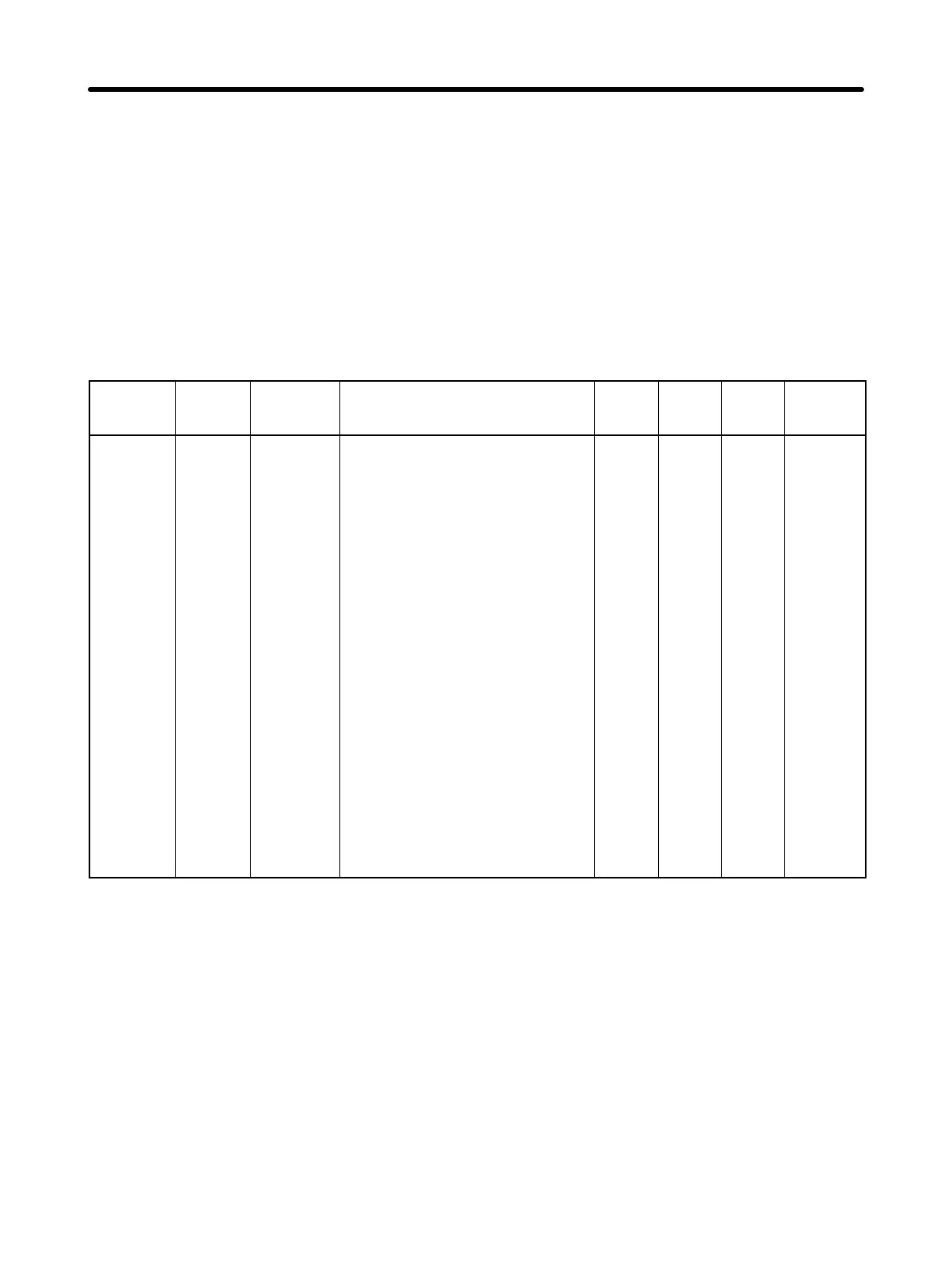3-12
n76: Parameter Copy and Verify Function
n77: Parameter Read Prohibit Selection
n78: Error Log
n79: Software Number
H Setting the Parameter Write-prohibit Selection/Parameter Initialization
(n01)
Writing to the Parameter Copy and Verify Function (n76) cannot be performed with the default setting.
To write to n76, set the Parameter Write-prohibit Selection/Parameter Initialization (n01) to 1. (The pro-
cedure described here is not required if n01 is already set to 1.)
Parameter
No.
Register
No.
Name Description Setting
range
Setting
unit
Default
setting
Writing
during
operation
n01 0101 Parameter
Write-pro-
hibit Selec-
tion/Param-
eter Initial-
ization
This parameter is used to prohibit
writing to parameters to be written, to
enable setting parameters, or to
change the monitor range of parame-
ters.
0: Enables setting or monitoring
parameter n01. Parameters n02
to n79 can be monitored only.
1: Enables setting parameters n01
to n49.
5: Enables continuous operation.
(Parameters n01 to n79 can be
set or monitored.)
6: Clears the error log.
8: Initializes parameters to the de-
fault values for 2-wire sequence.
9: Initializes parameters to the de-
fault values for 3-wire sequence.
Note With settings 0 or 1, operation
commands are ignored in Pro-
gram Mode. (Refer to 3-1-2
Drive Mode and Program
Mode.) Normally, use a setting
of 0 or 1.
0 to 9 1 1
Preparing for Operation and Monitoring Chapter 3