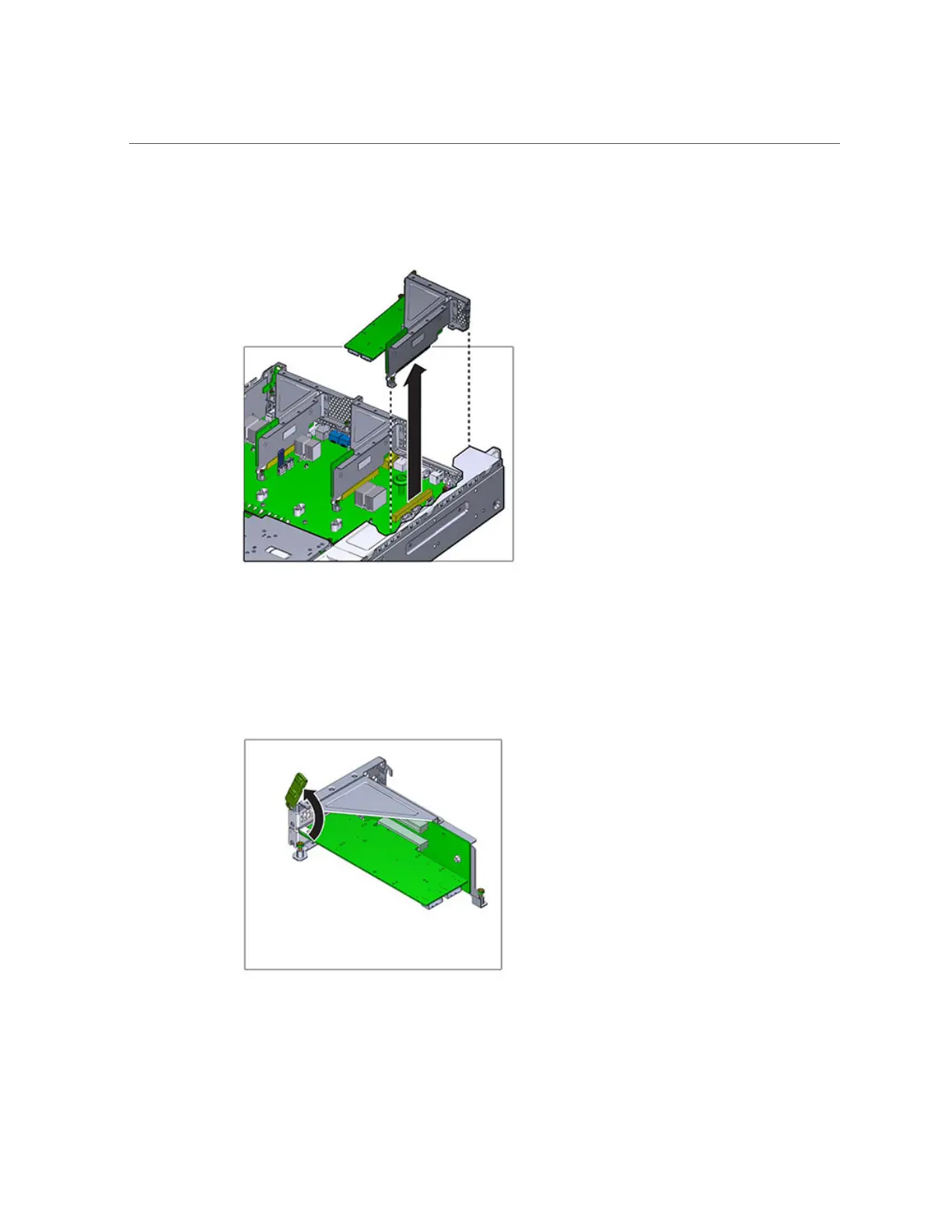Replacing a ZS3-2 PCIe Card or Riser
8.
Lift the riser straight up and out of its socket on the motherboard.
9.
Disconnect any internal cables attached to the PCIe cards installed in the riser.
10.
Swing the retainer to its fully open (120 degrees) position.
Note that the riser 3 latch is slightly different than the latch for riser 1 and 2.
148 Oracle ZFS Storage Appliance Customer Service Manual • July 2016
