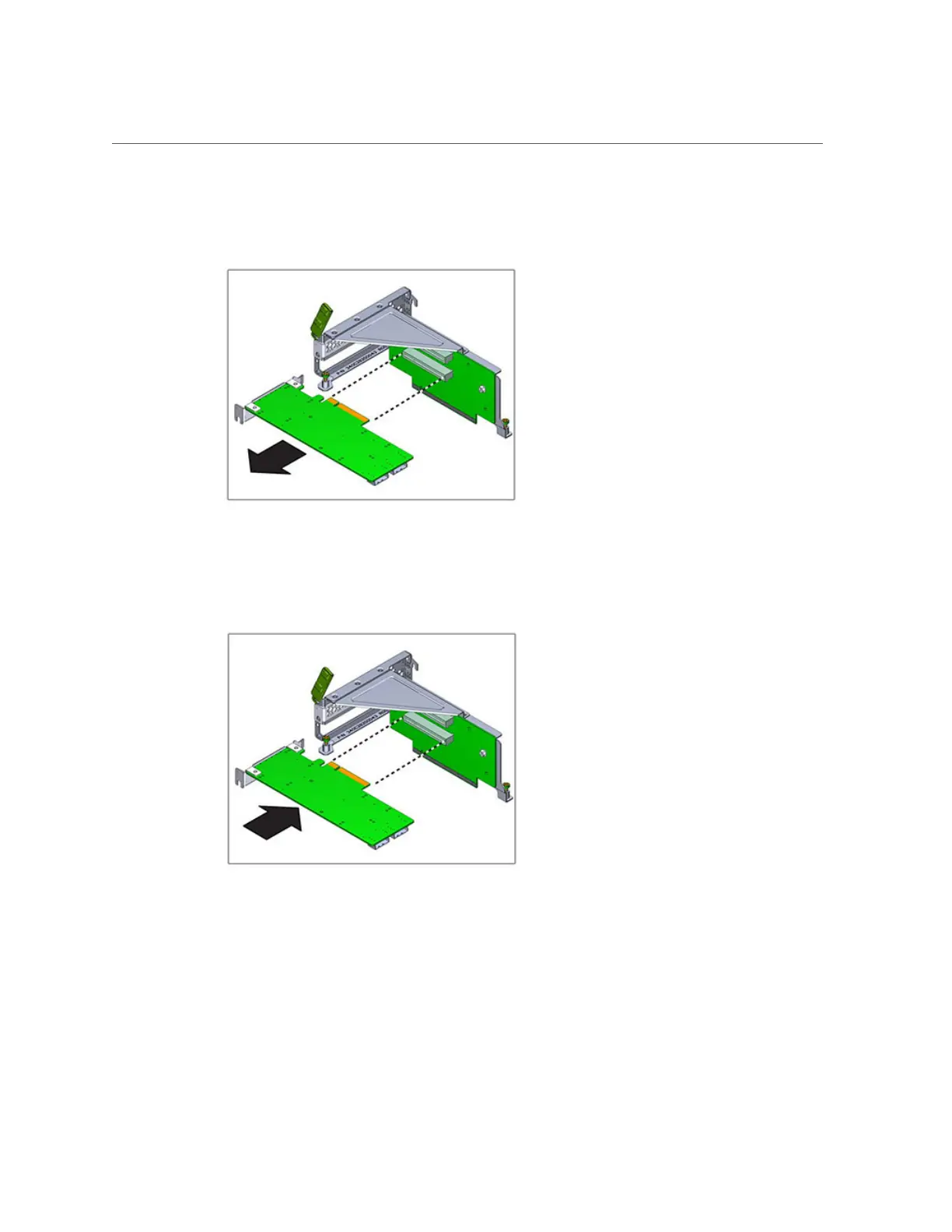Replacing a ZS3-2 PCIe Card or Riser
11.
Lift the PCIe card off of the bracket alignment pin and out of the socket.
12.
Position the replacement PCIe card with where it will install into the riser. The
PCIe card bracket mates with the alignment pin and the socket of the riser.
13.
Press the PCIe card into the socket.
Servicing the ZS3-2 Controller 149
