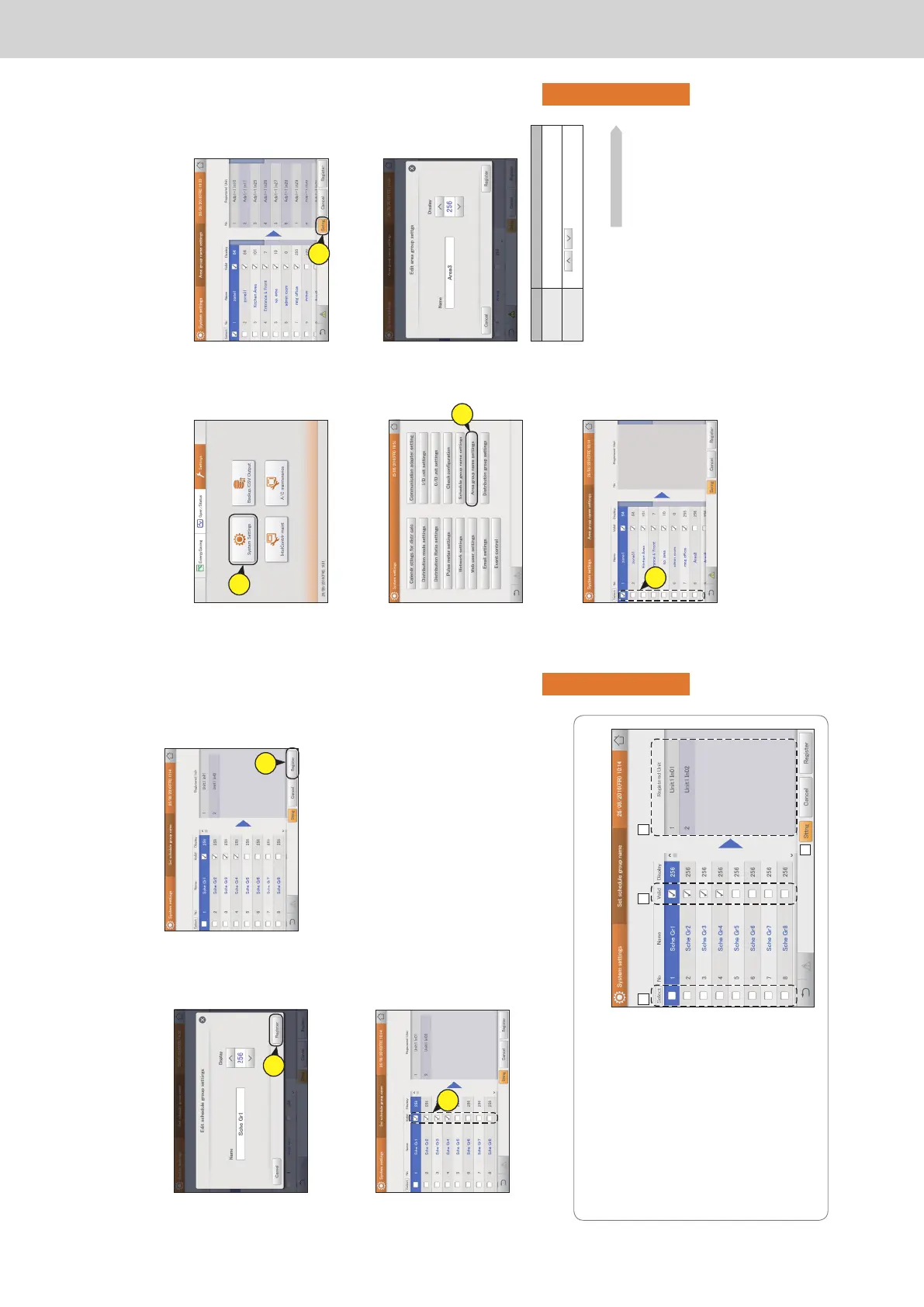ー 122 ー
Operating Instructions Intelligent Controller
152
Conguring the system
Setting
8
Touch [Register].
z To cancel the settings, touch [Cancel].
8
6
Touch [Register].
z The “Edit schedule group settings” dialogue closes.
z To cancel the settings, touch [Cancel].
6
7
Put a check mark in the “Valid” column.
z Put a check mark in the schedule group to be used for the
operating schedule.
7
The “Set schedule group name” screen
A: Put a check mark in the group to be edited.
B: Put a check mark here if schedule group is to be
used.
C: The indoor units belonging to the selected
schedule group are displayed.
D: The “Edit schedule group settings” dialogue is
displayed when you touch this.
A B C
D
Changing the name of the schedule group
153
Conguring the system
Setting
Changing the name of the area group
Edit the name of the area group.
4
Touch [Setng].
z The “Edit area group settgs” dialogue is displayed.
4
5
Change the settings.
Item Explanation
Name Change the name of the area group.
You can enter up to 16 letters or numbers.
Display
Use
to set the order when displayed
in a list.
Continued on next page
1
Touch [System Settings] in “Settings”.
z The “System settings” screen is displayed.
1
2
Touch [Area group name settings].
z The “Area group name settings” screen is displayed.
2
3
Put a check mark in the “Select” column.
z Select the area group name to be edited.
3
TGR-318_ENG.indb 122 2017/04/06 10:44:12
