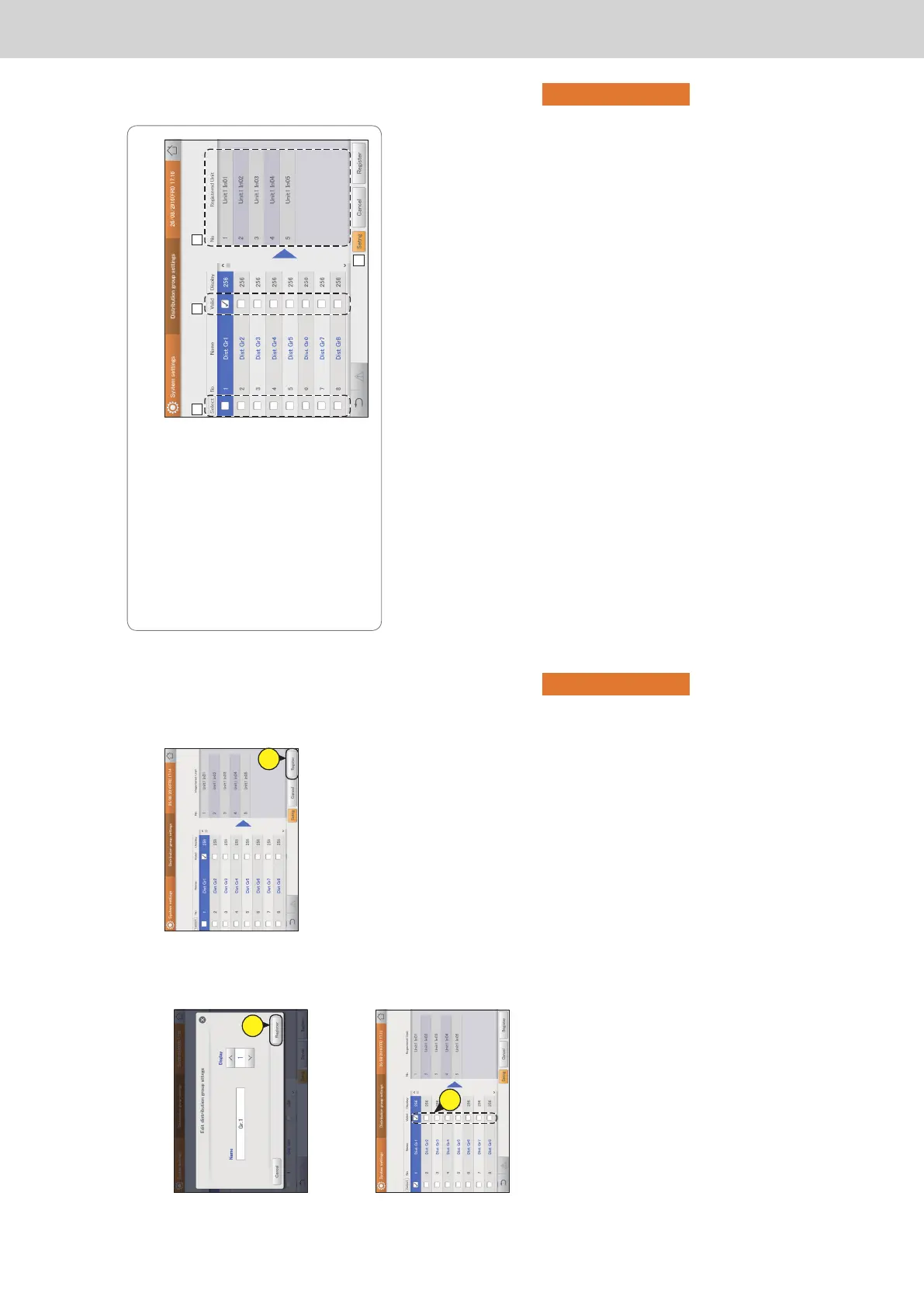ー 124 ー
Operating Instructions Intelligent Controller
156
Conguring the system
Setting
6
Touch [Register].
z The “Edit distribution group sttngs” dialogue closes.
z To cancel the settings, touch [Cancel].
6
7
Put a check mark in the “Valid” column.
z Put a check mark in the distribution group to use in
distribution calculations.
7
8
Touch [Register].
z To cancel the settings, touch [Cancel].
8
Note
y Do not put both “PAC” and “GHP” in a single distribution group with time distribution. Put each of them in separate groups.
Changing the name of the distribution group
157
Conguring the system
Setting
The “Distribution group settings” screen
A: Put a check mark in the group to be edited.
B: Put a check mark here if distribution group is to
be used.
C: The indoor units belonging to the selected
distribution group are displayed.
D: The “Edit distribution group sttngs” dialogue is
displayed when you touch this.
A B C
D
Changing the name of the distribution group
TGR-318_ENG.indb 124 2017/04/06 10:44:14
