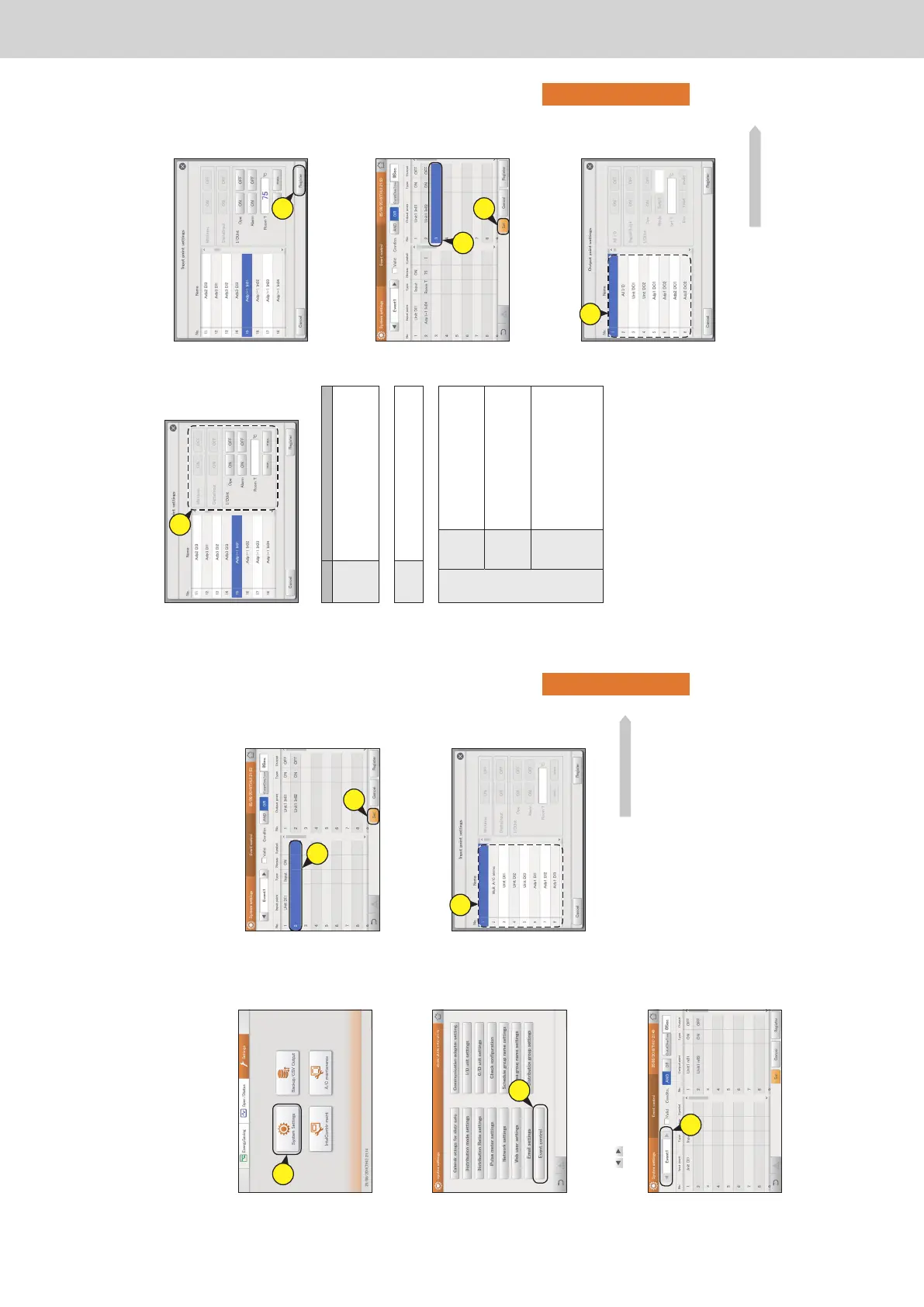162
Conguring the system
Setting
Linked control of air conditioning units
By setting conditions for input points and output points, you can perform linked control of air conditioning
units (indoor units and outdoor units).
For example, you can make a setting so that all indoor units stop operating at the same time (output point)
in response to a re alarm going off (input point).
4
Select the input point border (4-1) and
touch [Set] (4-2).
z The “Input point settings” dialogue is displayed.
4-
1
4-
2
5
Select the input target from the list.
z Input targets include air conditioner alarms, digital input/
output devices, indoor units (individual and control groups).
5
Continued on next page
1
Touch [System Settings] in “Settings”.
z The “System settings” screen is displayed.
1
2
Touch [Event control].
z The “Event control” screen is displayed.
2
3
Select an event name.
z Use to select the name to register the event.
z You can change the event names. (→ “Changing an event
name” (P.167))
3
163
Conguring the system
Setting
6
Setting the input conditions.
z The items you can set depend on the input target selected.
6
When air conditioning unit alarm batch is selected
Item Explanation
MltAlrms
Select either “ON” or “OFF”.
y “ON” indicates that an error alarm has been
transmitted.
y “OFF” indicates that a unit has recovered from an
error.
When a digital input/output device is selected
DigitalInput Select either “ON” or “OFF”.
y “ON” is displayed when digital input signals are on.
y “OFF” is displayed when digital input signals are off.
When an indoor unit has been selected
I/DUnt* Ope. Select either “ON” or “OFF”.
y “ON” is displayed when operation of the
indoor units has been started.
y “OFF” is displayed when operation of the
indoor units is stopped.
Alarm Select either “ON” or “OFF”.
y “ON” indicates that an error alarm has
been transmitted.
y “OFF” indicates that a unit has recovered
from an error.
Room T Set the room temperature. The touchscreen
numeric keypad appears when you touch
the text box.
Select either “min.” or “max.”.
y “min.” indicates when the temperature is
above the set temperature.
y “max.” indicates when the temperature is
below the set temperature.
* Set one of the condition items on the right.
7
Touch [Register].
z The “Input point settings” dialogue closes.
z To cancel the settings, touch [Cancel].
7
8
Select the output point border (8-1) and
touch [Set] (8-2).
z The “Output point settings” dialogue is displayed.
8-
1
8-
2
9
Select the output target from the list.
z Output targets include digital input/output devices, indoor
units (all at once, individual, and control groups).
9
Continued on next page
Linked control of air conditioning units
