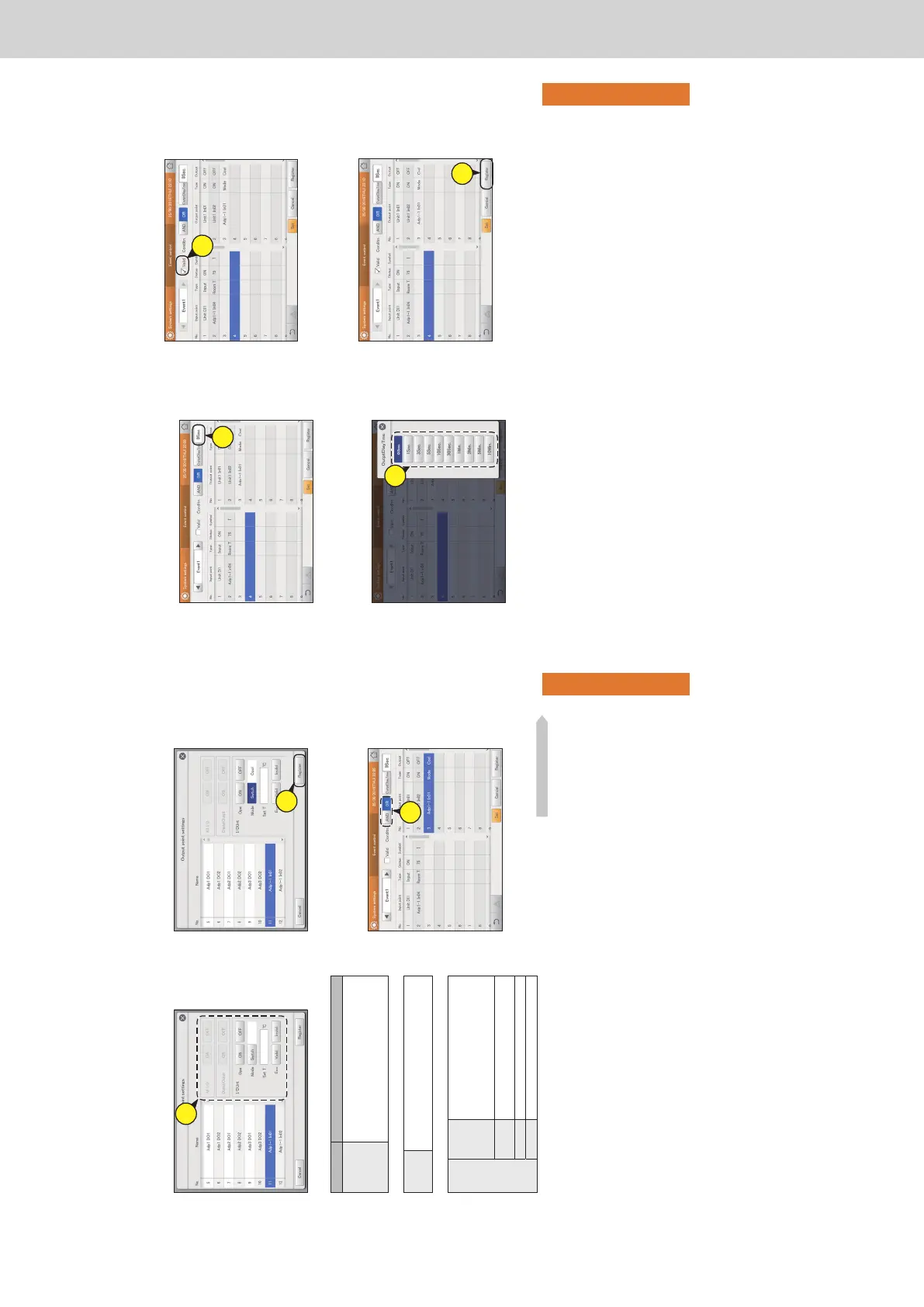164
Conguring the system
Setting
10
Setting the output conditions.
z The items you can set depend on the output target
selected.
10
When indoor units all at once is selected
Item Explanation
All I/D Select either “ON” or “OFF”.
y “ON” indicates that all indoor units start
operation.
y “OFF” indicates that all indoor units stop
operation.
When a digital input/output device is selected
DigitalOutpt Select either “ON” or “OFF”.
y “ON” indicates that the digital output signal is on.
y “OFF” indicates that the digital output signal is off.
When an indoor unit has been selected
I/DUnt* Ope. Select either “ON” or “OFF”.
y “ON” indicates that the indoor unit starts
operation.
y “OFF” indicates that indoor unit stops
operation.
Mode Select the operation mode to switch to.
(→ “Setting the operation mode” (P.167))
Set T. Set the temperature.
Eco Select either “Valid” or “Invlid”.
* Set one of the items on the right as the output.
11
Touch [Register].
z The “Output point settings” dialogue closes.
z To cancel the settings, touch [Cancel].
11
12
Select the “Conditn.”.
z Select either [AND] or [OR]. (P.166)
12
Continued on next page
Linked control of air conditioning units
165
Conguring the system
Setting
Note
y You can register a maximum of 50 event controls.
y You can register a maximum of 32 conditions each for input points and output points for each individual event.
13
Set the output delay time.
(1) Touch [OutptDlayTme].
z The “OutptDlayTme” settings dialogue is displayed.
13-
1
(2) Select the output delay time.
z Set the initiating time for the output point when the input
point conditions have been met.
13-
2
14
Put a check mark next to “Valid”.
z The set event control works if you put a check mark here.
14
15
Touch [Register].
z To cancel the settings, touch [Cancel].
15
Linked control of air conditioning units
