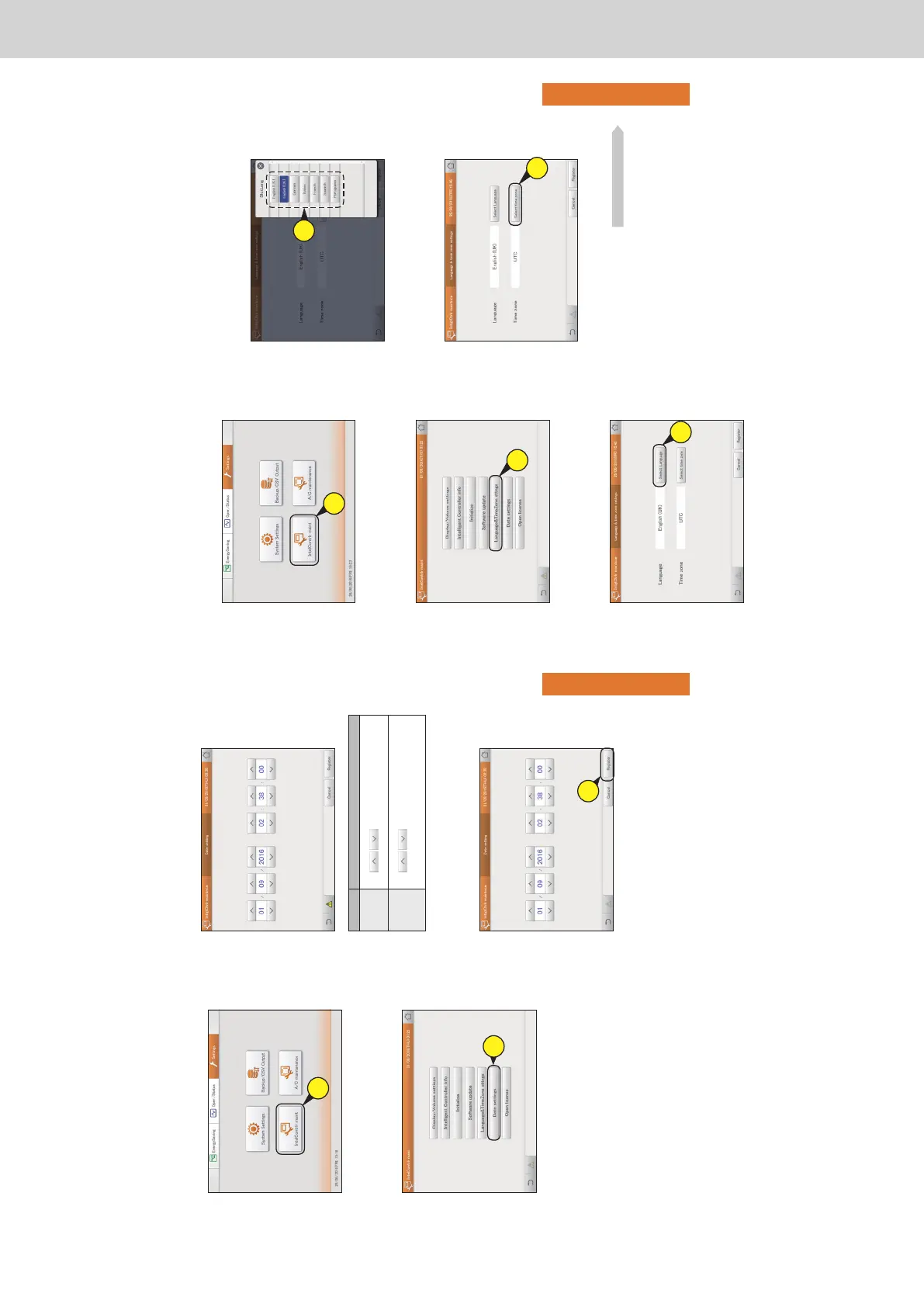178
Maintenance settings
Setting
Setting the date and time
Manually set the date and time. This setting is not necessary of you are using the NTP server (P.123).
3
Setting the date and time.
Item Explanation
Day
Month
Year
Set the date.
Use
to set “Day”, “Month”, and “Year”.
Hours*
Minutes
Seconds
Set the time.
Use
to set “Hours”, “Minutes”, and
“Seconds”.
* The time system for “Hours” is 24 hours.
4
Touch [Register].
z To cancel the settings, touch [Cancel].
4
1
Touch [IntelContrlr maint] in “Settings”.
z The “IntelContrlr maint” screen is displayed.
1
2
Touch [Date settings].
z The “Date setting” screen is displayed.
2
179
Maintenance settings
Setting
Setting the language and time zone
Set the language to be used when setting and operating this unit. The languages available on this unit are
English (US), English (UK), German, Italian, French, Spanish, and Portuguese.
Set the time zone to suit the language to be used.
4
Select the language to display.
z You can set [English (US)], [English (UK)], [German],
[Italian], [French], [Spanish], and [Portuguese].
z The settings are registered and the “SlctLang” dialogue
closes.
4
5
Touch [Select time zone].
z The “Select time zone” dialogue is displayed.
5
Continued on next page
1
Touch [IntelContrlr maint] in “Settings”.
z The “IntelContrlr maint” screen is displayed.
1
2
Touch [Language&TimeZone sttngs].
z The “Language & time zone settngs” screen is displayed.
2
3
Touch [Select Language].
z The “SlctLang” dialogue is displayed.
3
