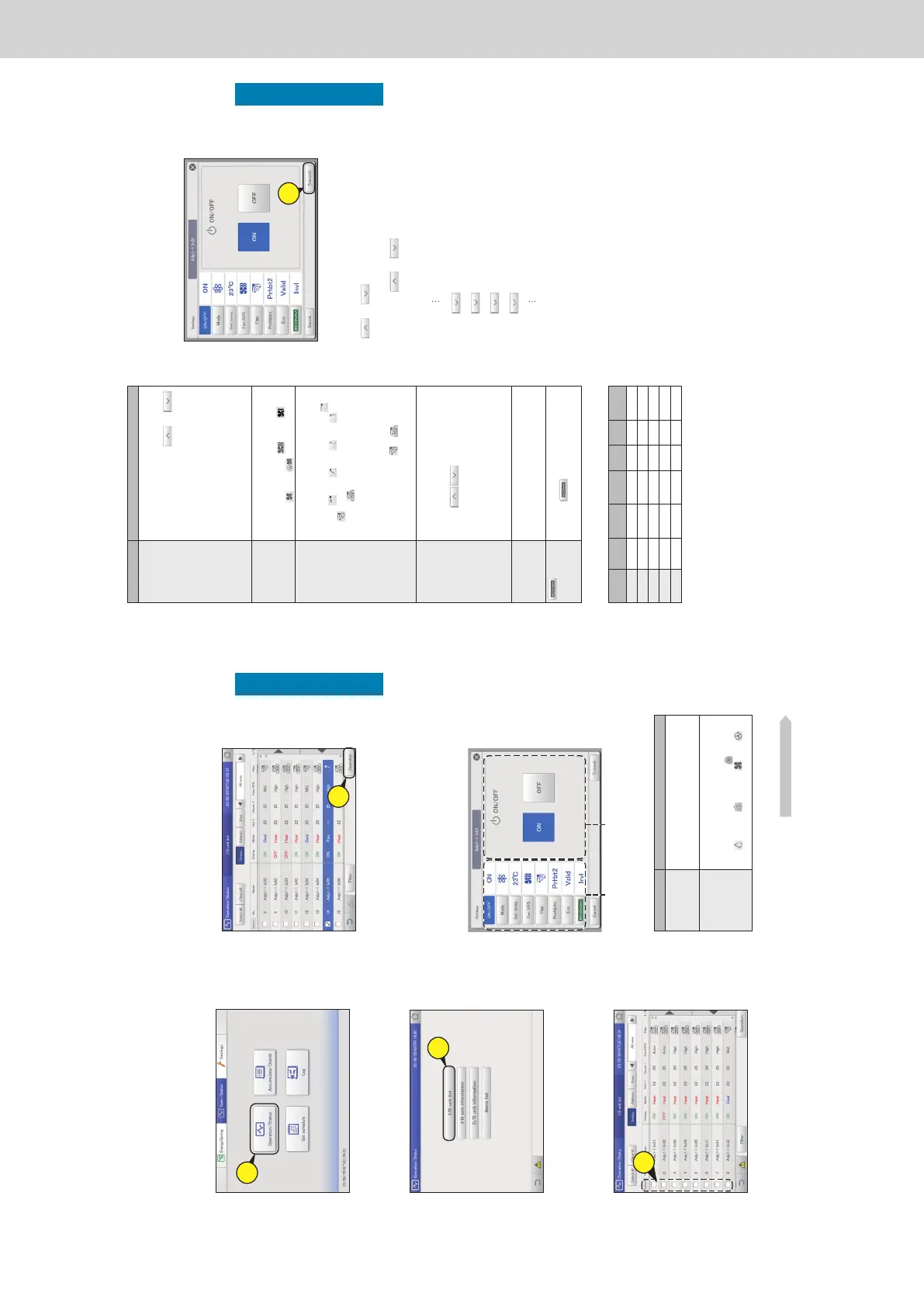26
Check the status of air conditioning units
Operation/Status
Changing the settings on the indoor unit
You can select indoor units to change settings, for example, start or stop them, or change their set
temperature, etc.. Change settings in the “Settings” dialogue.
You can also select multiple indoor units and operate them using the same settings.
4
Touch [Operation].
z The “Settings” dialogue is displayed.
4
Note
y There may be differences in the items you can set in the
“Settings” dialogue, depending on the model of the indoor
unit.
y When you have selected multiple units, setting items in
common are displayed in the “Settings” dialogue.
5
Change the settings of the items.
Common display area Operation display area
Select an item from the common display area and set the
operation in the operation display area.
Item Explanation
ON/OFF Set whether to start or stop operation.
1) Touch [ON/OFF].
2) Select “ON” or “OFF”.
Mode Set the operating mode.
1) Touch [Mode].
2)
Select the operating mode (
(heating),
(drying), (cooling), (fan),
(automatic)).
Continued on next page
1
Touch [Operation/Status] in “Oper./
Status”.
1
2
Touch [I/D unit list].
z The “I/D unit list” screen is displayed.
2
3
Put a check mark in the “Select” column.
z Select the indoor units whose settings you want to change.
z You can touch [Select all] to change the settings in a batch.
3
27
Check the status of air conditioning units
Operation/Status
Item Explanation
Set temp. Set the temperature.
1) Touch [Set temp.].
2)
Set the temperature with and .
(± in 1 °C steps)
<Setting ranges>
y In cooling or drying mode: Between
18 °C and 30 °C
y In heating mode: Between 16 °C and
30 °C*
1
y Automatic: Between 17 °C and 27 °C
*1 The upper limit for gas heat pump air
conditioners is 26 °C.
Fan SPD Set the strength of the fan.
1) Touch [Fan SPD].
2)
Select the fan speed (
(high),
(mid),
(low), (automatic)).
Flap Set the direction of the airow.
1) Touch [Flap].
2)
Set the ap to the desired position (
(F1),
(F2), (F3), (F4), (F5),
(Swing)).
Touch
during the swing to stop the ap
at the desired position.
y Heating, fan, and automatic (heating)
can be adjusted in 5 steps and cooling
and dry can be adjusted in 3 steps.
y You can set either
or if the
model does not support airow direction
settings.
Prohibitn.*
2
Set whether to allow or prohibit use of the local
remote controller.
1) Touch [Prohibitn.].
2)
Use
to select from “Accept”,
“Prhbt1”, “Prhbt2”, “Prhbt3”, or “Prhbt4”.
Accept: Allows operations with the remote
controller.
Prhbt1 to Prhbt4: Operations on the
remote controller are restricted. You can
change the restricted operations. (→P.185)
Eco Enable or disable energy saving operation.
1) Touch [Eco].
2) Select “Valid” or “Invl”.
Enable or disable ECONAVI setting.
1)
Touch
.
2) Select “Valid” or “Invl”.
*2 Example of prohibiting or enabling remote controller use (factory
setting)
ON/OFF Mode Set temp.
Fan
SPD
Flap Eco
Accept
Prhbt1
Prhbt2
Prhbt3
Prhbt4
: Operation and setting with the remote controller is possible
: Operation and setting with the remote controller is not possible
6
Touch [Transmit].
z The settings are registered and the “Settings” dialogue
closes.
z To cancel the settings, touch [Cancel].
6
Note
y Touch (or ) at the upper value (or lower value) of the
set temperature and the set value becomes a blank (no setting).
Make the setting blank when you want no setting.
Furthermore, touch
(or ) and the upper value (or lower
value) is displayed.
For example: If upper value 30 °C and lower value 18 °C (when
cooling)
19 °C
18 °C (lower limit value)
(blank)
30 °C (upper limit value)
29 °C
Changing the settings on the indoor unit
