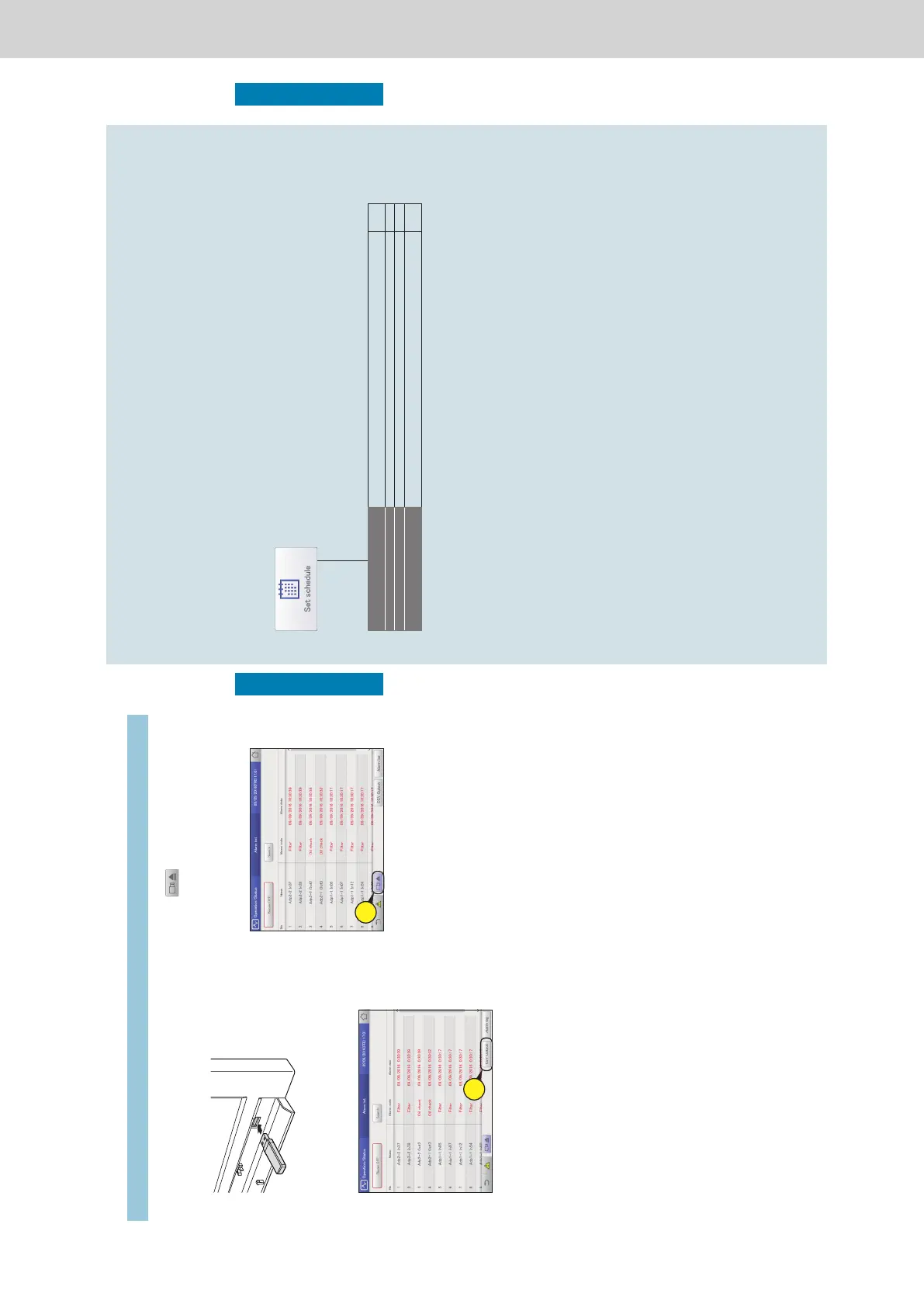38
Check the status of air conditioning units
Operation/Status
1
Open the storage door and connect
a USB memory device to the USB
terminal.
2
Touch [CSV Output].
z A conrmation screen is displayed.
2
3
Touch [OK].
z The list of alarms currently displayed is output (saved) to
the USB memory device as a CSV le.
z When saving is complete, a message conrming that
saving is complete is displayed.
z The CSV le is saved to the “icxi/csv/almlist” folder.
(Example le name for the output le)
al_18052016.csv
4
Touch when you want to
disconnect the USB memory device.
z The message “USB memory can now be safely removed”
is displayed. Touch [OK] and then remove the USB
memory device.
z Close the storage door after removing the USB memory
device.
4
Checking on current alarms
Outputting (saving) the list of alarms in CSV format
39
Setting a schedule
Operation/Status
Setting a schedule
This chapter explains how to set schedules.
You can register a single day’s schedule as a pattern and then allocate to a date on the calendar.
Indoor units can be registered in groups or individually.
Screen menu Overview Page
Schedule/results
You can see the schedules set up for the future and how they performed in the past in a
list.
53
Calendar
You can allocate a single day’s schedule to a calendar. 49
Schedule setting
You can register the schedule for a single day. 43
Update schedule
You can modify a schedule that you have registered (only from the day of the change up
to 4 days later, or a total of 5 days).
55
