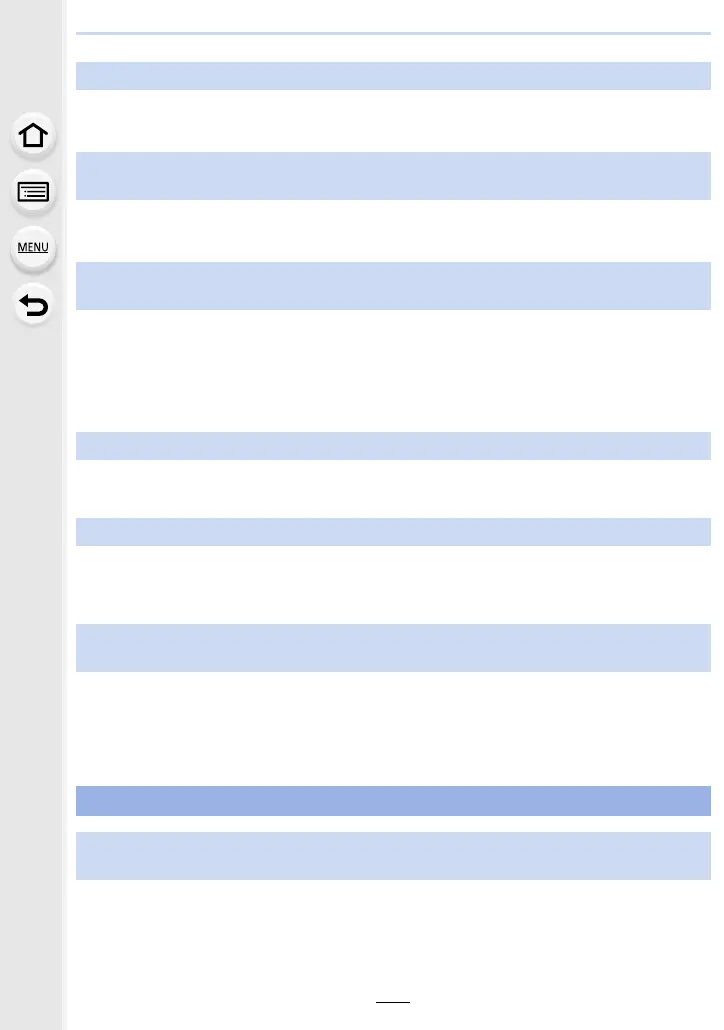12. Others
324
• Recording motion picture using the SD card requires an SD card of a supported speed class.
Use a compatible SD card. (P32)
• This may occur when taking a picture by reducing the AF speed in order to adjust the focus at
high precision. This is not a malfunction.
• Depending on the recording conditions or the lens used, the sound of aperture and focus
actions may be recorded in motion pictures.
You can set the focus operation during motion picture recording to [OFF] in [Continuous AF]
(P172).
• Do not block the microphone hole during motion picture recording.
• We recommend setting the Creative Video Mode and recording with touch operation if you are
bothered about the operation sounds during recording. (P180)
• When you are using a [Photo Style] setting which uses an adjusted gamma curve, such as
[V-Log L], the camera may incorrectly detect noise on images as contrast and indicate it with
Peaking. We recommend checking focus with MF Assist before recording.
• This camera records motion pictures in 4:2:0/8 bit, so luminance and color unevenness or
noise may appear in areas such as blue skies, people's skin, and white walls.
We recommend performing trial recording in advance and editing and checking post-production
images before proceeding to actual recording.
• Folders and images processed on a PC cannot be played on the camera.
We recommend using the software “PHOTOfunSTUDIO” to write images from the PC to the
card.
• Set [Playback Mode] to [Normal Play]. (P241)
Motion picture recording stops in the middle.
Sometimes focus adjustment with AF mode is difficult while recording 4K
motion pictures.
In motion pictures, abnormal clicking and buzzing sounds are recorded.
The recorded audio is very quiet.
An operation sound is recorded in a motion picture.
Parts that are not in focus are indicated with Peaking.
When motion pictures recorded with the Photo Style set to [V-Log L] are edited
post-production, luminance and color unevenness or noise appears.
Playback
Cannot play back.
There are no recorded pictures.
