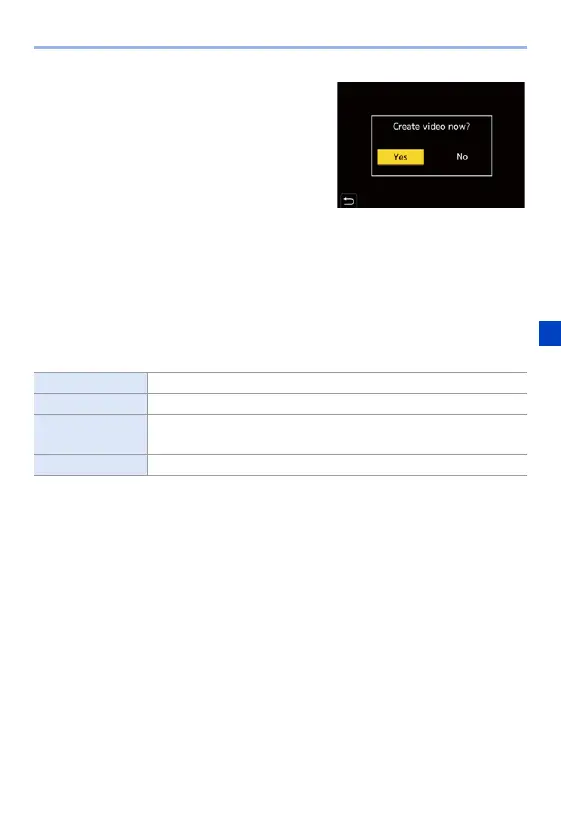6. Drive/Shutter/Image Stabiliser
151
6
Create a video. (l 156)
0 After the recording has stopped, select
[Yes] on the confirmation screen to
proceed to create a video.
Even if you select [No], you can still
create a video with [Time Lapse Video] in
the [Playback] ([Process Image]) menu.
(l 459)
Operations during Time Lapse Shot Recording
Pressing the shutter button halfway during sleep status will turn on the
camera.
0
You can perform the following operations by pressing [Q] during Time Lapse Shot
recording.
[Continue] Returns to the recording. (Only during recording)
[Pause] Pauses the recording. (Only during recording)
[Resume]
Resumes the recording. (Only while paused)
0 You can also press the shutter button to resume.
[End] Stops the Time Lapse Shot recording.
