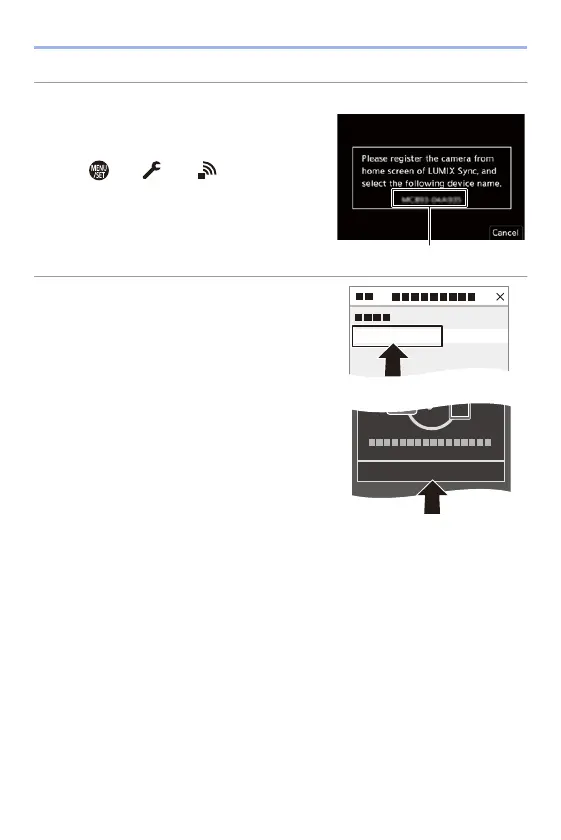16. Wi-Fi/Bluetooth
470
Operating the camera in accordance with the smartphone guide.
3
Set the camera to Bluetooth
pairing standby state.
≥ ¨ [ ] ¨ [ ] ¨ [Bluetooth]
¨ [Bluetooth] ¨ [SET] ¨ [Pairing]
≥The camera enters pairing standby
state and the device name A is
displayed.
4
On the smartphone, select the
camera’s device name.
0 (iOS devices) When a message to
confirm the change of destination is
displayed, select [Join].
5
When a message indicating
that device registration is
complete, select [OK].
≥A Bluetooth connection between
the camera and the smartphone will
be made.
XXXXXXXXXXXX
OK