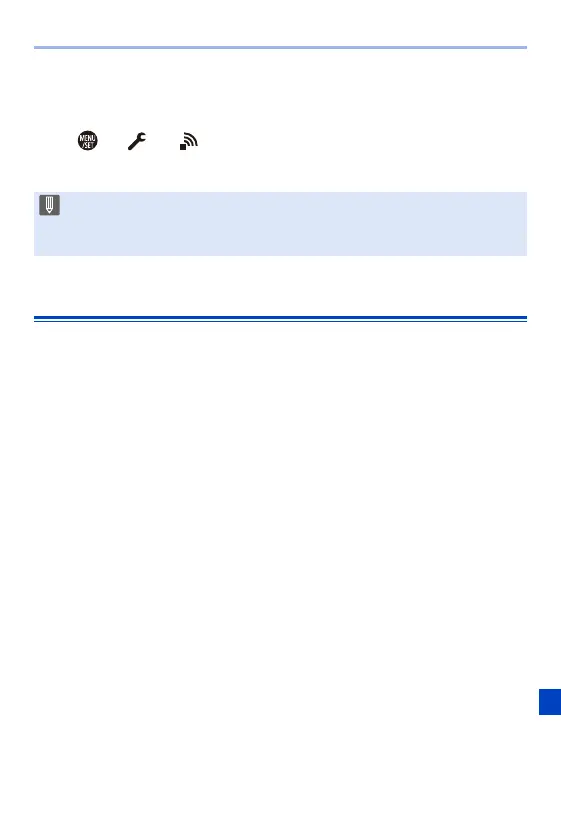16. Wi-Fi/Bluetooth
473
Cancelling Pairing
1
Cancel the pairing setting of the camera.
0
¨ [ ] ¨ [ ] ¨ [Bluetooth] ¨ [Bluetooth] ¨ [SET] ¨ [Delete]
2
Select the smartphone for which to cancel the pairing.
Connecting to a Smartphone ([Wi-Fi connection])
Use Wi-Fi to connect the camera and a smartphone that does not support
Bluetooth Low Energy.
With default settings, simple connection with smartphones is possible
without entering a password.
You can also use password authentication for enhanced connection
security.
0
You can also connect via Wi-Fi to a smartphone that supports Bluetooth Low Energy
by following the same steps.
0 Also cancel the pairing setting on the smartphone.
0 When [Reset] in the [Setup] ([Setting]) menu is used to reset the network
settings, the information for registered devices is deleted.
