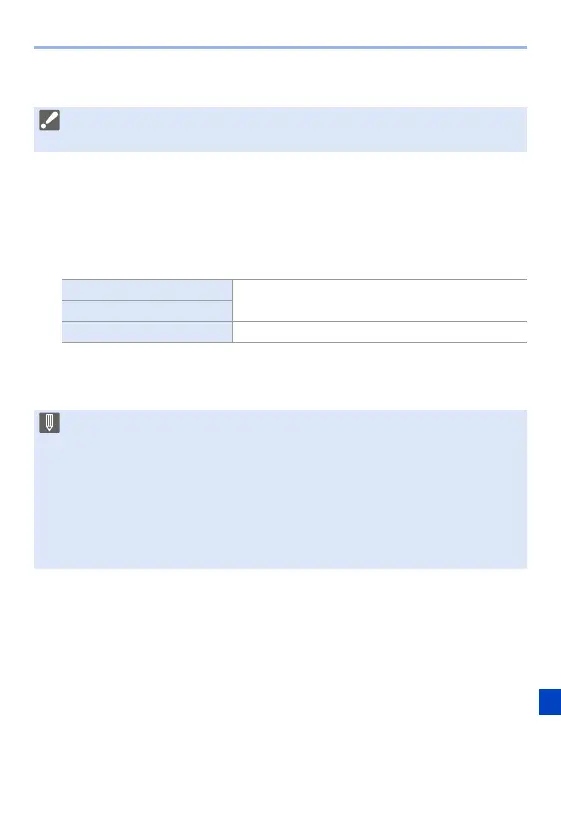16. Wi-Fi/Bluetooth
511
Connecting by Manual Input
1
In the screen in Step
1
of “[From List]”, select [Manual Input]. (l 510)
2
Enter the SSID of the wireless access point you are connecting to, and
then select [Set].
0
For information on how to enter characters, refer to page 464.
3
Select the network authentication.
4
(When other than [No Encryption] is selected)
Enter the encryption key and then select [Set].
0 Check the SSID, network authentication, encryption, and encryption key of the
wireless access point you are using.
[WPA2-PSK]
Supported encryption: [TKIP], [AES]
[WPA2/WPA-PSK]
[No Encryption] —
0 Check the operating instructions and settings of the wireless access point.
0 If a connection cannot be made, the signal strength of the wireless access
point may be too weak.
For details, refer to “Message Displays” (l 553) and
“
Troubleshooting”
(
l 557).
0 Depending on your environment, the communication speed with the wireless
access point may decrease, or the wireless access point may not be available
for use.